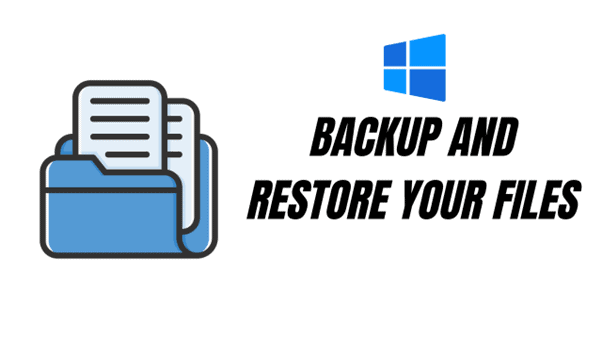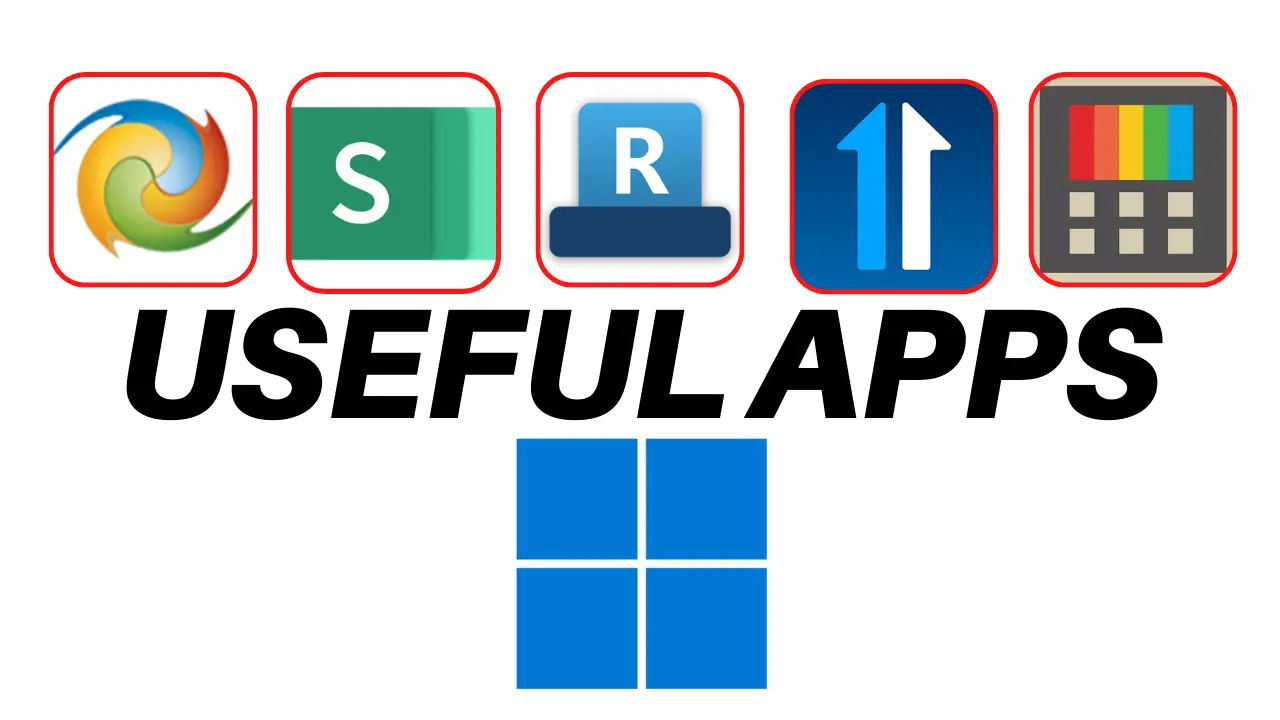Have you had enough of Microsoft? How to Consider Linux Instead of Windows?
Numerous changes have been brought about by Microsoft’s transition to Windows 11, including the inclusion of embedded advertisements, regular updates, data collection, and higher hardware requirements. It’s a good idea to investigate alternative operating systems if you’re sick of these problems or can’t update your Windows 10 computer to the most recent version. Although a […]