
There are times where you’d prefer a Bluetooth keyboard over the Wireless one (through 2.4 GHz). A Bluetooth device does not require an extra dongle to plug into and it also supports a larger variety of devices. Microsoft Bluetooth Mobile 6000 is a perfect keyboard if your daily routines involve writing emails or drafting reports with your mobile devices. Or even if you are simply looking for a compact keyboard on your desk.

For a start, the Microsoft Bluetooth Mobile Keyboard 6000 is really slim, so it’s easier to carry around. This design makes it really easy to be carried in a bag while you travel.

It’s definitely the slimmest keyboard I’ve ever reviewed so far at Craving Tech and I’m amazed by the build quality despite of its compactness. It doesn’t feel fragile as it still has some weight on it and quite sturdy. Unlike any other standard wireless and/or Bluetooth keyboards, the Microsoft Bluetooth Mobile Keyboard 6000 separates the keypad and the main keys:
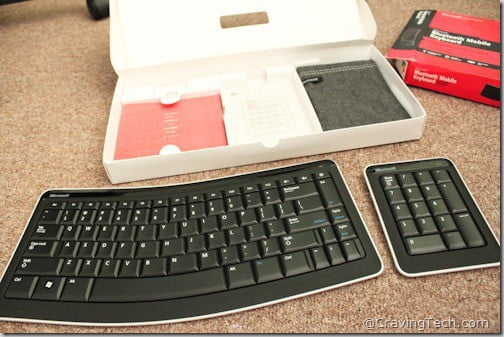
It may seem weird at first but this design allows the keyboard to be split which makes it even easier to carry around.
If you plan to use it on a narrow space, you can. Simply chuck the keypad away when not in use. Unless you constantly have to type in numbers into a spreadsheet, most of the time you will not really need the keypad.
The 2 separate pieces are powered separately (the main keyboard with 2 AAA batteries and the keypad with 1 AAA – these batteries are included in the packaging). There is a battery indicator on each pad which tells the current battery level (only 2 levels of indicators though – green and red). It is unclear at this stage how long the batteries will last but I’d say 1-3 months, depending on your usage (based on my experience on the other Microsoft’s wireless keyboards).
The Microsoft Bluetooth Mobile Keyboard 6000 is a Comfort Curve Keyboard, meaning it’s been designed for comfort and to be ergonomic. I find that it is comfortable (as advertised) to type on the keyboard. The keys do not feel cramped and the curve actually makes it more comfortable to type longer.
Some keys are bigger than the others (for example the ‘N’ key) and I found this similar concept on the Wireless Comfort Desktop 5000. It looked weird at first but you’ll appreciate it after using the keyboard for quite some time because typing feels easier than before.
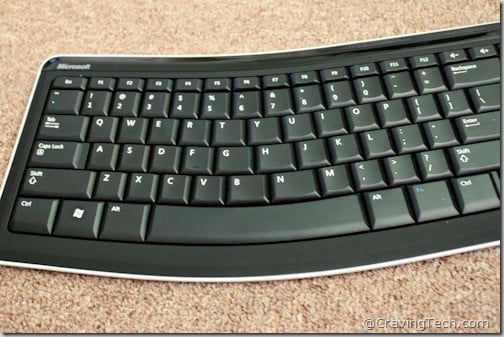
Pairing the Bluetooth Mobile Keyboard 6000 is fairly easy. It has a small Bluetooth pairing button underneath the keyboard and you just have to press it while pairing your mobile device. I tested it with my iPad and it worked really well. It’s so easy to use the iPad’s touch screen to browse and interact while having the Bluetooth Mobile Keyboard 6000 handy for tasks that require heavy typing (such as replying to emails).
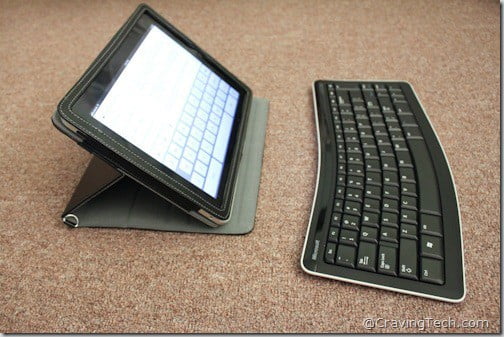
Copy pasting with Ctrl-C and Ctrl-V on the iPad does not seem to work though (I assume it’s because Apple’s devices normally use the Apple+C and Apple+V key for these tasks.)
The packaging also includes a nice quality pouch for the keypad:
Overall, I really like the portability and comfort of the Microsoft Bluetooth Mobile Keyboard 6000. Rather than cramming the keyboard keys to make it compact, the design team has decided to split the keypad apart instead for high portability, which is great. They are also powered separately and worked separately (unlike the Microsoft SideWinder X8‘s keypad). Whether you are working on your desktop or on the go, the Microsoft Bluetooth Mobile Keyboard 6000 will work flawlessly in both environments.
Microsoft Bluetooth Mobile Keyboard 6000 Pros
+ Slim and highly portable
+ Elegant and sleek looking with a nice white contour
+ The Keypad is separated, you don’t have to carry it if not necessary
+ Bluetooth, meaning it will work with lots of mobile devices
Microsoft Bluetooth Mobile Keyboard 6000 Cons
– Basic battery level indicator (green or red)
– The included pouch is only for the keypad
Note: Sample was provided for the review











Comments are closed.