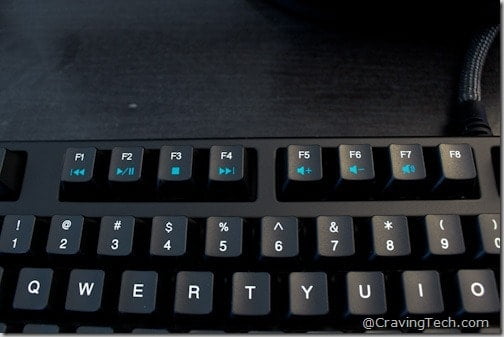 Why Mechanical Keyboard? There have been many mechanical keyboards lately and you might have been wondering what difference does it make and whether you should care about it (or you might not even have heard about a mechanical keyboard before).
Why Mechanical Keyboard? There have been many mechanical keyboards lately and you might have been wondering what difference does it make and whether you should care about it (or you might not even have heard about a mechanical keyboard before).
I’ve been reviewing different mechanical gaming keyboards lately so I had to read about the differences and also about different type of mechanical switches.
If you want to know more about mechanical keyboards, I’ve collected a few good sources for you to read.
Mechanical Keyboard vs Standard
The keyboards that most of you have are the rubber dome keyboards. Some of you are fine with them but once you have a good taste of typing on a mechanical keyboard, you might never want to switch back to your good old keyboard.
Why mechanical keyboard? Because typing (and gaming) in a mechanical keyboard is so much better compared to a standard keyboard. For typing and chatting, it’s less tiring because you don’t need to press the keys all the way to register and it also has a better tactile feedback after pressing a key. Suffice to say, even if you type or chat for hours, your wrists will not feel as tired as before.
A mechanical keyboard uses a single type of switch from a specific manufacturer. So if a vendor releases a new keyboard, they can pick which switch that they want to use on their keyboard. The most popular one is the Cherry MX switch, often used on a gaming keyboard: Cherry MX Blue, Brown, Black, Red, and Clear.
Cherry MX Blue vs Black vs Brown vs Red vs Clear
Note that I’m not an expert in this area and I’ve only tried to collect information about the switches from the sources below this post. If you can contribute more to this post, feel free to post it on the comment section below.
Color wise, they have a different tactile feel so they are mostly meant for different purposes or experiences. Cherry MX Blue is noisy (click-clack sound) but great for gaming if you want to have a feel whether you have pressed the key you meant to press (for playing RTS/Strategy games). It has a bit of an issue when you want to double tap a key on the Cherry MX Blue though. The Cherry MX Black is heavier (requires more force) but less noisy compared to the Cherry MX Blue. The Cherry MX Red is like the Black but requires less force to register. The Cherry MX Brown is lighter than the Blue without the noise and great for typing. The Clear is like the Brown but stiffer.
In my overall experience (I’ve only been exposed to the Blue and Black unfortunately), I’d still prefer to type in Black – which is weird because the Black is supposed to be stiffer than the Blue. However, I’d love to try a mechanical keyboard with the Cherry MX Brown switches as I type more than gaming nowadays, thanks to this blog. Some say Black is better, or Brown is better, or Blue. At the end of the day, it’s you who decide. Best is to have a feel of them (if possible) before you choose one.
So far the mechanical keyboards that I’ve used and reviewed at Craving Tech:
- SteelSeries 6Gv2 (Cherry MX Black)
- Thermaltake Meka G1 (Cherry MX Black)
- Razer BlackWidow Ultimate (Cherry MX Blue) – reviewing at the moment.
If you are still confused reading all my ramblings above, simply put: mechanical keyboard owns. It makes typing more fun and addictive (as wrong as it sounds). If you have a chance to choose between a mechanical and a regular keyboard, pick the mechanical. Or at least, give it a go and you’ll find a whole better experience in typing with one.
My rules of thumb: If you share room with a roommate or want to use it in the office, never get the Blue. If you don’t game and want to get a great mechanical keyboard, pick the Brown.
Sources:


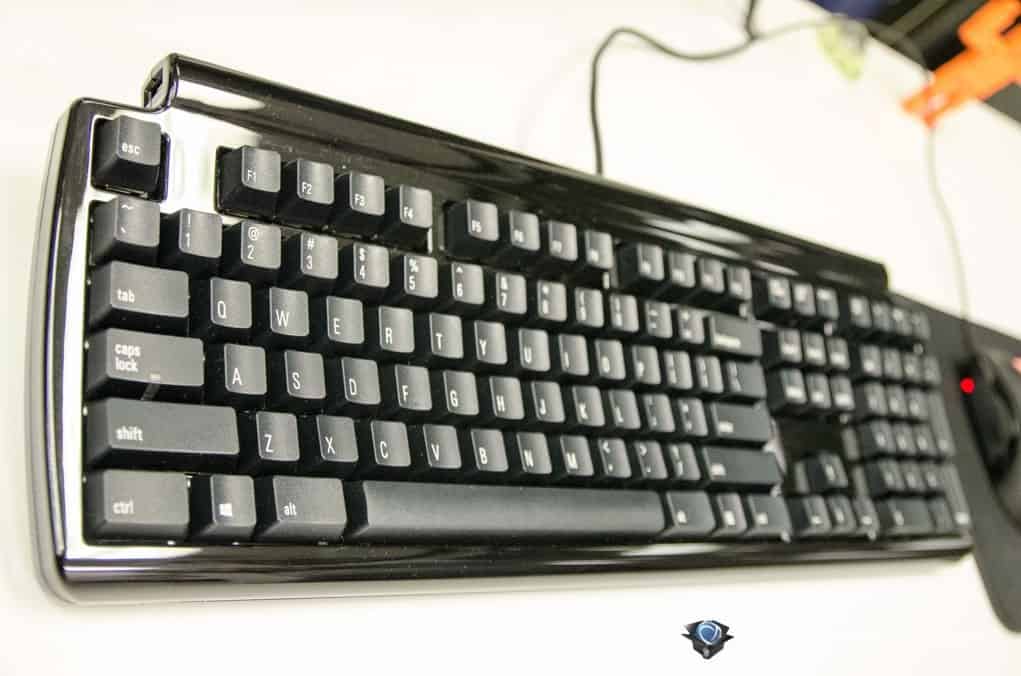

Comments are closed.