 You’ve probably known a lot of sites or plug-ins that auto submit blog posts to Twitter (auto tweet the recently published blog posts). How about Facebook? I was trying to find some good WordPress plug-ins to submit my blog posts from WordPress to Facebook automatically. I found and used one called Simplaris Blogcast and I thought that it was already good enough. Then I tried another WordPress to Facebook plug-in called Wordbook (I guess a combination between WordPress and Facebook?).
You’ve probably known a lot of sites or plug-ins that auto submit blog posts to Twitter (auto tweet the recently published blog posts). How about Facebook? I was trying to find some good WordPress plug-ins to submit my blog posts from WordPress to Facebook automatically. I found and used one called Simplaris Blogcast and I thought that it was already good enough. Then I tried another WordPress to Facebook plug-in called Wordbook (I guess a combination between WordPress and Facebook?).
Wordbook is so much better than Simplaris Blogcast and I’ll tell you why.
How Wordbook works
- Wordbook will post an excerpt of the post along with a few images detected on the post automatically.
- Wordbook will post it on your Facebook Wall so your friends can see it easily on their news feed area.
- Since it’s a wall post, your friends will be able to comment on it straight on your Wall.
- Wordbook automatically submits the post to your Facebook wall every time a new blog post is published.
- Wordbook works even if you use post scheduling (woohoo!)
How to install and use Wordbook
- Go to your WordPress Administration Control Panel – Plugins – Add New
- Search for “Wordbook” and you will actually see 2 results of the same plug-in name:

Add the one that says “This plugin allows you to cross-post your blog posts to your Facebook Wall. Your Facebook “Boxes” tab will show your most recent blog posts” by Robert Tsai on the description.
- Activate the plug-in.
- Now go to Settings-Wordbook to set-up your Facebook login and permissions for the Wordbook plug-in.
- Follow the instructions (generate the one-time code) by clicking on the Facebook lock icon:

- Continue with the instructions and allow the plug-in to post on your Facebook Wall.
- Now even when it says it’s done and everything, you’ll notice that the Wordbook plug-in only posts the blog post’s title in one line and not what the author promised. I made this mistake and my Facebook wall showed this instead:
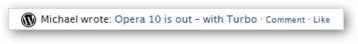
Now according to Wordbook official site, the plug-in supposed to post on the Facebook Wall, a brief excerpt of the post with images like this:

So what you need to do, is actually to go back to the Settings-Wordbook options. You will still see that same Facebook padlock icon even though you’ve already done the step before. Click on it again (yes, again) to actually allow the Wordbook plug-in to fully post the excerpt with images on your Facebook wall!The option screen shouldn’t show the blue Facebook padlock icon anymore once you’ve fully completed the steps!
- Now go publish a WordPress blog post and you will see that the plug-in automatically submits the blog post to your own Facebook wall, with excerpt of the post and images! It will also display a nice WordPress icon next to the Wall title!
Here is what it looks like on my own Facebook wall if you do the steps correctly:
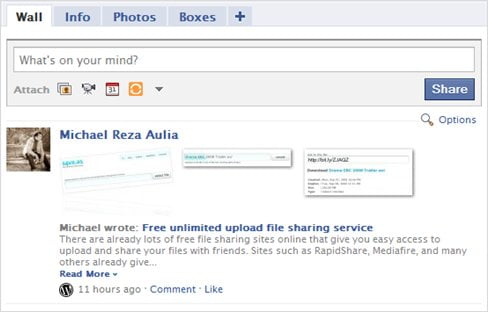
Wordbook plug-in for WordPress is so much better than Simplaris Blogcast that I used earlier. Some people dislike the fact that commenting on the wall doesn’t reflect/sync with the comment on the blog post itself. However, I find it good that the author keeps it separate.
So if you want do some promotion of your WordPress blog on Facebook, take a look at Wordbook :)
PS: Also check out my other post on how to auto post from WordPress to Facebook Fan Page
PPS: And of course, please share this great plug-in to the other bloggers!




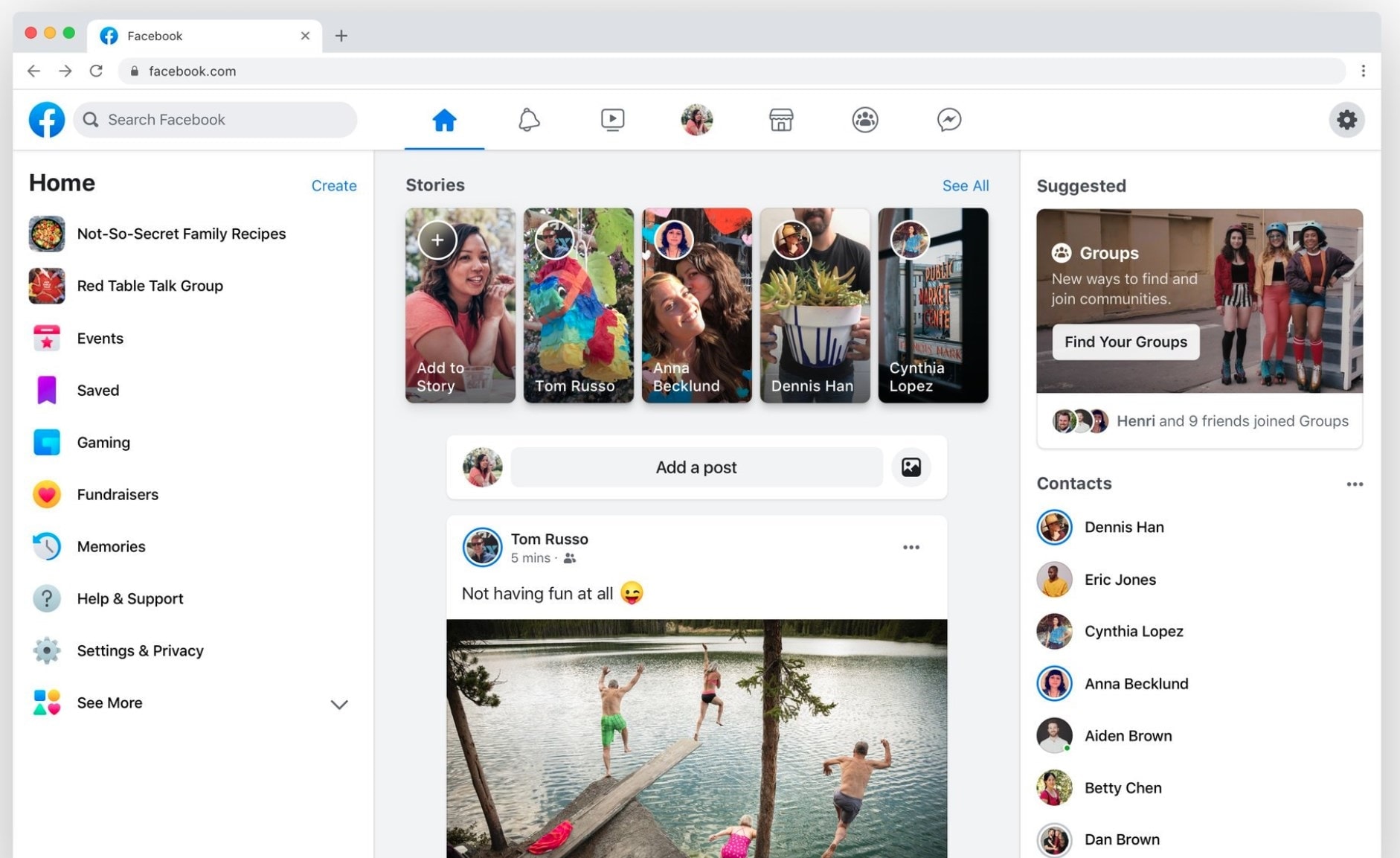

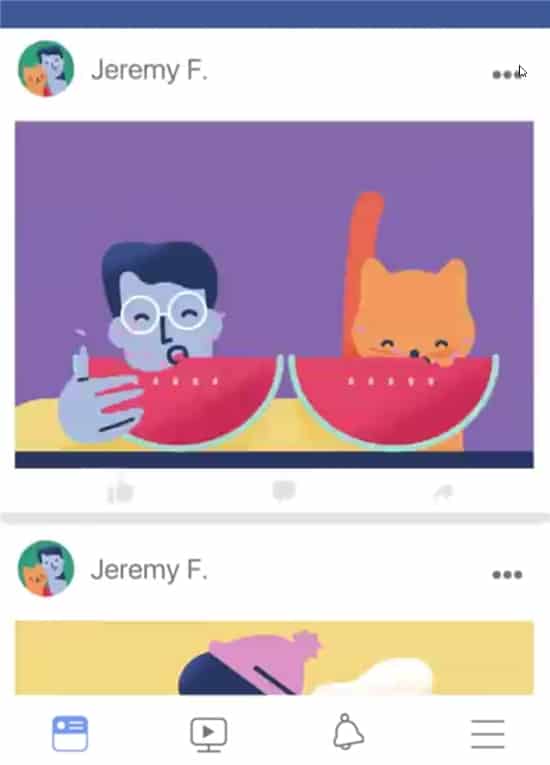
Comments are closed.