
I have already talked about how to auto post WordPress to Facebook using the WordBook plug-in. The plug-in allows you to automatically post your latest WordPress blog post to your Facebook account. But what if you have a Facebook fan page and you want to keep your personal account separately? By using a Facebook application called NetworkedBlogs, you can automatically post your latest WordPress blog post to a Facebook fan page.
How to do an auto post from WordPress to Facebook fan page
- Add the NetworkedBlogs application on your Facebook account (you can do this by searching for “NetworkedBlogs” and then add the application through there).

- Follow the steps to add the application successfully to your account.
- After you add it in, go to the Application (through your Facebook profile’s sidebar) and find the “Register a Blog” button on the top of the NetworkedBlogs application.
- Fill your Blog Name, URL, and other details in.
- Follow the steps to successfully validate the blog and to confirm that you are the author of the blog.
- If everything is successful, you should be able to see your blog’s feed on the NetworkedBlogs application page
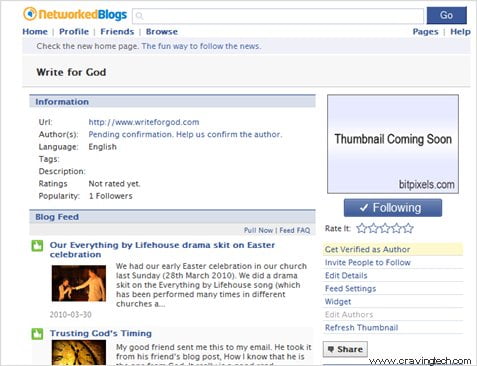
- Now, go to your Facebook fan page (mine is at http://www.facebook.com/CravingTech -be a fan if you haven’t!) and then click on the “Edit Page” on the left sidebar menu.
- You should see the NetworkedBlogs application in the list of other applications (assuming you’ve done all the steps correctly)
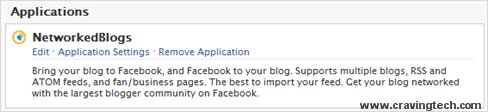
- Click on the “Edit” link (just below the NetworkedBlogs title).
- You should be able to see all the blogs that you’ve set-up from the previous steps, including your own:

Make sure you tick on the box under the column heading “Publish to Wall & Show on Tab“.
- Save and just follow the last steps (granting permission, etc)
Congratulations, that was easy, wasn’t it? From now on, everytime you publish a post on your WordPress blog, it will also be published to your blog’s fan page’s wall automatically. I’m just wondering how to get an email notification when someone posts a comment on your fan page’s wall though (like you normally do if someone posts something onto your wall).
Many thanks to Ching Ya who told me about this wonderful application on her blog.


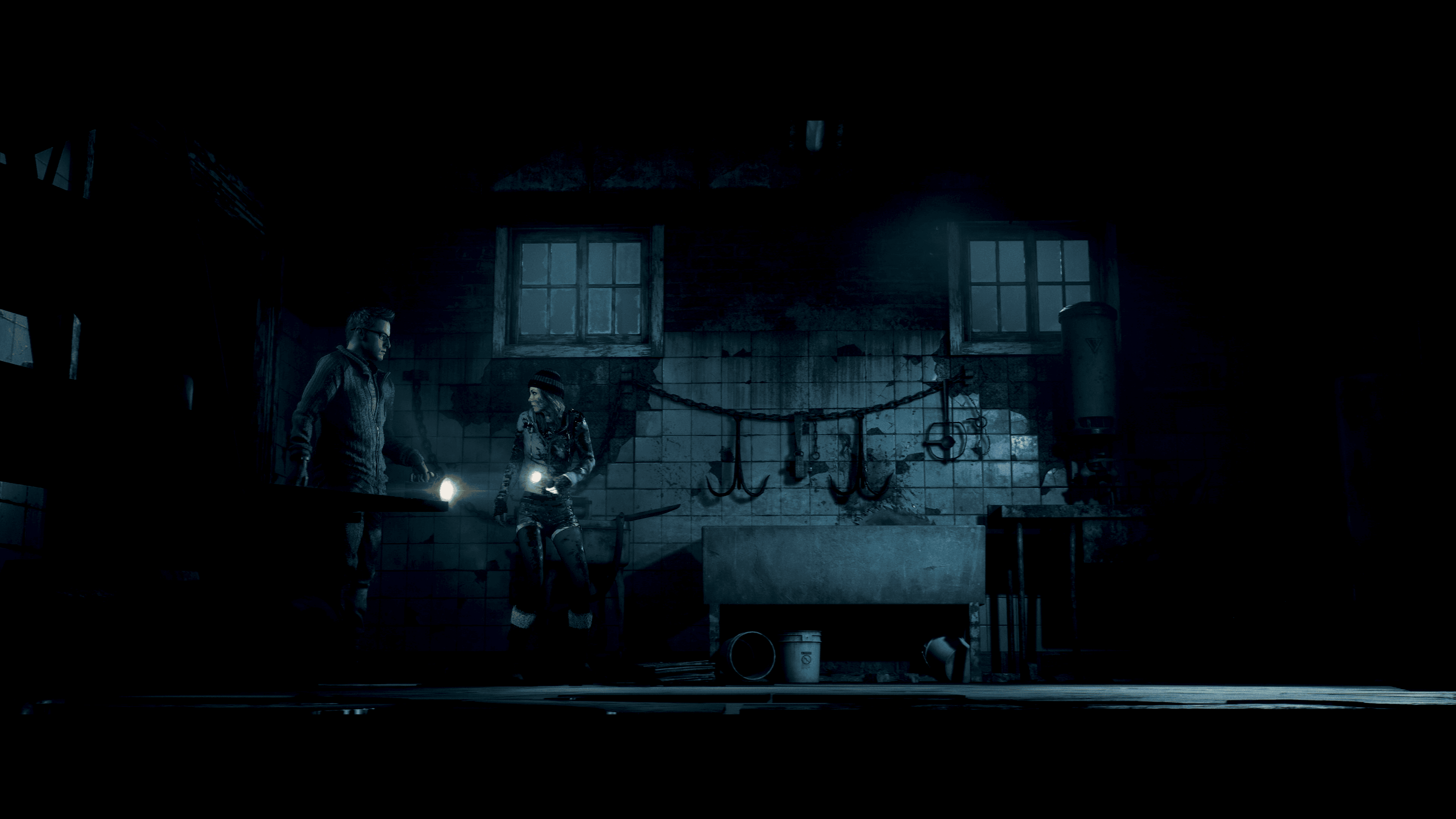




Comments are closed.