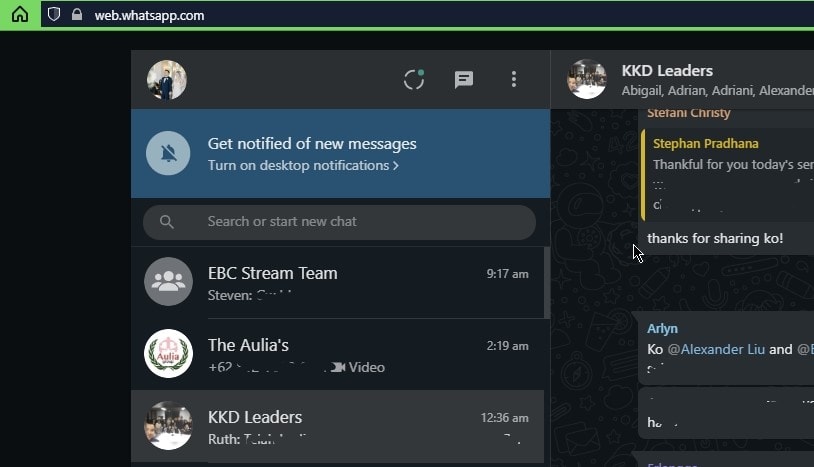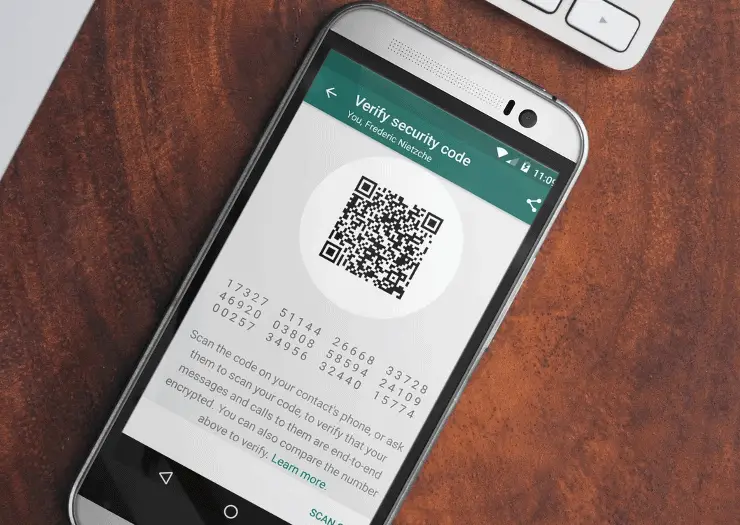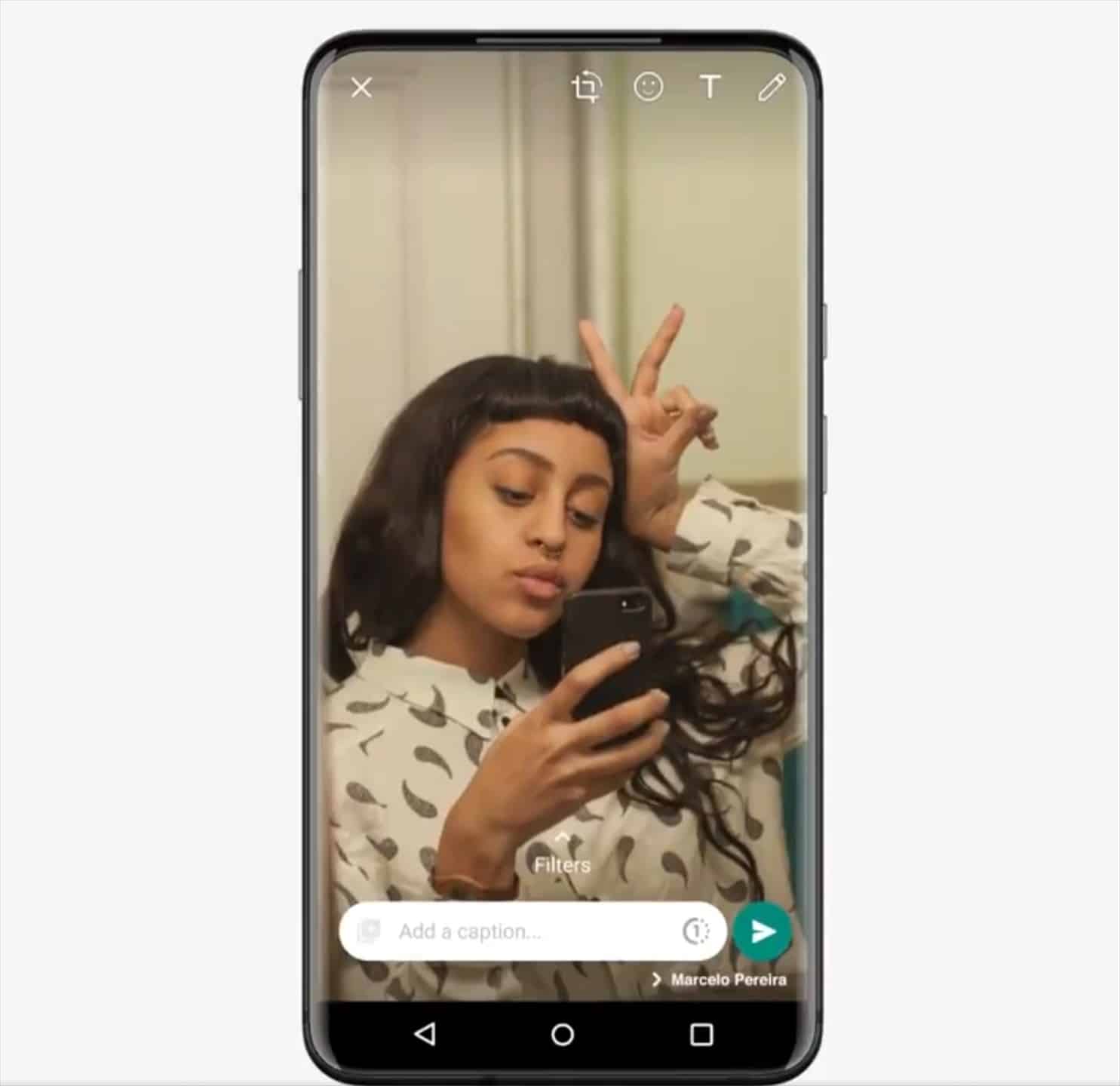
Our friends and I use WhatsApp very frequently and there are numerous times where I was sending a private photo or a quick photo of something that was only useful at that moment of time. For example, you might be doing groceries and take a photo of a product on the shelf to be sent to your partner. It’s definitely a once-off thing and if you forget to remove it manually from WhatsApp media section, these files will pile up and take up your phone’s storage space.
So, whether you are sending something private (that you want your recipient to be viewed once) or a once-off snap like Snapchat, Whatsapp has now got you covered with its new “View Once” feature. And it’s rolling out to everyone now.
How to make sure your Whatsapp photo and video can only be viewed once
[1] When you are chatting with a friend, tap on either the “+” icon (if you are sending a photo in your phone’s library) or the “camera” icon if you are going to take a picture with your phone’s camera
[2] Before sending the photo or video, you normally can add a caption before hitting that Send button (that paper plan icon). Now, you should see a half-solid, half-dash-dotted circle with the number “1” on the far right of the caption text box.
[3] Now send your photo or video and now they can only be viewed once by your recipient.
Obviously, this doesn’t prevent the recipient to take a screenshot of your sent media but it’s still a great feature if you like to send a once-off photo or video for your friends or partner to look at.
And it looks like this new “View once” feature is available on the Whatsapp Web as well.