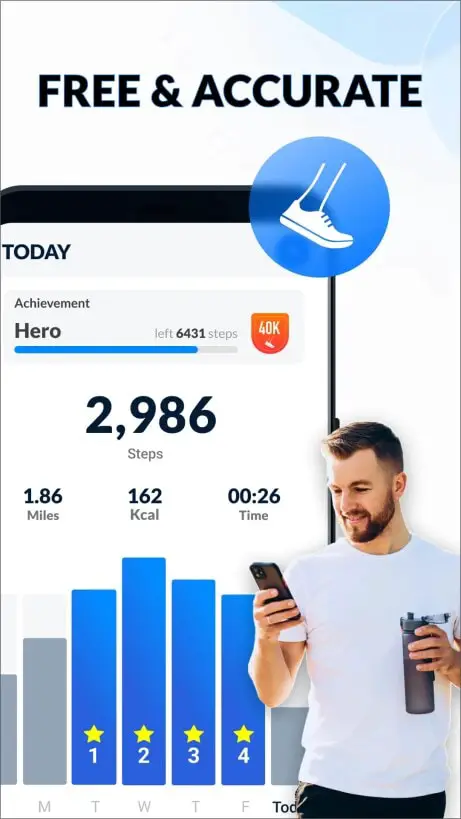If you are on Android phone and use Whatsapp Web (i.e have Whatsapp running on your web browser for easier typing and replying), you might want to read this.
There are frustrating moments when you thought there was a new notification on the phone, but it’s always that useless “Whatsapp Web is currently active” notification banner and you wish it goes away and never comes back.
Well, you can. And it’s worth taking less than a minute of your time to make it go away through the App Notification settings.
I’m on the Huawei Pro P30 (for reviewing) with EMUI so you may have to fiddle around your settings to find the right options.
The Whatsapp Web notification apparently falls under “Other Notifications” category inside the Whatsapp Notification settings. So, head off to your phone’s settings (not inside the Whatsapp app) and navigate to:
Settings->Notifications->Whatsapp->Other Notifications
Disable the ones you don’t want to see, such as on the Lock screen, Banners, etc. These should make the “Whatsapp Web is currently active” notification banner goes away for good.
Now, for security reason, you might not want to do this. For example, if someone else is hacking or using your account on the web, you might want to get a notification on this. But most of the time, you don’t. Choice is yours.