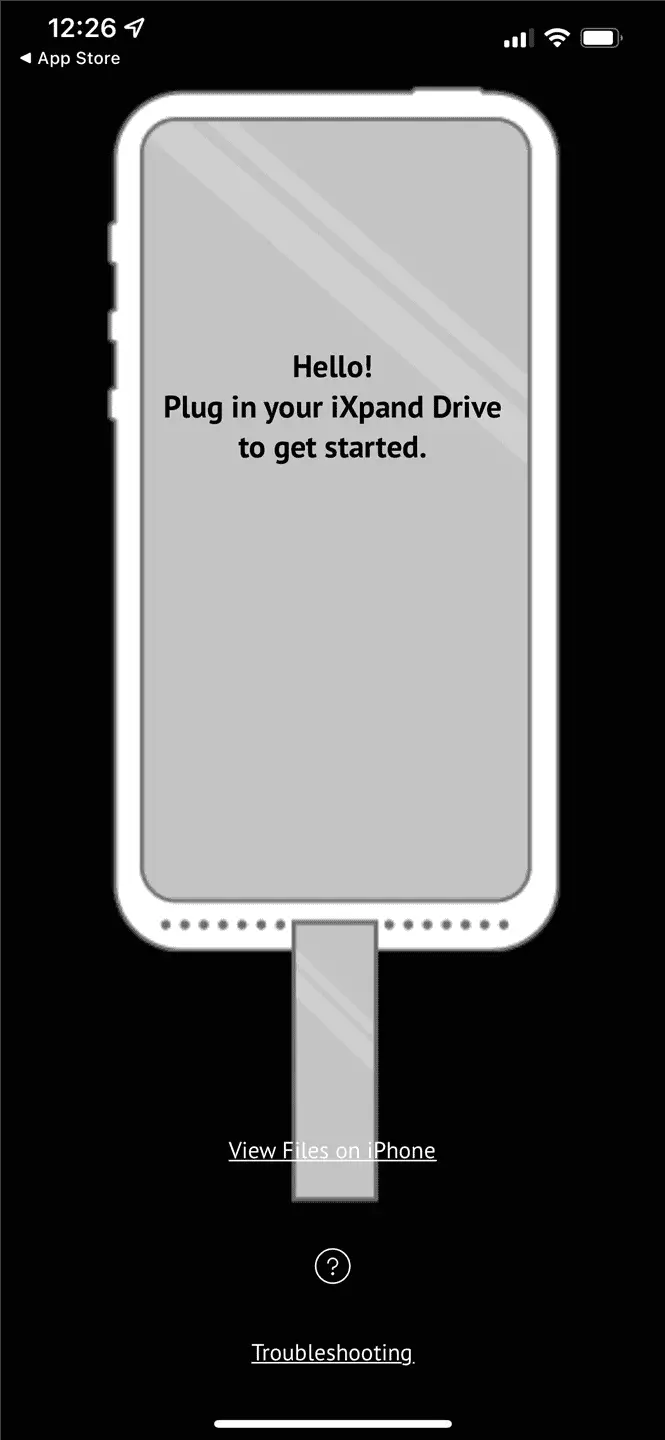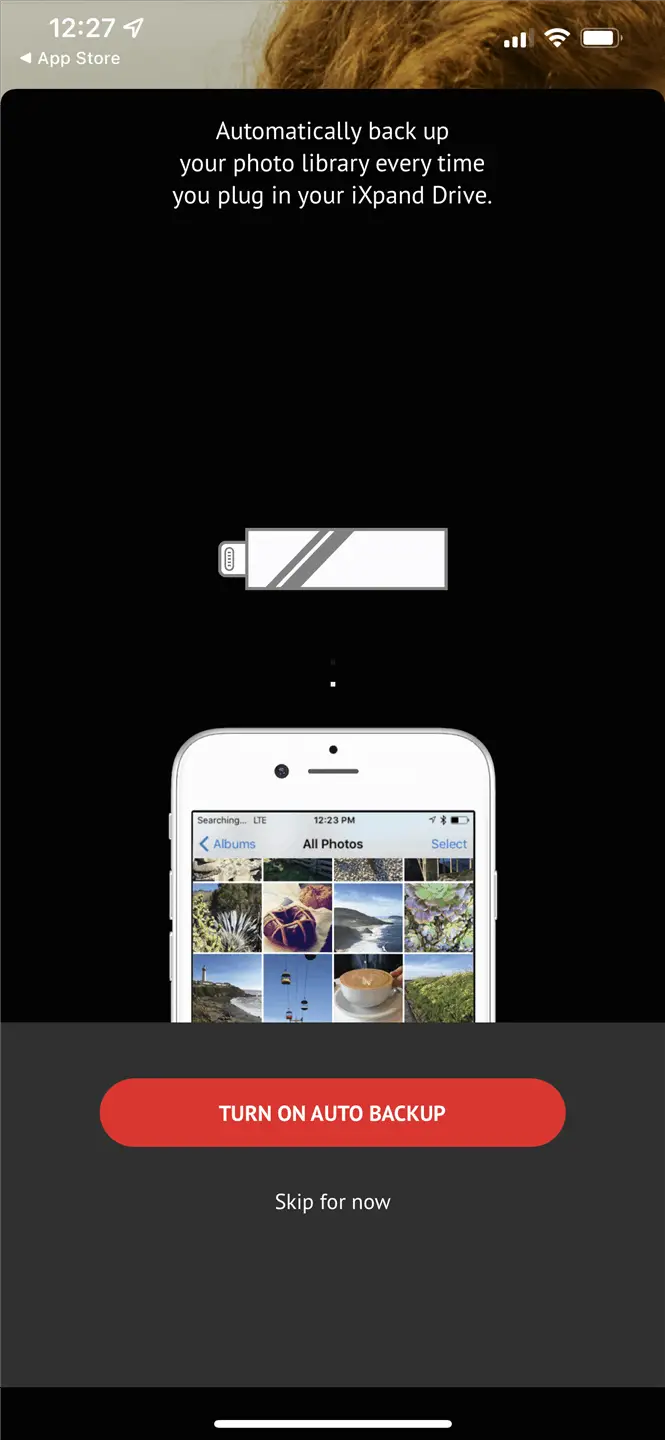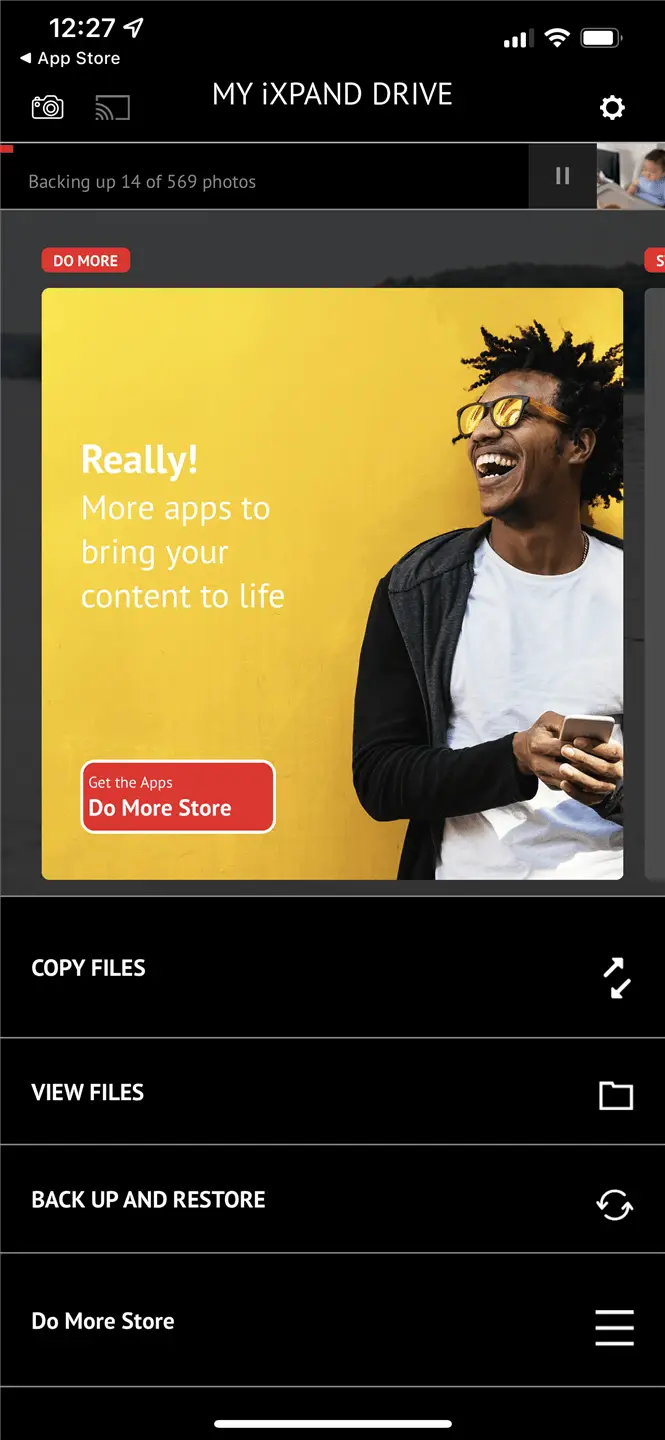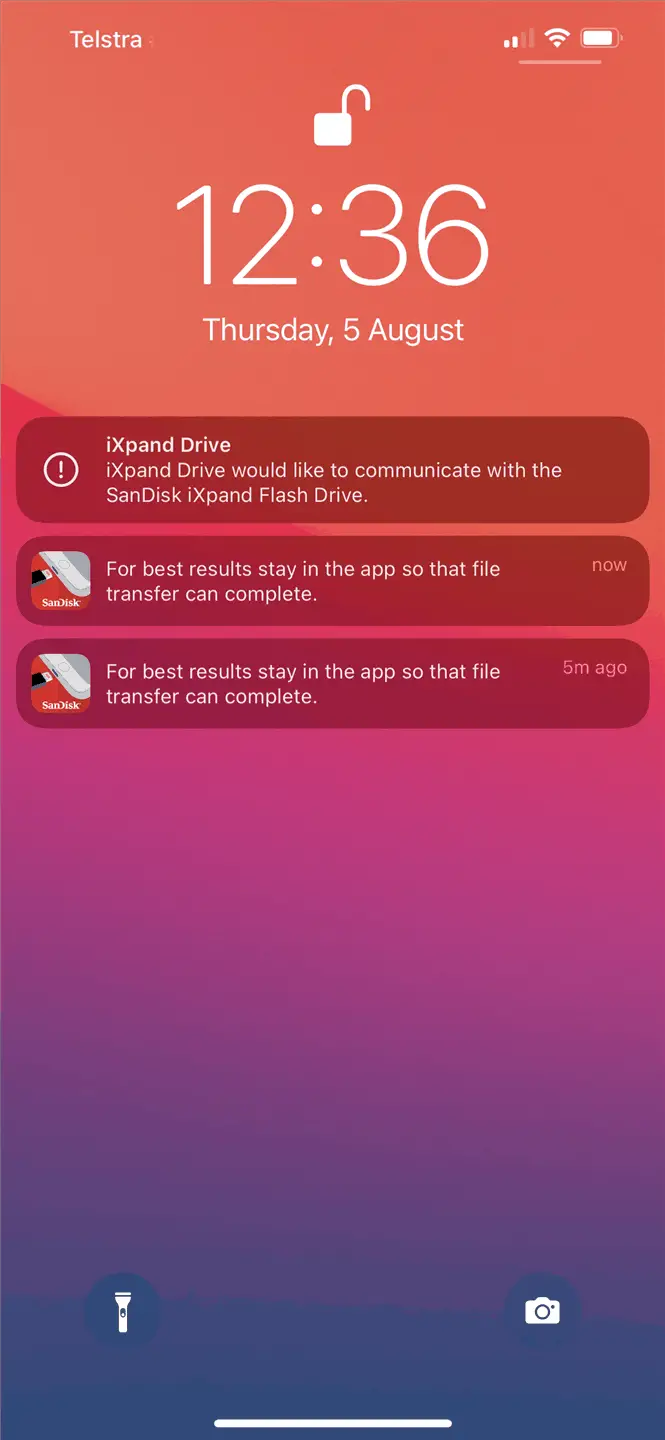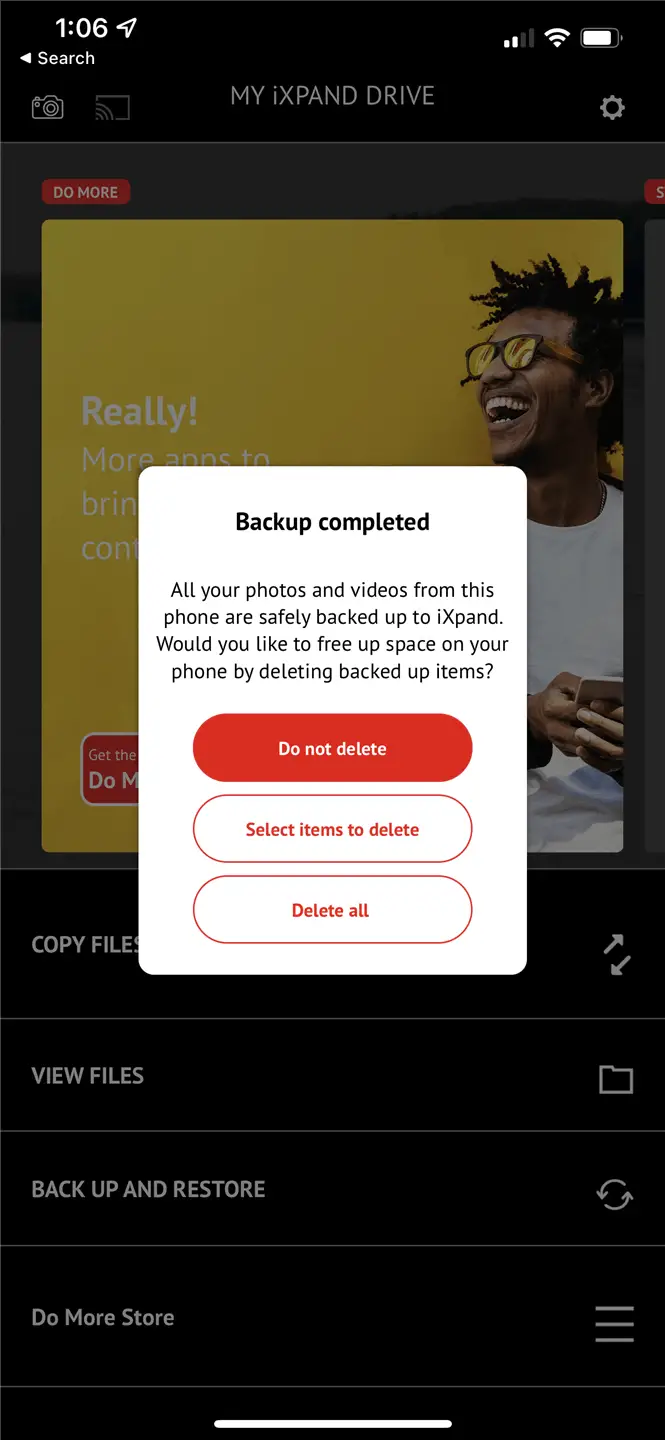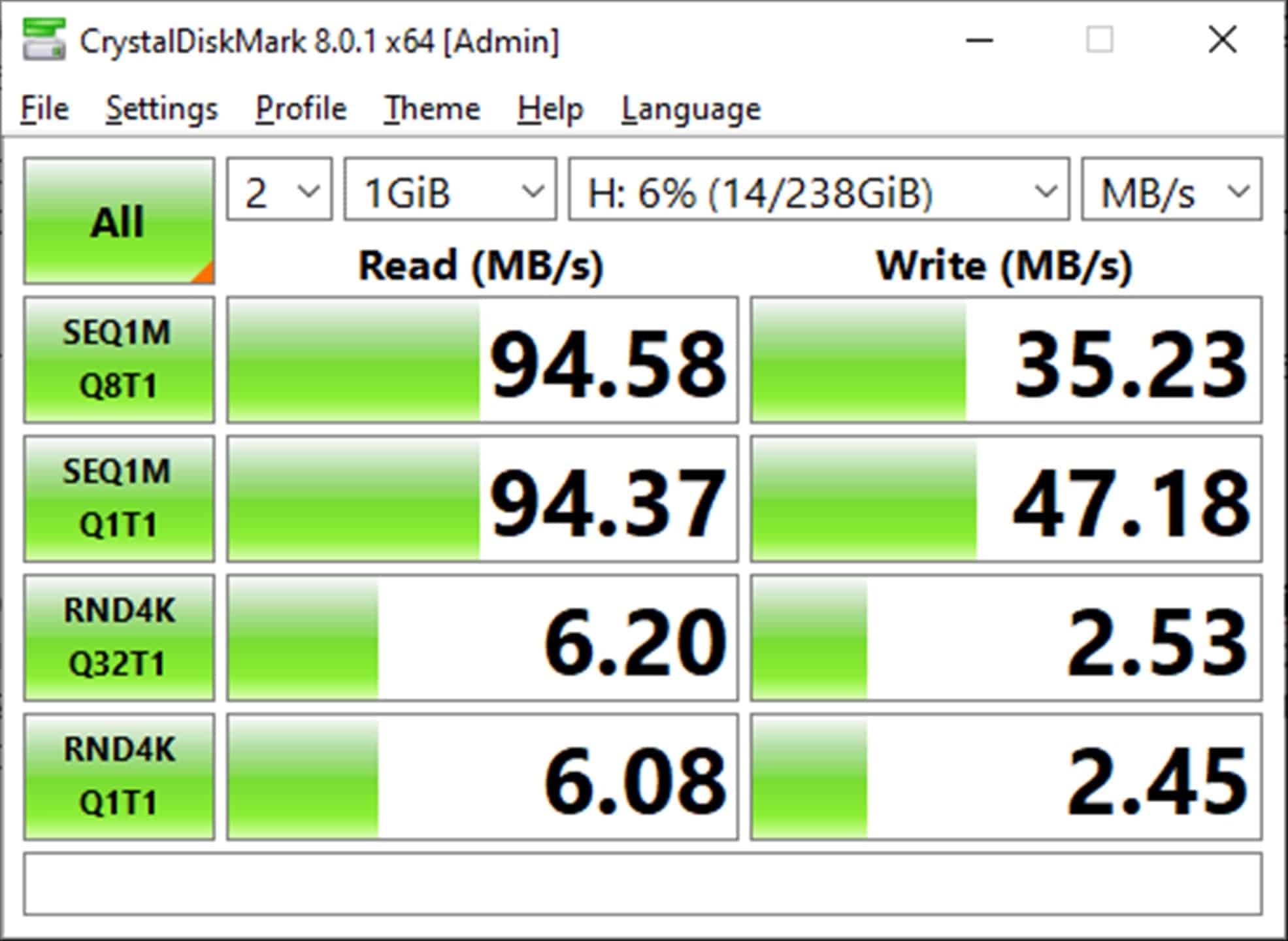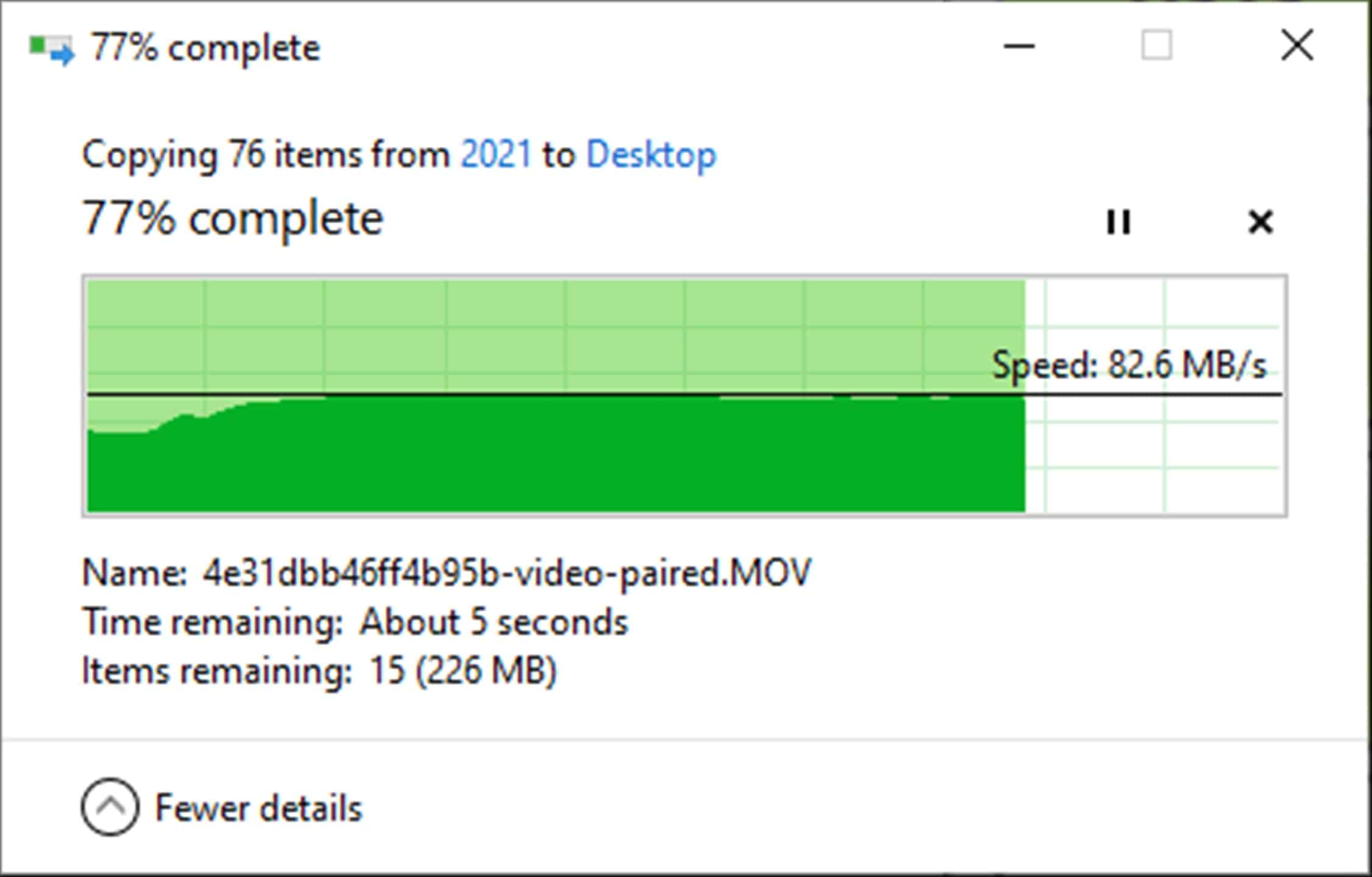SanDisk iXpand Flash Drive Luxe Review – Your iPhone storage is getting full? With iPhone getting better and better taking photos and videos, there is that temptation to actually take more photos and videos.
As your precious memories being taken and stored in the device, your device storage space will quickly get filled up. And unless you move them somewhere else, you can’t take and store more photos/videos.
Thanks to this SanDisk iXpand Flash Drive Luxe, you can quickly transfer your photos and videos easily with just a plug away, no cable needed. You can then transfer it to your computer, or other USB-C devices. And the best part is that you can also use the drive as a backup tool and it will synchronise nicely with the phone.

The USB flash drive is really small and fits in your pocket easily. You can also attach it to your keyring, making it available for you at all times. You might go for a holiday (one day, after this pandemic is over) or need to shoot a lengthy video but realise that your storage is getting full.
With the drive being with you at all times, you can just plug it in to your iPhone, transfer your files away, and start shooting with your camera.
SanDisk iXpand Flash Drive Luxe comes with two connectors: Apple Lightning on one side and USB Type-C on the other, which means you can move files between your iPhone, iPad Pro, Mac, Android phones, PC/Laptop and other devices with USB-C connector. There is also a connector cap (why not both?) to protect one of the connectors (you can swap between them).
To transfer photos and videos from your iPhone to the USB drive, you need to have the iXpand Drive app first installed. Once you open the app, you can plug the drive into your iPhone’s Lightning port and then use the app to pick the operation you want. While transferring, the app cannot be closed (you’ll get a notification if you do it).
And as I mentioned earlier, you can set it so that the app will automatically backup all your photos and videos into the drive as soon as you plug the drive in. The app will detect and synchronise nicely, e.g it will identify any new media files and transfer ONLY the new ones into the drive.
This saves a lot of transfer time and transfer speed isn’t bad either. When I reviewed the WD My Passport Wireless SSD, it offered convenience through a wireless transfer but the speed wasn’t the best.
Your computer (if you choose to transfer the files to your desktop or laptop) needs to have a USB Type-C connector though. You can always purchase a USB-C to USB-A adapter for backward compatibility, but transfer speed might suffer.
Tested on CrystalDiskMark, I can get around 95MB reading and writing speed which is a similar speed to the HP x760W USB 3.1 drive I reviewed before.
It’s not the fastest drive and having USB-C connector doesn’t always mean the fastest speed, but it isn’t bad unless you have thousands and thousands of photos. But it certainly is practical and handy to just plug a slim drive in and out, than having to carry or find cables.
Files are sorted in the drive based on the year they were taken. Photos will also retain their original format, i.e HEIC if you set the Camera’s Format iOS settings to “High Efficiency”. It’s good because if you transfer them back to your phone (there’s a Restore function on the app), you’ll still get that high quality at a smaller size. But it’s also bad in a way because you can’t see them on your computer unless you convert the HEIC files first to JPG or PNG with a third party software.
SanDisk iXpand Flash Drive Luxe Review Conclusion

It’s pretty amazing how simple and easy it is to backup your iPhone photos and videos into the SanDisk iXpand Flash Drive Luxe. Once the app is installed (and opened), you can just plug the drive and the app will do the work for you. It will automatically sync and transfer all new photos and videos into the drive (if you set the option to).
Just plug in, and out.
You can also restore them back into the phone, or transfer them into your PC/Mac. Or you can just keep everything in the drive as backup, or when you need to make some storage space temporarily on your phone.
A few different storage capacity are available: 64GB, 128GB, and 256GB. They come with a 2-year limited warranty.
Disclosure: SanDisk iXpand Flash Drive Luxe review sample was supplied for reviewing