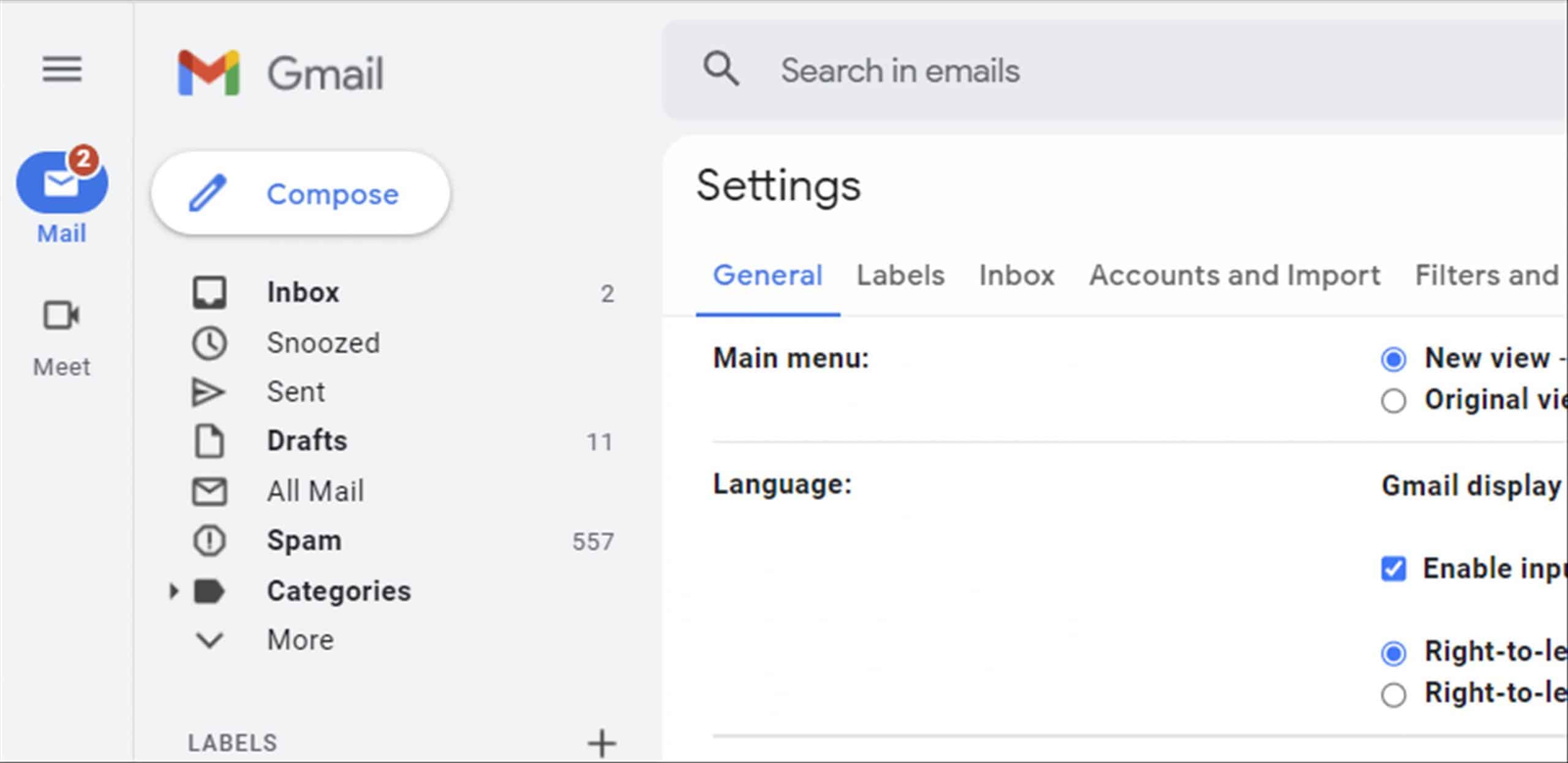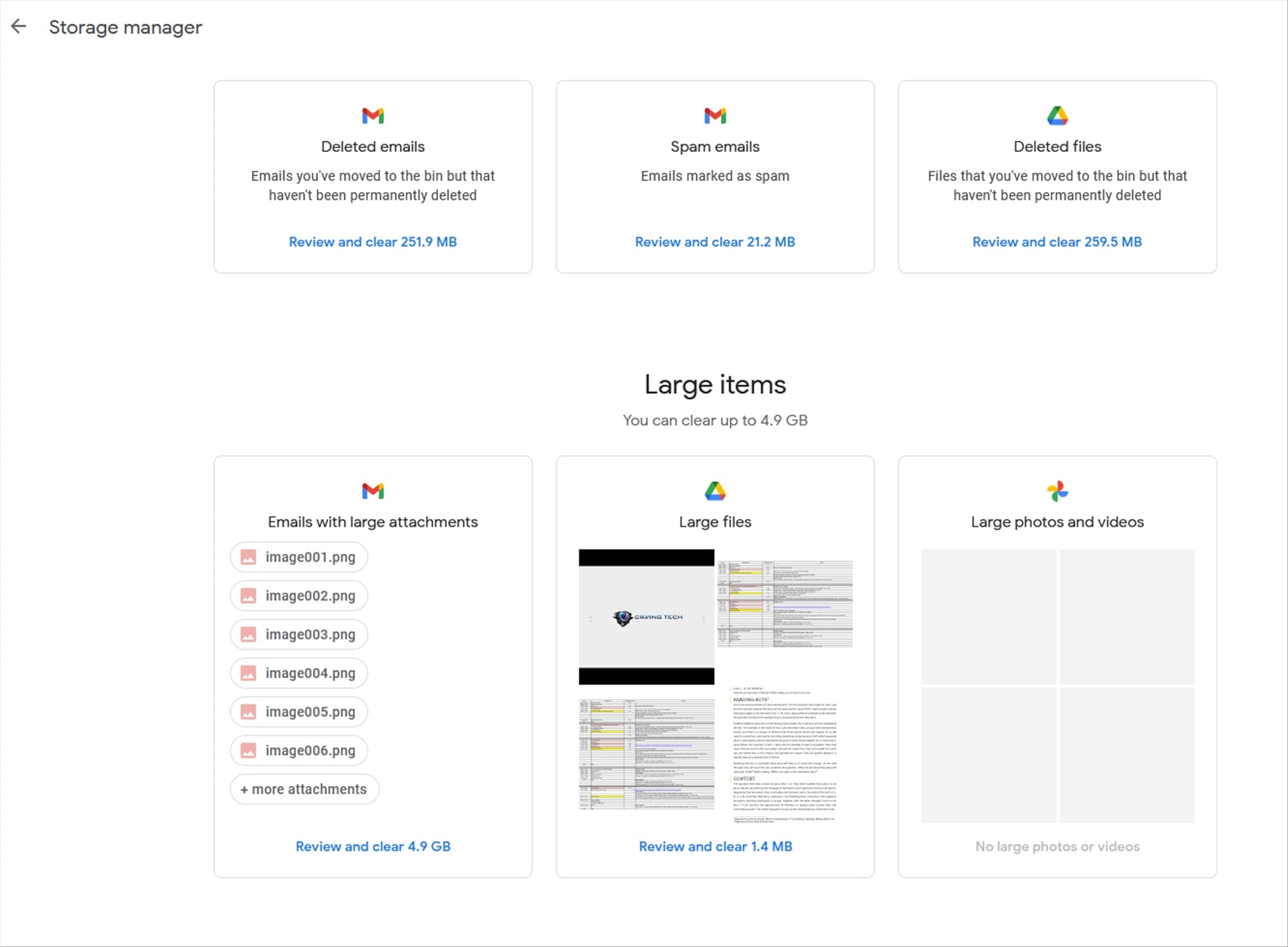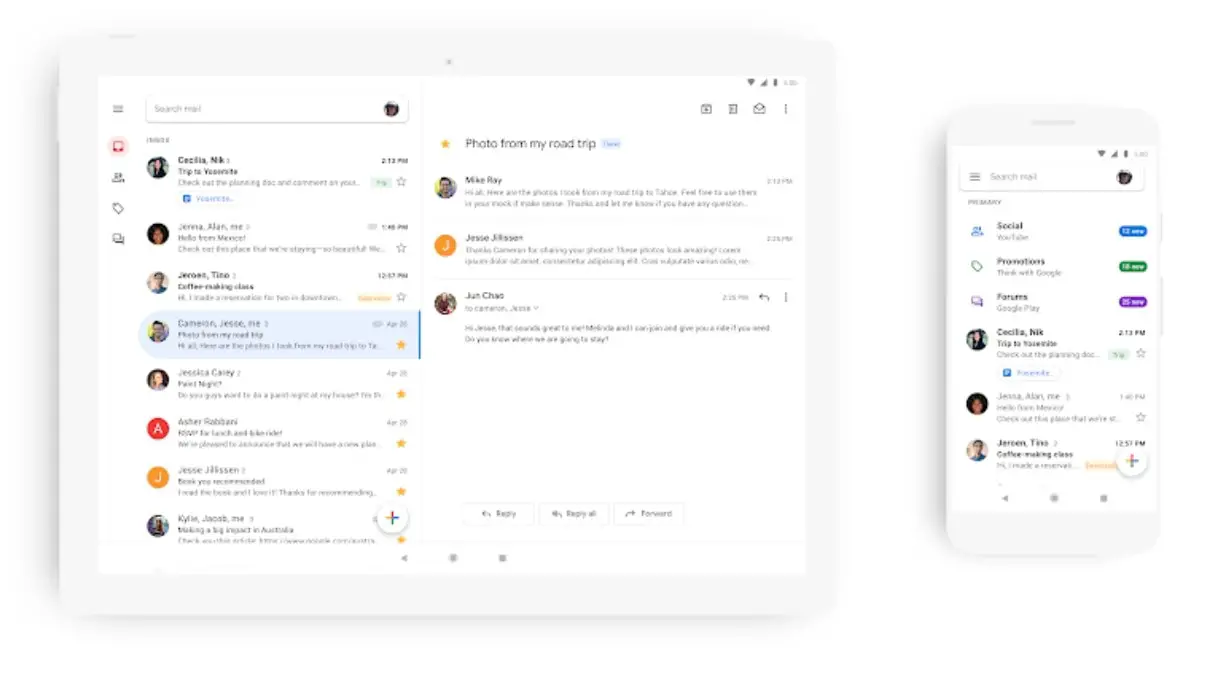Got bored of the boring Gmail looks? You can now switch to one of the 30 themes available through the Themes settings.
Got bored of the boring Gmail looks? You can now switch to one of the 30 themes available through the Themes settings.
From the most boring look to the extreme colorful ones, there are plenty to choose from to fit your mood and personality :)
You can change your Gmail themes through your Settings page:
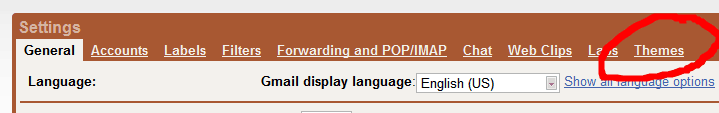
You can then select from one of the themes and Gmail will change the look straight away.
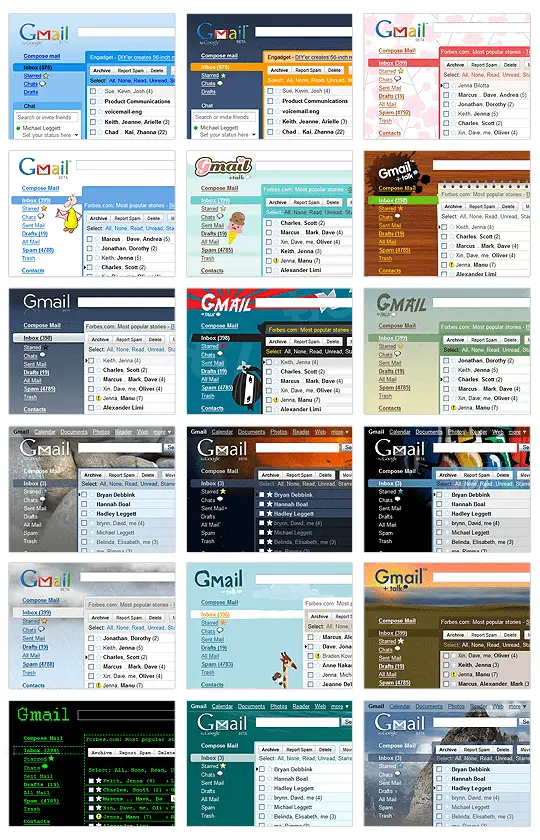
Source: Gmail blog’s theme release post
If you’re still not happy with just the color themes change, feel free to read my other post on how to sexify your Gmail (and Google Calendar).