 Are you getting bored of looking at your plain Gmail and GCal (Google Calendar)’s look? Looking for some Google Calendar and/or Gmail skins and themes?
Are you getting bored of looking at your plain Gmail and GCal (Google Calendar)’s look? Looking for some Google Calendar and/or Gmail skins and themes?
For some people, the default user interface is good enough but for others, it looks plain and boring.
Globex Designs’ nice themes are made for both Gmail and Google Calendar. The themes will “sit” on top of the applications using a Firefox Extension called Stylish, therefore, there are no modifications to the actual Google applications.
To sexify your Gmail and GCal, you need:
- Mozilla Firefox as your browser
Install an extension called “Stylish”Get the Gmail and Google Calendar CSS styles from Globex Designs website.Apply it (read the installation instructions on the pages)- Install the Google Redesigned extension
- Enjoy the new sexy look (or hate it!)
The new look of Gmail:
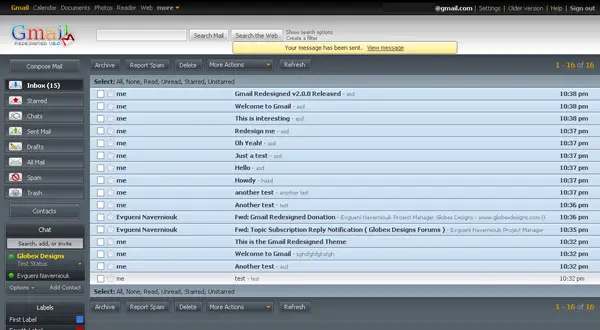
The new look of Google Calendar:
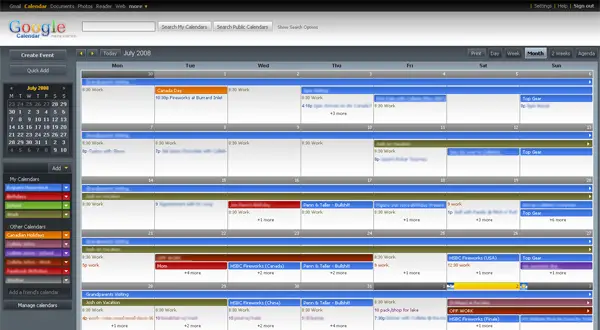
I personally love the new looks and currently using them on both my Gmail and Google Calendar. If you are accessing these applications on a daily basis and you are a type of person whose eyes liked to be pleased, then you should give it a try :)
Of course, once you get bored with them, you can always revert back to the default ones.




