Note: This is a guest post written by Rob

For many workers at and away from the office, cloud computing has proved to be a godsend. It gives them more space to store important files, making sharing files easier and giving them the means with which to work from home when getting to the office is a little trickier than it usually is. It’s safe to say that the cloud has proven to be very useful for its many users.
While the cloud has proven its worth in one respect, when it comes to security, there are a few questions that still need to be answered. The ‘cloud’ is located online, which means that, like everything else on the web, it’s not exactly impervious to the threats posed by hackers, cybercriminals and numerous forms of malware.
Convenience at a price?
Cloud computing is great for anyone who needs a little extra space to store and share files with a client, colleague, friend or family member. It’s filled a void which has been gaping for anyone who needs some space to share and store documents who doesn’t need a server or external hard drive (like Dropbox or Google Drive).
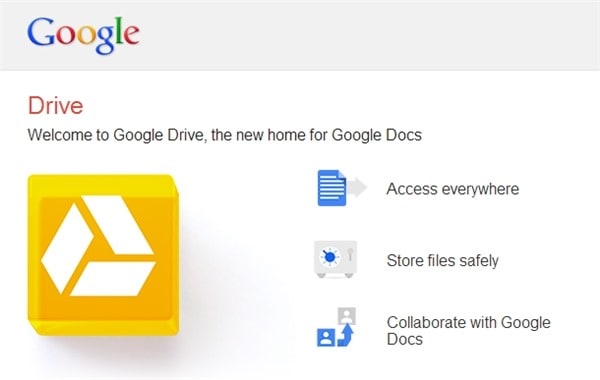
Despite that, security is something which may feel is holding its progress back.
Fortunately, there are a few things which you could do as an individual to try and ensure that, when using the cloud, you don’t have to worry about your precious files being compromised.
Here are a few examples of things you can do to boost security when using the cloud that are actually pretty easy to undergo:
Keep your security program up to date
This is something that many people forget to do, but updates are important for ensuring your program is capable to deal with all forms of malware. One in three office workers were found to have not updated their device security in the last six months, which shows how prevalent this problem is with some people. Updating when necessary will minimise the risk of infection.
Use a two-step login
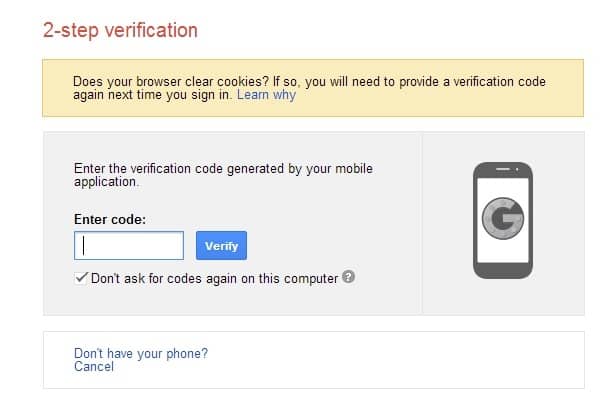
This is important too. Having a two-stage login for your cloud storage account will add another level of security – first your password, and then the answer to a security question such as your mother’s maiden name. If that’s not possible, then creating a password with upper-case and lower-case letters plus a symbol and numbers will minimise the chances of your account being hacked.
Hackers are becoming more sophisticated in their intrusion attempts and Egnyte actually employs a third party security firm to confirm continual penetration tests to confirm the stability and reliability of the system .
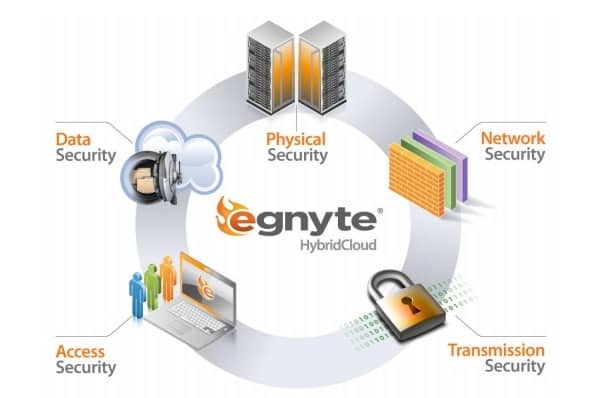
Encrypt your data
One of those things that businesses tend to do when using cloud computing, data encryption is something which isn’t that complicated.
What it does is make sure that, should your account be accessed by another party without your permission, then they cannot access the files stored in full.
Control who can access your account
This is important, especially for group accounts. Ensure that login details aren’t shared with someone you don’t trust and, if possible, toggle the account’s settings to try and limit who can see your files.
This will make you feel better about using cloud computing!






