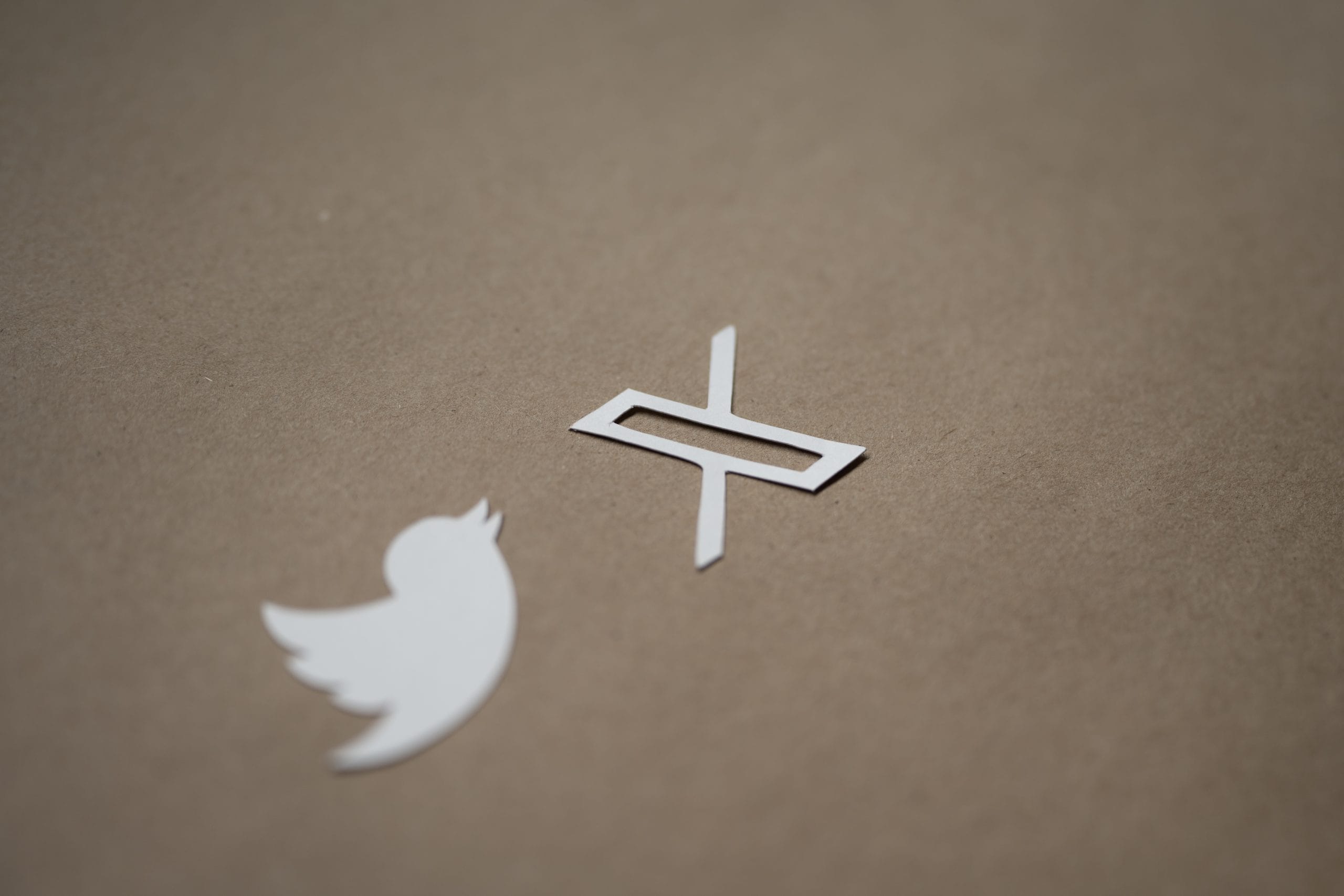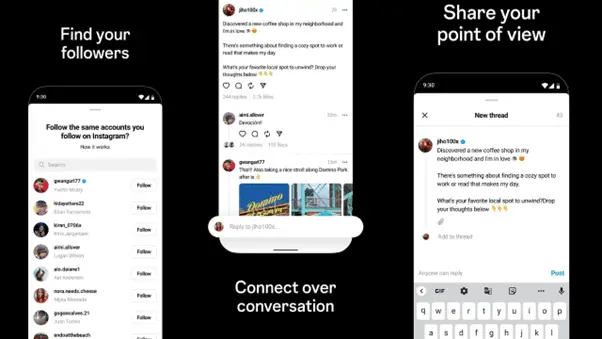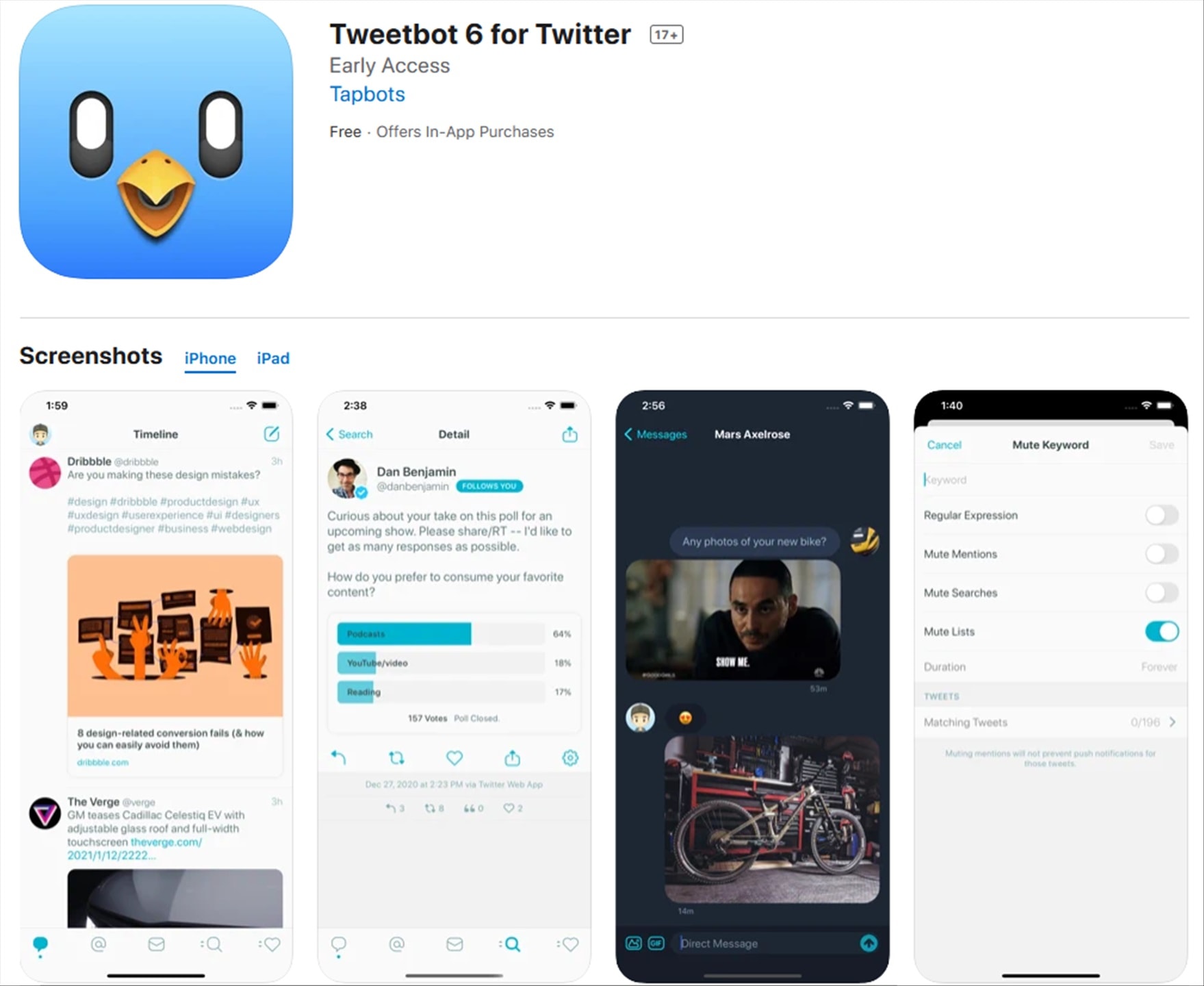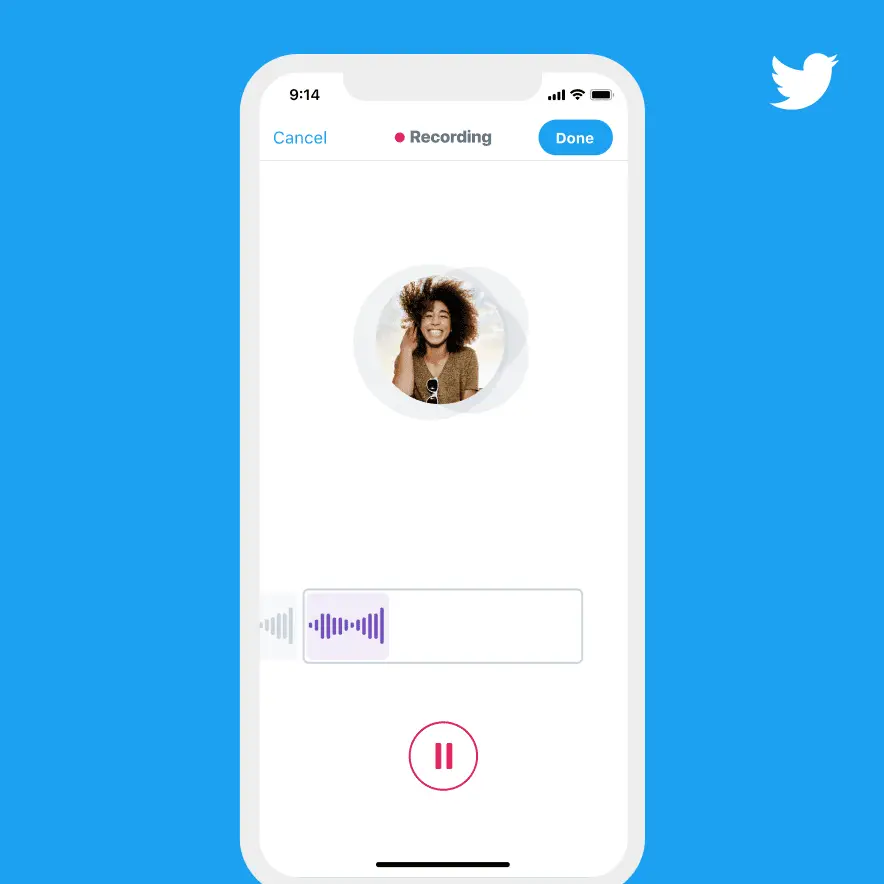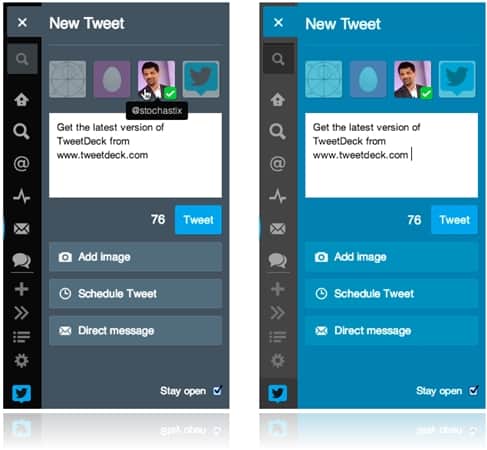
TweetDeck is one of the most popular Twitter clients and comes all the way before many Twitter clients made their debut. Lack of core features and simplicity had made people switched from TweetDeck to another client, like myself.
The latest news from the TweetDeck team, however, makes me want to go back to trying TweetDeck all over again.
A tweet from TweetDeck reported this upcoming UI and features overhaul:
We are launching a better experience for sending Tweets and DMs: https://t.co/6YU85mjXFH pic.twitter.com/iNXqzow7f6
— TweetDeck (@TweetDeck) August 12, 2013
Overall, the new interface overhaul looks more modern and offers simple, yet significant changes. You can now easily and quickly share your tweet and images using the new Tweet panel. Less clicks is better, obviously.
You can also now do a reply all with a single tweet directly, without having to copy paste all the usernames in (I thought TweetDeck could already do this in the past? I’ve forgotten).
Adding an image to a tweet will show a preview of the image you uploaded. Pretty handy to make sure that you’ve got the right image before you press that ‘Tweet’ button.

Similar to the image preview above, you’ll also see the full URL you are sharing rather than the shorter version. This way, you can also double check that you are copy-pasting the right URL. Not to worry, the URL will be shortened in the background in 22 characters.
Last but not least, TweetDeck will now search for all matching usernames when you type the magic “@” in. Previously, only recently accessed usernames were suggested. This should make all TweetDeck users happy because this has already been done in other Twitter clients for a long time.
According to the TweetDeck blog post about the UI update, the web and Chrome versions will be updated first gradually to all TweetDeck users – Windows and Mac applications will follow. As of now, I haven’t seen the update yet on my web version but hopefully it’s not for long.
What Twitter client are you using at the moment?