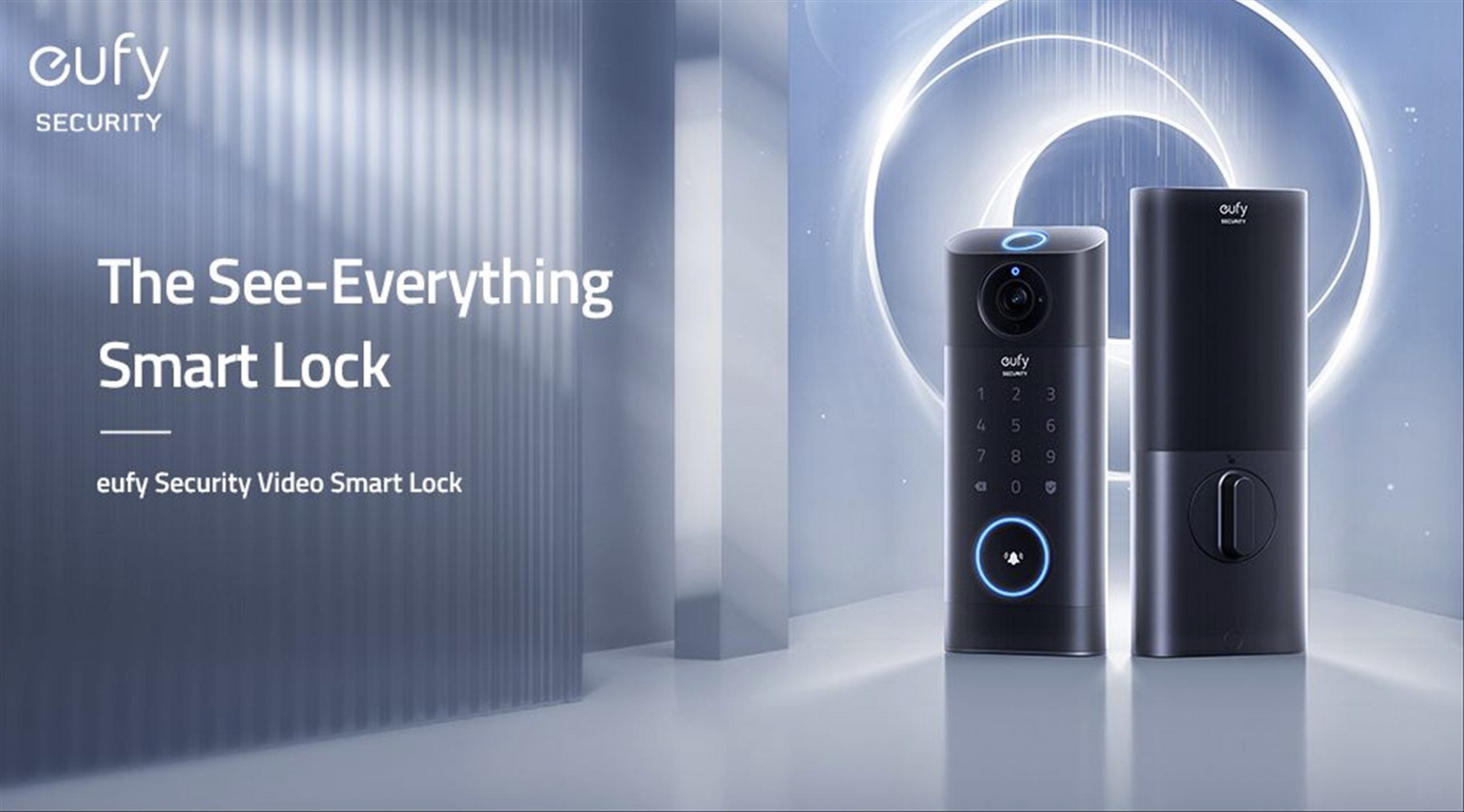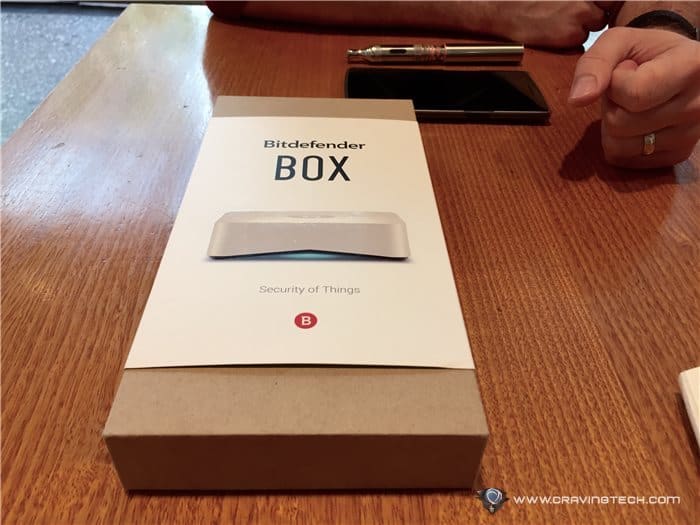
Everything is pretty much connected these days. Wireless even. Apart from our smartphones, tablets, desktops, and laptops, we now have cloud-based IP cameras like this D-Link Wireless Camera with Colour Night Vision, Baby monitors, home connected devices (such as your lightbulb), gaming consoles, fridges, cars, and more. What to prevent them from being hacked? Or sniffed? Or tampered with remotely?
Sure, it’s pretty easy to just install a total security solution on your PCs, Macs, or Android devices. But what about these other devices I’ve mentioned earlier? Surely there is no way to install a security suite on your fridge? The only thing that stands between them and the online threats is your router and it’s definitely not equipped for the dynamic threats we face every day on the net. That’s where Bitdefender BOX comes in.
 I met the Bitdefender team today (Andrei Taflan, Global PR Manager and Bogdan Botezatu, Senior E-Threat Analyst) to see the BOX for the first time. The whole idea is having this hardware that sits between the big, bad internet and your devices at home (or office). It can be plugged into your existing router at home (with a network cable) which will provide protection seamlessly to every device connected to your router. Or alternatively, you can also use the BOX as a wireless router (though it may not have all the goodies that come with a dedicated router).
I met the Bitdefender team today (Andrei Taflan, Global PR Manager and Bogdan Botezatu, Senior E-Threat Analyst) to see the BOX for the first time. The whole idea is having this hardware that sits between the big, bad internet and your devices at home (or office). It can be plugged into your existing router at home (with a network cable) which will provide protection seamlessly to every device connected to your router. Or alternatively, you can also use the BOX as a wireless router (though it may not have all the goodies that come with a dedicated router).
The BOX itself is very small and lightweight, which was unexpected. People would definitely love it as it is not intrusive, looks good, and doesn’t take up space at all. Designing the BOX wasn’t an easy task. After all, this is a product that will go into consumers who may or may not understand technical terms. It needs to be simple-to-set-up, yet functional. It took them around 2 years to design the BOX, with a pure R&D back in 2011.

The other things that the BOX can do
Portable, wireless router
Bring the BOX along (it’s compact anyway) and hook that hotel’s free internet connection to the BOX. You’ll have your own private, secure, wireless network without the need to worry if there is a middle man snooping your login credentials.
Guest Mode
You can set up a newly connected device into guest mode, where it will connect to its own subnet. In simple terms, you won’t have to worry about people pestering you for your Wi-Fi password and peeping at your shared files in the network. A great feature in both home and office environment.
Remote Management
With just a few taps on your phone screen, you can remotely install OS updates (to help your mom out, for example) and even control mobile data roaming (by setting a data limit to a device). Pretty nifty.
Anti-Phishing
Its anti-phishing feature will also block you from visiting a scam website. You can now relax, knowing no family member will fall into a scam to give their banking or login credentials away.
—
Though it will be some time before our wireless, Bluetooth toothbrush is worthy to be hacked, Bitdefender BOX’s has endless potential as it can be updated (firmware) to take advantage of Bitdefender’s new security services on their cloud servers against new emerging threats. New features, such as Parental Control (still in the works) can also be added easily in the future.
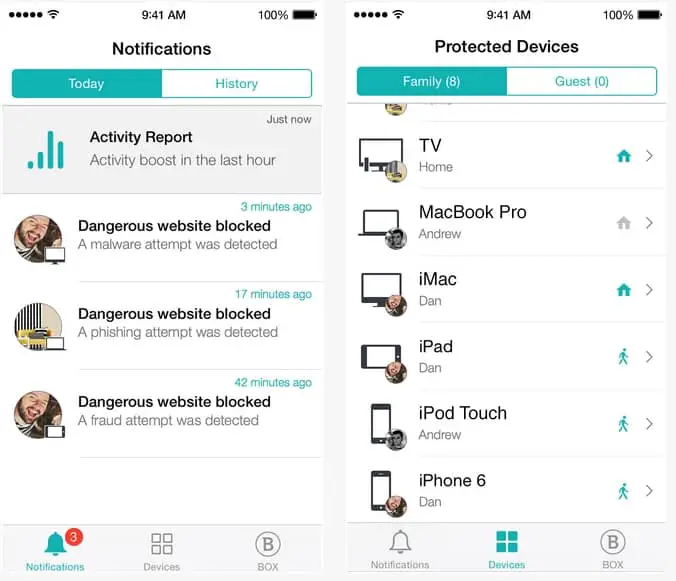
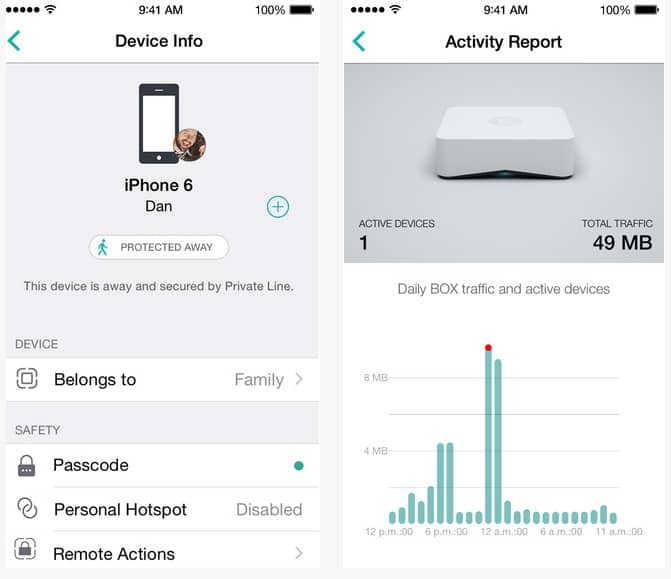
The BOX is not just a filter, it’s a platform. It is not really meant to totally replace your antivirus (since the BOX can only protect you from online threats, not a virus-infected file inside your USB flash drive), but more of like an extension.
The team are still finalising things up to comply with all the regulations, but they have a plan to launch it in the U. S this April. Nothing like the BOX is in the market yet, so it’s important to get all the things right for the launch.
It will be available at Amazon for $199 (which includes a 1-year subscription) and $99/year after. Australians will have to wait longer, unfortunately, with a rough estimate by the end of the year. We’ll keep you posted.