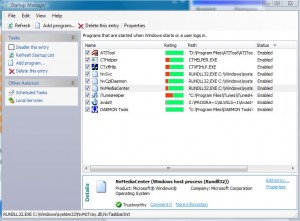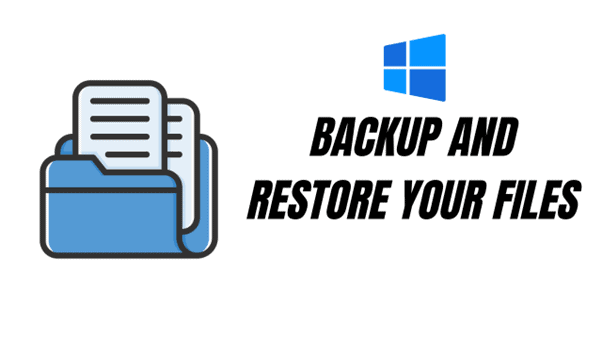![]() Glary Utilities is the #1 free, powerful and all-in-one utility in the world market! It offers numerous powerful and easy-to-use system tools and utilities to fix, speed up, maintain and protect your PC.
Glary Utilities is the #1 free, powerful and all-in-one utility in the world market! It offers numerous powerful and easy-to-use system tools and utilities to fix, speed up, maintain and protect your PC.
Well alright, that’s what every software claims. They are #1, they are the best, and the only tool that can do the job. Glary Utilities is not the first tool and definitely not the best out there, but it is free and does the job well. This tool is quite handy too for your “non-I.T” friends to keep their computer well maintained and at least not cluttered with spyware or cluttered start-up programs.
My friends often ask me if they are having problems with their computers (not trying to be proud or something) and most of the problems are either they suddenly can’t connect to the internet, their windows has slowed down, annoying pop-ups out of nowhere, and other “interesting stuffs” that you can think of :)
The usual remedy that I do is usually:
- Clean their computers out of viruses and spyware, as most of the time, they are the main cause.
- The next is to check their start-up programs and disable unnecessary ones (or even unknown ones!).
- Ask them to try to take care of their Windows more (not installing unnecessary programs, download unnecessary stuffs, etc)
Glary Utilities can now help me to perform this task easier through its “1-Click Maintenance” button and the “Startup Manager”.
1-Click Maintenance
Glary Utilities offers a one click button to check and clean all problems in your Windows. It:
- Cleans your registry
- Fix invalid shortcuts
- Clean up dangerous start-up entries
- Clean your temporary files
- Erase Internet activities and histories
- Removes spyware and adware
Of course, don’t expect Glary Utilities to be your anti-spyware program. Also, I don’t really like the idea of it erasing my internet activities + histories. Luckily, you have the option whether to include it or not during the run.
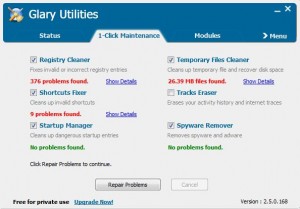
Yep, 376 problems, that’s on my own computer
Startup Manager
The Startup Manager displays all programs that will be run on the Windows start-up. When you notice a major slowdown on your Windows, chances are there maybe unstable programs or spyware programs being run in the system. This provides an easy, quick look to check if that’s the case.
Yippee! I can now ask my friends to install this and run the StartUp Manager themselves. I don’t need to phone them and tell them to go to the registry path: HKEY_LOCAL_MACHINE/SOFTWARE/MICROSOFT/WINDOWS/CURRENTVERSION/RUN to check on their start-up programs anymore. They can do it themselves.
Conclusion
There are other features and modules of Glary Utilities that will be too many to mention here. You can have a read on other features on Glary Utilities page here.
Glary Utilities is not the first that has done these (TuneUp Utilities is a commercial app that offers the same “1-click Maintenance” feature), but it certainly offers a good maintenance tool for both I.T and non I.T users for free. Most of its features are quite useful, especially the 1-click Maintenance. You can even set it to run on a schedule and making sure that your Windows is as healthy as possible.
But of course, nothing can beat a complete Windows reformat for the healthiest system :)
Glary Utilities can be downloaded on their official site at http://www.glaryutilities.com.