
Note: This technology analysis is brought to you by HirePulse, the best website for you if you are a contractor or consultant, or simply looking to hire one.
Microsoft Windows 8 comes with a number of new features. It may actually be one of the biggest rewrites of the operating system since Windows adopted the GUI. For those looking forward to it, there will be a public beta in February 2012.
There have been a number of information leaks both intentional and unintentional about the Operating System, before it’s Beta Launch.
Here are some of the things that define what Windows 8 will mean to the consumer. We’ll work from most boring to most exciting.
8 Amazing Changes that Windows 8 will bring
[1] Windows 8 ARM Microprocessor Support
Listed as the most boring, this is actually a pretty exciting thing for those who have followed the changes in the microprocessor market. ARM stands for Advanced RISC machine, and unlike nearly all Intel chips (which are CISC style processors), the ARM support of Windows 8 represents the microprocessor market coming around full circle.
The ARM architecture is widely used in small consumer electronics, PDAs, mobiles, MP3 players, but also hard drives and network routers. ARM represents potentially more power, as RISC processors always have. It is interesting to see how eventually even Apple moved to adopt Intel’s CISC based hardware for their personal computers, after many years of sticking with RISC based processors. Finally Microsoft has taken thing back to where they probably should be.
[2] Windows 8 ”Protogon” File System
Protogon was the code name for the new ReFS file system. One noticeable factor will be a 32KB Unicode string to identify the file name and path. No more 256 character limit on file and directory total length, it’s up to 32,000 characters now, which should see us safely through to a better business computer function. ReFS stands for Resilient File System, apparently CHKDSK will be a thing of the past, as the file system will maintain itself.
[3] Windows 8 Hyper-V
A Server technology mainly, but Windows will support network virtualization technologies, through Hyper-V 3.0 technologies. This will include easy access to using SANs to store virtualised servers, and cloud backup services.
[4] Windows 8 Windows Explorer, now with Ribbon
Windows Explorer now comes with a ribbon, much like in the more recent Microsoft Office releases. Not much more to say abou this.
[5] Windows 8 Modern Reader and Modern Task Manager
Modern Reader is a new app that reads PDF files, and Microsoft have also updated and renamed the task manager to be called Modern Task Manager. Windows 8 has also been demonstrated to boot in 14 seconds.
[6] Windows 8 ISO Image Mounting
ISO images can now be mounted via explorer to be seen as separate drives, no extra software required.
[7] Windows 8 can be run from a USB Drive
Not that new as far as technologies go, but very cool.
[8] Windows 8 Metro Style Interface and Design Language
Possibly the coolest thing that exists in Windows 8. This is the type of GUI overhaul we’ve been looking for, and seems especially well suited for the tablet and touchscreen style interfaces that will dominate the future.
All in all, Windows 8 seems like it will indeed be the huge overhaul that Windows has really needed. It looks like the old NT architecture is being completely rewritten, making it the biggest change in around 12 years to Windows.






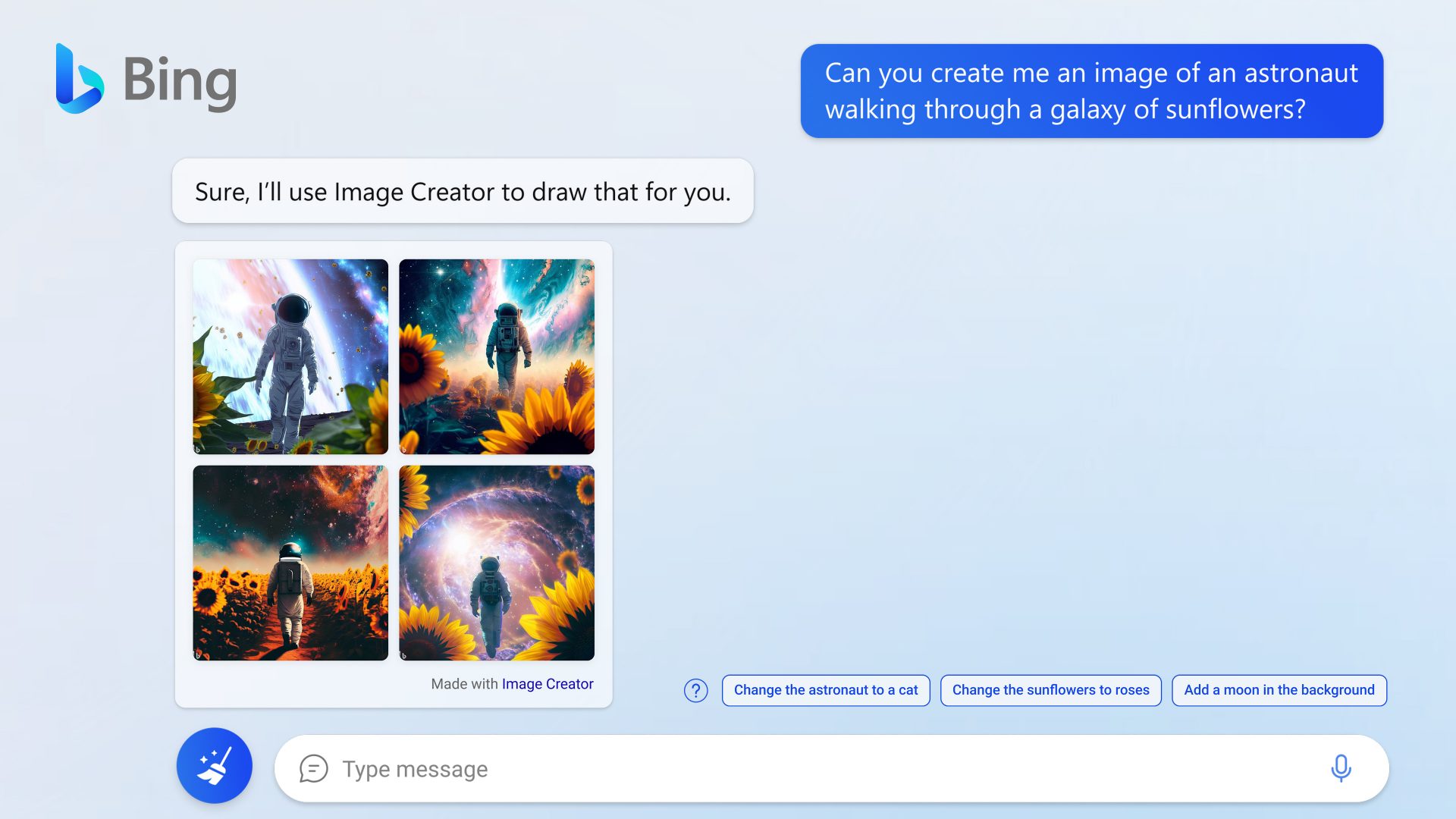
Comments are closed.