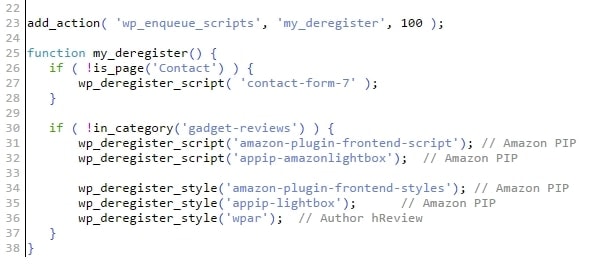Fluency Admin is a WordPress (this blog’s blogging platform) plug-in that beautifies and also increases your productivity somewhat as a WordPress blogger (less clicking to get to a certain area on your Administration panel). It’s been a while since we had the last update so I was quite excited to see the plug-in update notification on my WordPress administration interface.
The previous Fluency Admin worked well in our latest WordPress version but this new update (Fluency Admin 2.1) makes it even better with a newer ‘exotic’ look-and-feel.
What’s new in Fluency Admin 2.1
New Fluency Options on the Settings

Fluency Admin Blue Theme is now supported
Although I love the gray-ish look of the default one, I can now have the blue theme on my other blog, Write For God :)

More hotkeys (keyboard shortcut) support
Never realized this before but I can actually press a keyboard shortcut to access the menus.
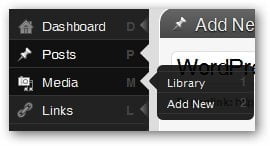
To access my Library, I can simply press ‘M’ and then ‘1’ on my keyboard. Oh okay, I guess I can just use my mouse if you think this feature is lame.
More polished fonts and colors overall
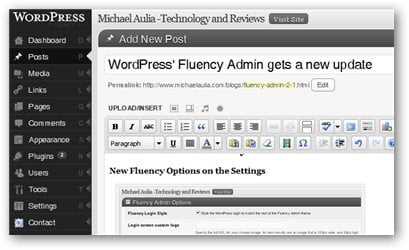

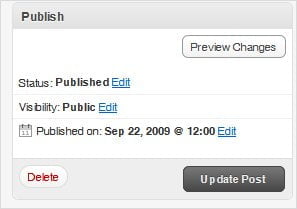
Full changelogs of Fluency Admin Version 2.1:
- Updated css to work with slight changes introduced in WordPress 2.8.x
- Updated menu script to fix bug with long submenus disappearing off screen.
- Updated hotkeys to work with submenus longer that 9 items
- Added support for collapsing/showing side menu.
- Added Blue/Classic color scheme (based on user preference).
- Added option to disable the Fluency style on the login screen.
- Added option to specify a custom logo to be show on the login screen.
- Added function to add Akismet menu item to the Comments submenu (if Akismet is activated)
So if you are getting bored looking at your WordPress Administration control panel and searching for a new & fresh WordPress Administration’s “theme” , try Fluency Admin and hopefully it will encourage you to write more posts on your blog :P