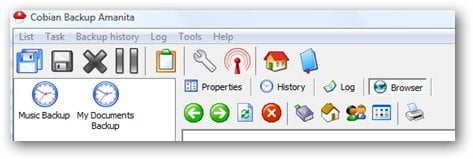
If you are one of those lucky people who can afford a good external backup solution (like the HP SimpleSave), then you might not need to read this anymore. But if you don’t want to give away your pocket money for one, there are always alternative free solutions out there.
Cobian Backup 9 is a free backup software from CobianSoft, made by Luis Cobian. It supports both automatic and manual backup to your data to a particular drive on the same computer, on the network, or online through an FTP connection.
Don’t expect a fancy looking interface though from Cobian Backup 9. Apart from it, Cobian Backup delivers what we all need; a good automated backup solution just in case one of our hard drive goes bye-bye.
What’s new in Cobian Backup 9
- Support for Volume Shadow Copies.
- You will be able to backup locked files
- Support for 7zip compression
- Now you can pause the backup in any place
- The update function can now use SOCKS proxy
- SMTP can now use SOCKS
- SMTP can now use SSL
- Autostart the interface can now be set for all users or the current user
- Autostart options are now playing fair with administrator’s rights
- Start a backup when autostart
- The remote directories are now created from the top to the root, thus minimizing the risk for Permission problems
- Downloading files shows now the percent
- FTP operations can now use UTF transfers if the server supports it
- FTP operations use now UNICODE for local operations Zip files can now store file names in UNICODE
- Checking an archive could sometimes delete the archived files. Fixed.
- Prettier about boxes
- Icon in task properties for Manual AND ftp where swapped
- IPC via MMF is now gone
- The update server can now use MSSQL for logs or can use no logs at all
- SQX is now gone.
- Checking archives wrongly displayed Compressing using the verbose log
- CobDeleter is now an integral part of the UI
- Fixed the old “Error while connecting to :21:” error
- A brand new, improved help file and tutorial
- And MUCH more
Backing up with Cobian Backup 9
To create a backup, you simply create a new task and from then onwards, you simply follow the steps to select the files, where you want to back them up to, type of backup, etc. They are pretty self-explanatory so you won’t really need to read bunch of manuals just to make a simple backup.
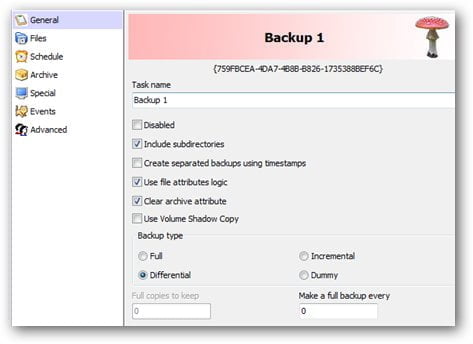
As you can see from the screenshot, Cobian Backup 9 also supports Incremental and Differential Backup. This means it doesn’t have to copy over the same files over and over during the backup process. It saves time and resources if you schedule a backup when you are still working on the computer.
You can add one or more backup sources and destinations either offline or online. You can also backup an online folder to your hard drive which is kinda cool. You might want to schedule a backup to your site or to your blog and let Cobian Backup 9 download the backup file to your hard drive at a particular time (during the off-peak, say).
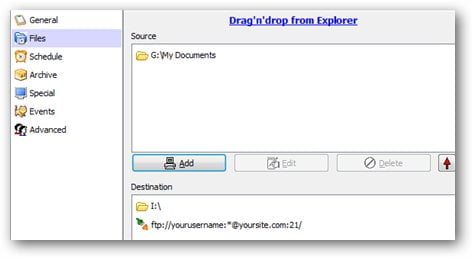
The backup schedule can be set either once, daily, weekly, monthly, yearly, timer (to start once in X minutes), or manually (will only run if you ask it to run manually through the interface).
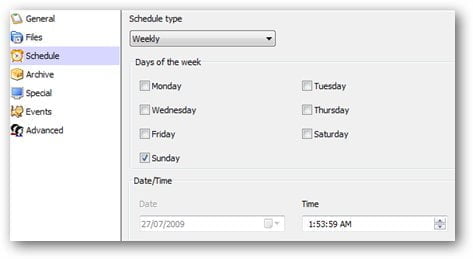
You can also compress the backup files and even protect them with a password (plain or encrypted).
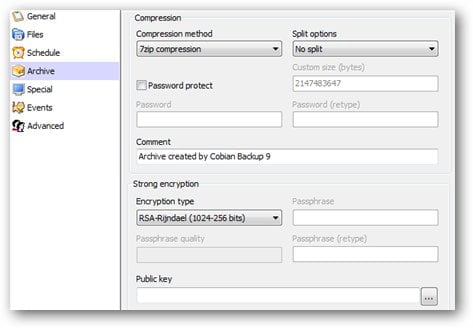
You can also include or exclude certain files on the backup task you are creating on the “Special” menu, call/pause/stop a certain program/service before/after the backup through the “Events” menu, and run the task as a different user on the system (through the Advanced menu).
Cobian Backup 9 CPU Usage and Resources
Cobian Backup 9 takes around 16 MB when I look at the Task Manager:
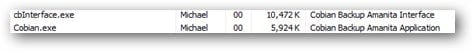
whether you judge it as too much or okay, it’s entirely up to a different opinion.
Conclusion
Cobian Backup 9 is a good free all around backup application. It has lots of power to create scheduled backups either offline and/or online. It has lots of flexible options to suit your backup needs.
If you haven’t had any backup plans or system yet, I’d recommend you to start NOW. You’ll never know when the disaster will happen!
If you know any other good backup software to use, please feel free to share in the comments section. But please make sure you’ve read Cobian Backup 9 features before you say that software X or Y can do better, etc :)




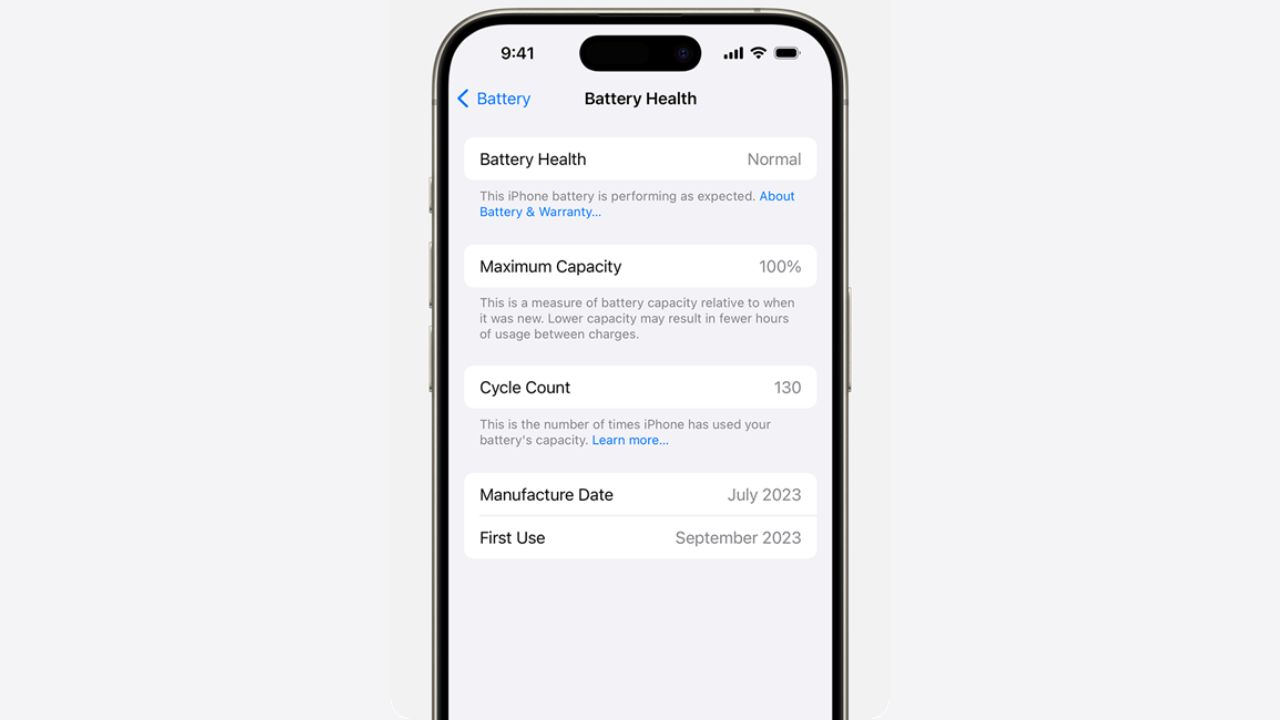


Comments are closed.