
What’s Windows Search?
Windows Search 4.0 lets you perform an instant search of your computer. Windows Search 4.0 helps you find and preview documents, e-mail messages, music files, photos, and other items on the computer.
The search engine in Windows Search 4.0 is a Microsoft Windows service that is also used by programs such as Microsoft Office Outlook 2007 and Microsoft Office OneNote 2007. You can use this search engine to index a program’s content and to obtain instant results when you search in a particular program.
Windows Search v4.0 was released a couple of days ago. If you have installed it before on XP or using a Windows Vista, then you should upgrade to the latest version.
Windows Search 4.0 includes the following improvements (taken from Microsoft’s page):
| Support for indexing encrypted documents of local file systems | |
| • | Reduced affect on Microsoft Exchange when you index e-mail in online mode, and there is no local cache (.ost) |
| • | Support for indexing online delegate mailboxes |
| • | Support for client-to-client remote query to shared indexed locations |
| • | Improved indexing performance |
| • | Faster previewer updates for Windows XP |
| • | Per-user Group Policy settings |
| • | Windows software updates for Watson errors |
| • | Support for the following new enterprise Group Policy objects: |
If you own Windows Vista, Windows Search is built in into the system (version 3.0). So it’s still worthy of an upgrade.
Download it from Microsoft’s official page here: http://support.microsoft.com/?kbid=940157
If you want to know more about it, I’d suggest to go to Microsoft Windows Search site.





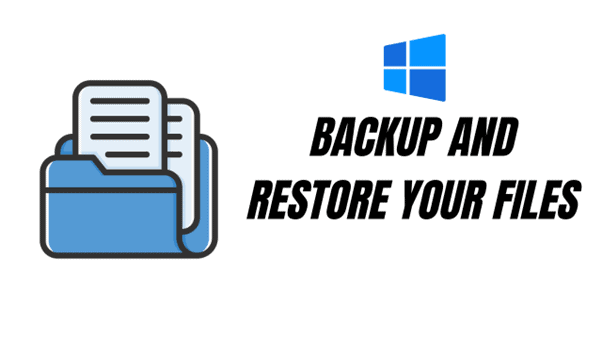

Comments are closed.