 I’m sure some of you have been wondering what the fuzz was all about with Mozilla Firefox 3 release and download news a few days back.
I’m sure some of you have been wondering what the fuzz was all about with Mozilla Firefox 3 release and download news a few days back.
I’ve also received some good feeback to make a post on why Firefox 3 is better than Internet Explorer that you are using at the moment.
This is totally my own opinion. So if you think Opera, IE, or your other favorite browser is better than Firefox, than feel free to shout! What I like, doesn’t necessary mean that you’ll like it too!
There are so many browsers to choose from. Only 4 browsers have caught my attentions (and yes, I’ve tried them all quite extensively):
- Internet Explorer
- Safari
- Opera
- Mozilla Firefox
The rest are pretty much clones from Mozilla or not worth to mention here.
So let’s investigate why I think that Firefox is better than Internet Explorer (Firefox 3 vs Internet Explorer 7). Please note that I’m not an industry expert, so I’m reviewing based on user’s experience point of view.
From Mozilla’s page:
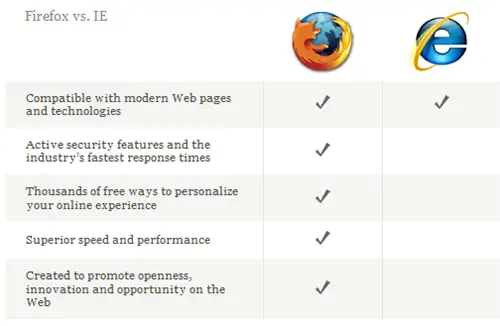
From my personal point of view:
Firefox is more secure than Internet Explorer
I’m not a security expert, but if you want to find out more about the security back-end and why Firefox is claimed to be more secure than Internet Explorer, you can read it on the Wikipaedia here. But of course, no browser is ever 100% secure. Firefox has had some vulnerabilities in the past, too.
Firefox browses the web faster than Internet Explorer
If you try using Firefox for a few days to browse the web and read articles, you’ll find that pages load quicker on Firefox than Internet Explorer. The rendering engine and the caching mechanism are different than Internet Explorer.
You just need to give it a try for a week to believe me!
Firefox wins because of its useful extensions available free to download online
One of the main reason I can’t leave Firefox (no matter how hard I try), is because of its extensions / plug-ins. Extensions are components that you can download and “attach” to the browser. Extensions are built by developers around the world and therefore the possibilities are endless.
Some useful/best Firefox extensions that I currently use:
- Net Usage Extension
Display my current Internet Usage for the month. Know when to hold your internet usage at the right moment and avoid being capped or charged for extra bandwith!
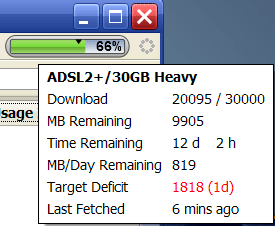
- SearchStatus Extension
“Display the Google PageRank, Alexa rank and Compete ranking anywhere in your browser, along with fast keyword density analyser, keyword/nofollow highlighting, backward/related links, Alexa info and other SEO tools”

- Web Developer Extension
Very handy if you are currently designing or re-designing your site. It can display all Javascript errors, CSS styles on a specific area of your site, colors, and other nifty features.
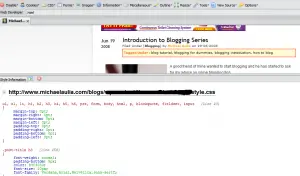
- Translator Extension
If you browse non-English sites often, you’ll probably love this extension. It will try to convert the page you’re on into English (automatically or manually).

- FireFTP Extension
Tired of opening up your FileZilla, FlashFXP, CuteFTP or your other FTP client everytime you want to upload files to your site? FireFTP is a built-in FTP engine that you can install on Firefox! Simply click the logo installed on the browser and you can upload/download files in seconds!

- There are many more useful extensions depends on your needs, of course. The best is to browse them yourselves on Firefox’ Extensions page.
Firefox is skinnable, whereas Internet Explorer is not
I don’t know why Microsoft doesn’t build a skinning engine on its browser, but I”m bored often. When I’m bored, I want to have a flexibility to change my Windows visual style, wallpaper, and my browser looks.
Firefox has a variety of skins/themes available (people can make their own just like extensions). You can even find Internet Explorer skins if you think you are going to miss yours :)




![]()
Check for more Firefox themes here.
Firefox has a master password feature, so you don’t have to keep on remembering your username/password on web pages
It’s similar to Internet Explorer’s remembering passwords option, but this is better. Instead of automatically log you in with the saved username/passwords, you have a master password. Only after you enter your master password correctly than Firefox will auto-fill your username/passwords when you go to your saved pages.
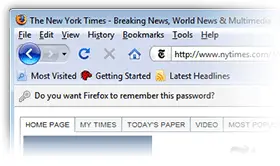
Therefore if a friend comes by to your house and use your Firefox, he/she won’t be automatically logged in to the pages, unless if you have entered your master password once. If you’re scared of security/privacy issues of Firefox logging you in automatically, you should check and install its extension called Secure Login
Firefox 3 has an advanced search feature on the URL bar
If you look at my post on Firefox 3 RC1 (the beta release a few weeks back), I mentioned about this on the “Smarter URL/address auto completion” section. You simply type the keywords in order to find a certain URL that you’ve forgotten. With Internet Explorer, you need to remember the first letters of the URL!
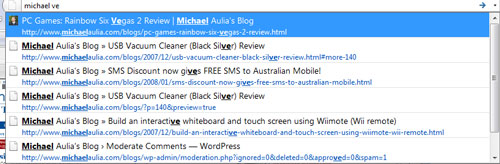
With the URL auto completion, you can remove URLs that you don’t want Firefox to remember anymore
Remember when you type a part of a URL on the address bar? You’ll then be given a history of your URL suggested while typing. Some of these may have been obsolete (or you simply don’t want to display the URL anymore as the suggested URLs). With Firefox, you can use your up and down keypad arrow to select the URL and either press ENTER (to select it) or DELETE (to remove it for good from the history). A small feature but very useful.
And so much more….(which will take me ages to list them one by one here!)
So there you go! I hope by the time you have finished reading this, you have a pretty good idea on what Firefox is and why lots of people have used it over Internet Explorer. If you only use your browser to browse 1 or 2 web pages a day, then I guess Internet Explorer is enough for you. However, if you are on the net for hours, then I’d recommend to give Firefox a try. If taken care and managed correctly, Firefox can be your best buddy on the net!


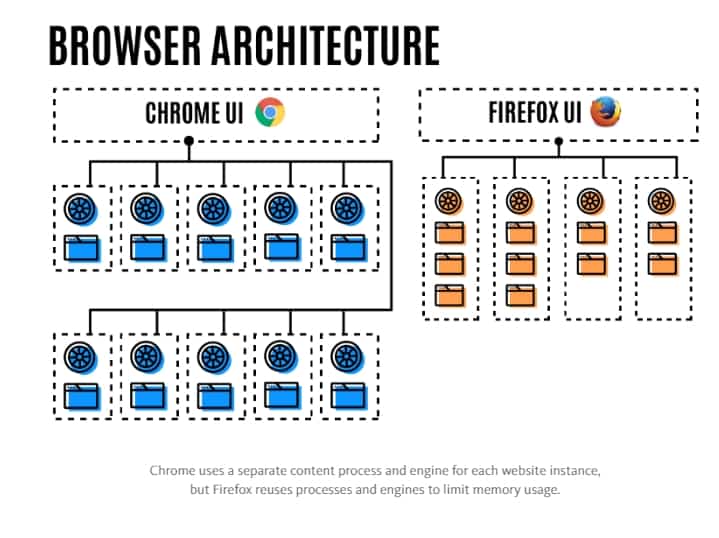




Comments are closed.