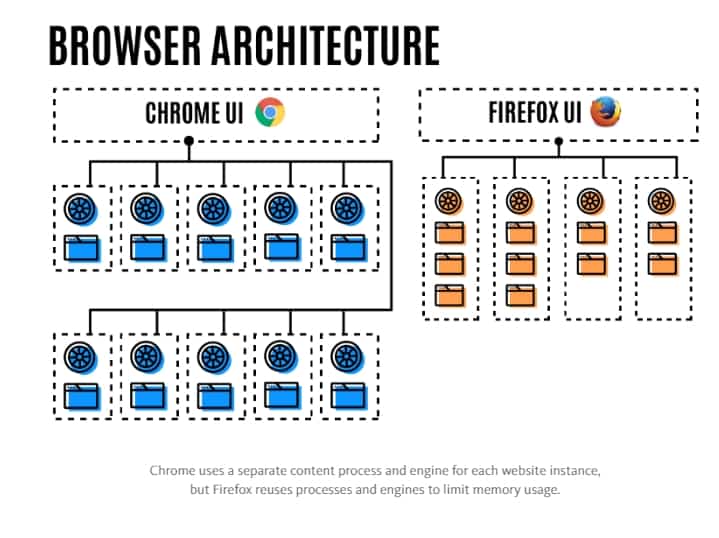Mozilla has released its RC1 (Release Candidate 1) of its browser, Firefox, not long ago. I was excited, since I was a Firefox fan. I said was, because I like Safari’s font rendering. It makes the fonts bolder, smoother, and easier on the eyes (although some people will say otherwise). However, the ocassion of 99% CPU usage, lack of add-ons and functionalities, makes me to miss Firefox even more.
Now, after downloading and using Firefox 3 RC1, it feels as if my true love has return.
So what’s new in Firefox 3 RC1?
New Toolbar buttons
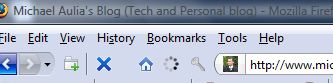
If you have installed some add-ons on your previous Firefox, you may want to turn off the compatilibity check so that you can still use your add-ons on Firefox 3 RC1.
Smarter URL/address auto completion
This is when you type a part of a URL, and the browser suggests all of the possible URLs based on your history of browsing. At first, I hate Firefox 3 auto-completion because it displays too many information, where as most browsers only show you the URLs in simple format.
However, after a more thorough look, Firefox 3 RC1 auto completion actually searches not just URLs but also on the site’s title and descriptions! This makes searching so much easier.
For example, you remember reading a review about Rainbow Six Vegas 2 on my blog before and you want to read it again. You remember my first name (Michael) but forgot my surname (lol, I’m used to it). Usually, you’ll start typing www.michael and pray that you’ll find my site on the suggested URLs. That can work, assuming you haven’t been to a thousand of other Michael’s blogs.
Now with Firefox 3 RC1, you simply type: michael ve… (the keywords). See my image below:
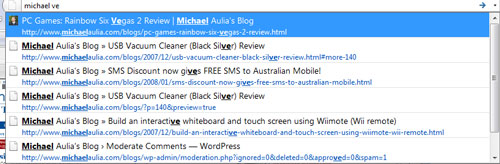
Cool, eh? Thumbs up for the Dev Team for this!
I still have to do more digging on other possible hidden features, but I received a feedback that Firefox 3 RC1 has fixed numerous memory leaks and lots of optimization. It seems stable after using it for quite some time to test.
When you upgrade or install Firefox 3 RC1, you may find that most of your add-ons will be disabled. This is because the plug-ins were made for Firefox 2, but that don’t necessarily mean they won’t work in Firefox 3. So you need to turn off the validation that’s been done by the browser.
To turn off the Mozilla Firefox add-ons compatibility check:
- Type “about:config” on the URL/Address bar, press ENTER
- Just ignore the warning and continue on
- Firefox will list all settings on screen. Right click anywhere on the list, New -> Boolean
- Type “extensions.checkCompatibility” and then press ENTER
- Choose “false” (so that Firefox won’t check add-ons compatibility)
- Restart Firefox and enjoy your previous add-ons!
Of course, not all of your add-ons will work. The FireFTP (an FTP client plug-in), for example, doesn’t work on my browser yet.
Firefox 3 RC1 looks like a winner! I’m switching back to Firefox now until I can see some significant improvements on Safari’s browser.
You should give Firefox 3 RC1 a try too :)