
Western Digital My Net Wi-Fi Range Extender Review – There are frustrating times when you got disconnected without warnings during an online gaming session (especially when you are winning) or while having a nice video chat with your loved on on Skype. Or maybe you bought that new dual-band router, thinking that if your devices connect to the 5 GHz channel, then all these problems will go away. Where in fact, what you found was that the signal strength is not even strong enough to go into your bedroom!
WD My Net Wi-Fi Range Extender solves these problems and it is the first product I’ve tried that can actually support extending both 2.4 and 5 GHz bands AND can serve as a wireless access point.
 Western Digital My Net Wi-Fi Range Extender Review – Packaging
Western Digital My Net Wi-Fi Range Extender Review – Packaging
The packaging includes:
- The WD My Net Wi-Fi Range Extender unit
- Power Adapter
- Ethernet Cable
- Short guide, etc.
WesternDigital My Net Wi-Fi Range Extender Review – Design & Features
The WD My Net Wi-Fi Range Extender is no small product unfortunately – almost as large as a regular router. It, however, has a 3 X 3 antenna array inside that delivers good signal strengths and speed.
The antenna array boosts both 2.4 and 5 GHz bands and you can switch between them by flicking on a switch on the router itself.

The 5 GHz band’s signal has always been weaker compared to the 2.4 GHz and as such, not many tap their wireless devices into this channel yet. I’m using a dual-band router but find that the 5 GHz is not stable enough, so I always use the good old 2.4 GHz. Thanks to the WD My Net Wi-Fi Range Extender though, I can get an extra boost of signal strength.
Before I’m using the Wi-Fi Range Extender:

After:

You can connect the My Net Wi-Fi Range Extender easily using the WPS (Wi-Fi Protected Setup) button on the unit. Press that and also the WPS button on your router to start connecting them together. It’s that simple. Should you happen to own an older router, the manual explains how to connect it to your wireless network using the conventional methods. It’s recommended to get the full user guide if you need to set this one up over at the official product page.
I tried connecting it to my WD My Net N900 Central router and it worked flawlessly.
Once you connect the 2 devices together, you can use its Wi-Fi signal strength indicator to find the perfect spot at home to extend your wireless without hurting the bandwidth/signal. What you need to do is to plug the WD My Net Wi-Fi Range Extender on a wall socket to check the signal strength. If it’s less than full, you should move it a little bit closer to your router and try again. This ensures your devices to be able to enjoy a wireless network as they should be (for HD video streaming or calls, etc).


That’s pretty much it. It’s really simple to set-up and it keeps every wireless network settings the same. This way, you don’t have to reconfigure your network password, firewall settings, or other configurations that you have done on your router.
There is also an Ethernet port on the My Net Wi-Fi Range Extender for devices that do not have a wireless capability. This way, you can plug it next to your TV or XBOX and they can tap into your home network directly.
You can also use the My Net Wi-Fi Range Extender as an Access Point mode. This means if you have a non-wireless router, you can plug it into your router using an Ethernet cable and voila! You have yourself a wireless network (devices will connect to the My Net Wi-Fi Range Extender, which serves like a wireless router).
Western Digital My Net Wi-Fi Range Extender
The WD My Net Wi-Fi Range Extender does not just extend your home wireless network. It pretty much resurrects your connectivity’s “dead zone” (those spots at home that cannot get a wireless connectivity) and can even transform an old wired network connection into wireless.
With the dual-band extender support, this piece of device is worth to get for serious home owners who would want to have the best out of their home network performance and stability.

Note: WD My Net Wi-Fi Range Extender review sample was provided for the review

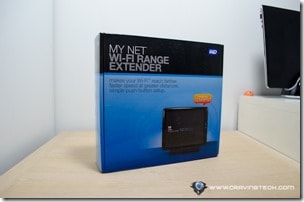










Comments are closed.