
TuneUp Utilities 2012 Review – TuneUp Utilities has been in the market for years and I’ve always recommended this software to those who run Windows on their machines. As months go by, Windows can get sluggish and slow because of invalid registry entries, broken shortcuts, and other hideous things that you may not even be aware of.
I’m not talking about viruses or Trojans, they are different and should be handled differently (using an antivirus mostly). This is about running Windows optimally on a day to day basis. TuneUp Utilities 2012 is a software that will guarantee you a healthy Windows system so you don’t need to reformat it every year or so.
 TuneUp Utilities 2012 Review – the Dashboard
TuneUp Utilities 2012 Review – the Dashboard
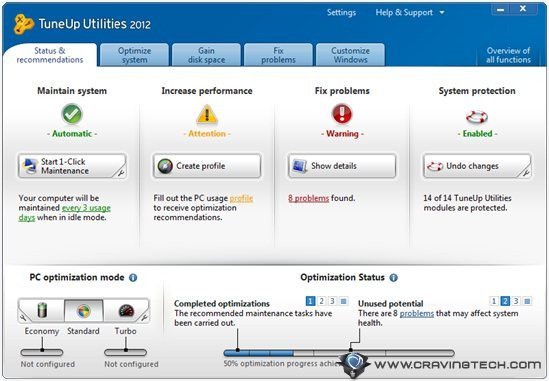
It may look confusing at first but the sections are divided quite clearly so you should find your ways around them in no time. You can access the main modules through the tab interface:
Status & Recommendations
This is what you will see first when you run TuneUp Utilities 2012. It is the place where you can see at a glance about your system’s health and whether there are any problems or suggestions to improve it even further.
You also have access to TuneUp Utilities 2012 main modules through this screen, such as a new feature in TuneUp Utilities 2012, the PC optimization mode. You can flick it to Economy, Standard, and Turbo mode.
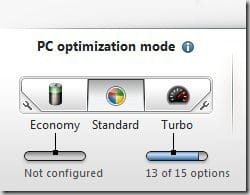
For example, the Economy mode will optimise your computer to prolong the battery life (by reducing the processor power consumption among other things) – this is best to be used on a laptop or tablet Or you can select the Turbo mode to make the software turn unnecessary Windows features off (such as the Fax service) to speed up your PC temporarily. You can further customise these modes settings if you want to.
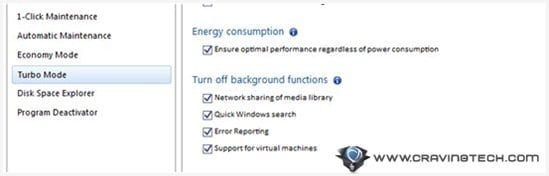
Optimize System
Optimise your system by reducing system load, cleans up your registry, and optimising your hard drives by defragmenting them.

You can also access the TuneUp Program Deactivator from here. You can view your resources load based on the running services and disable them if you want to (without uninstalling them).
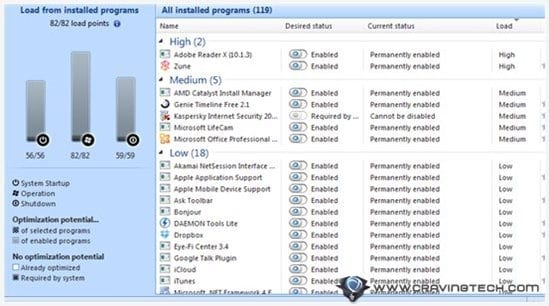
Gain Disk Space
Ever wonder why you keep on running out of disk space on your Windows system? System restore files, roll-back files after a Windows update, Recycle Bin, and many other temporary files are actually piling up without your consent and often left unnoticed. For example, after running the module for the first time, TuneUp Utilities 2012 advised me that I could free up 15.88 GB! It is not a small number, isn’t it?
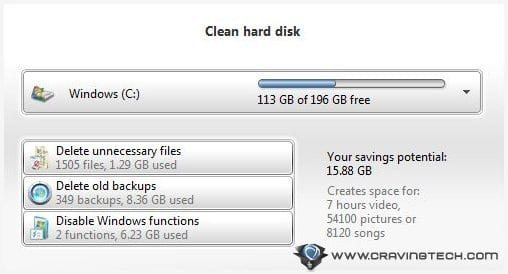
Fix Problems
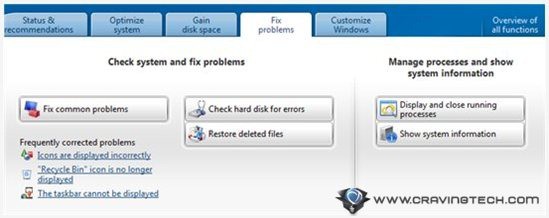
This module fixes any common errors that normally occur on a Windows system (such as missing or invalid icons – which happened to me long time ago when I was using Windows XP). You can also check your hard disk for errors.
Customize Windows

You can further personalise your Windows such as downloading and activating a new Visual style. Normally you would have to install a patcher and patch Windows system files to do this. TuneUp Utilities 2012 definitely makes it easier for non-technical people and hides the hideous tasks to achieve this.
TuneUp Utilities 2012 Review – Conclusion
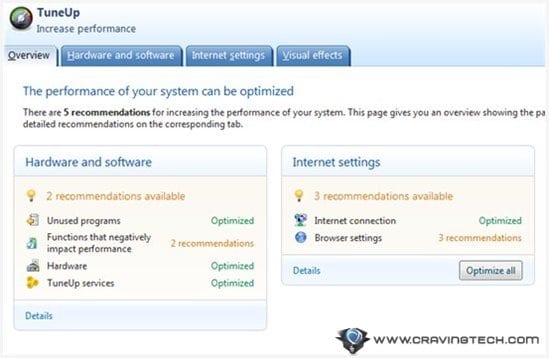
Slow or sluggish Windows is a common problem and the first thing that comes up on people’s mind is to buy a new computer, which is not always the best recommended thing to do. Sure, it’s always good to have a new one (performance wise) but if you are tight on budget, there are ways to make your Windows fast and stable again.
TuneUp Utilities 2012 scans and fixes these problems for you. Of course, you are free to read and pick the recommended fixes yourselves. In fact, I would recommend you to actually read and find out before you let TuneUp Utilities 2012 do these for you
As always, I love TuneUp Utilities, especially it’s “1 click maintenance” feature. With just a single click of a button, the program scans for problems and fixes them (registry entries and temporary files). It is safe to do this often and you can opt in for an auto maintenance when you are idle.

There are just too many features to mention and discuss here. There is a Live Optimization to ensure your Windows interaction experience is smooth and fast, safely destroy your important documents, and many more.
With an easy-to-use interface and a clear, in-depth explanation of what it’s trying to do, you always have control when you want to or alternatively, you can let TuneUp Utilities 2012 takes that control of you and runs on autopilot. As always, this is another TuneUp Utilities version to recommend to Windows users.
Stay tuned for 5 free TuneUp Utilities 2012 licenses to be given away at Craving Tech shortly!
Note: TuneUp Utilities 2012 Review license was provided for the review






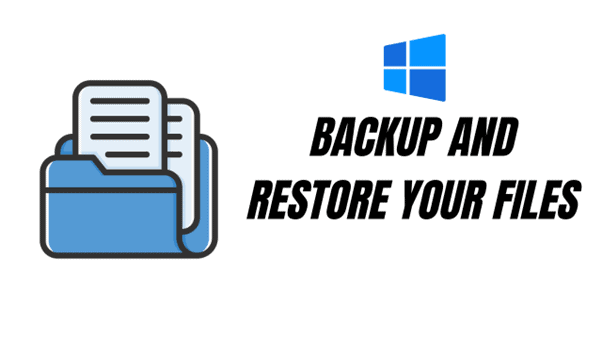
Comments are closed.