 I like to try new stuffs (technology wise) so I often switch my Twitter clients between TweetDeck, MetroTwit, and also Seesmic Desktop 2.
I like to try new stuffs (technology wise) so I often switch my Twitter clients between TweetDeck, MetroTwit, and also Seesmic Desktop 2.
Their latest updates make the application sexier and more useable now.
Seesmic Desktop 2 new features:
- Customizable settings: adjustable font type and sizes, options added to manage automatic shortening of URLs
- Selecting the width of the columns
- Search for Twitter users by account or by real name
- Marketplace: Marketplace on the sidebar for easy access to browse all plugins and download straight from within the application.
The resizable columns feature is a plus for smaller monitor resolutions because you can fit more columns without having to scroll horizontally. Unlike MetroTwit though, you cannot adjust individual column’s width here.

There is a quick access to the Marketplace to download and install plug-ins within the app. So far, I haven’t seen anything exciting yet but surely these plug-ins will grow in the future.
Seesmic Desktop 2 also has nice Silverlight animations and effects (although some aren’t that smooth yet). You can also connect to your Facebook account and even your Facebook fan page. Unfortunately, there is no notification settings (yet?) on the Facebook plug-in, so I’ve kept on getting the window pop-up notification at the bottom right of my screen.

For complete new features coverage, check Seesmic blog post on the latest update. I’m keeping this one as my main Twitter client for Windows 7 for now :)


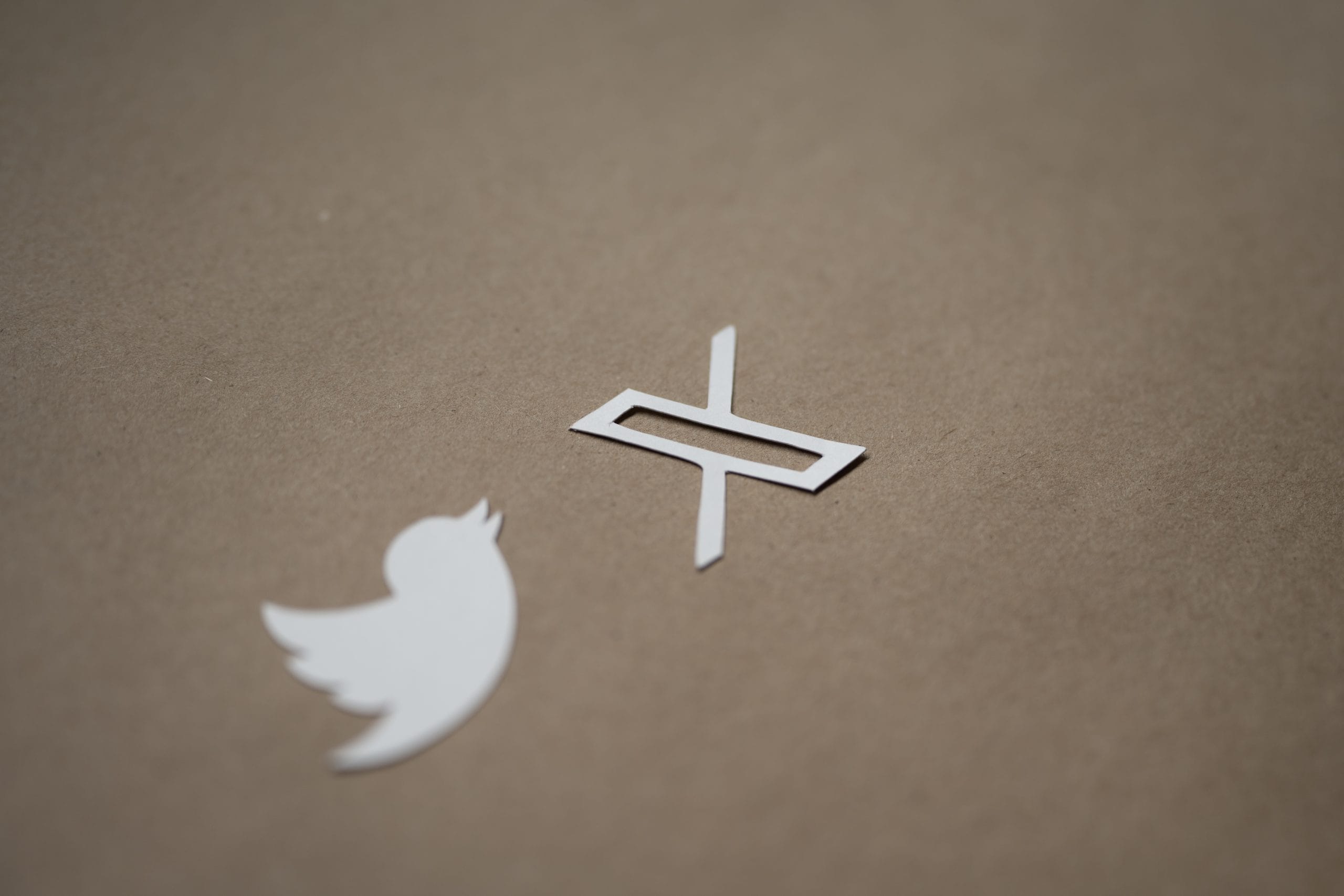

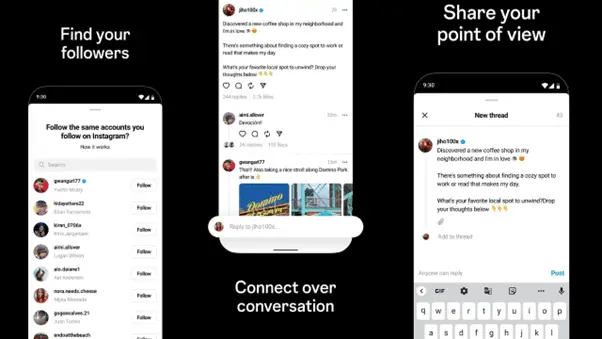


Comments are closed.