 Meebo is by far has the cleanest interface for online instant messaging. Meebo can be used to chat to your buddies on MSN, Yahoo, MySpace, AIM, Facebook, GTalk, ICQ, Jabber, and also Flixster.
Meebo is by far has the cleanest interface for online instant messaging. Meebo can be used to chat to your buddies on MSN, Yahoo, MySpace, AIM, Facebook, GTalk, ICQ, Jabber, and also Flixster.
But the best part is, you don’t have to install anything on your computer and you can chat only by using your browser. Meebo is a great application especially if you are in a public computer (such as in the airports, cafes, etc) as you are not allowed to install anything in the computer.
Recently however, I’ve been getting spam messages on the instant messaging window by some random people/bots. Here is what you should do to stop the spam in meebo.
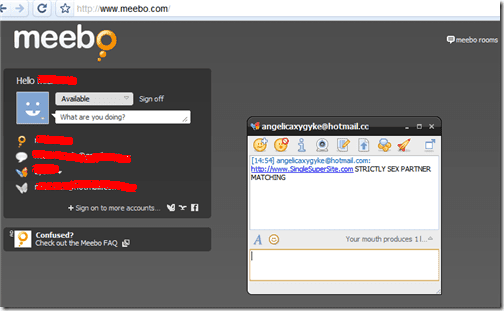
To prevent meebo from receiving spam messages, you have to register to the meebo account. Once you do, there is a preference setting that you need to turn on.
Go to Preferences –> IM Settings and then tick on this option:
![]()
That’s it. Simple and no more spam.
If you are looking for an instant messaging application however (non-web & more powerful), I’d recommend Digsby.

