
Microsoft releases Outlook.com to public today (and I’ve never heard about this before), a modern web service that will eventually replace your old Hotmail/Live.com interface into something much more modern and integrated.
Just a couple of weeks ago I was actually wondering about a possibility of having an “Outlook online” as we have Office 365. It seems that Microsoft has actually secretly (or not?) been building this for quite some time.
The new interface is indeed modern, yet clean. If you are familiar with Microsoft’s new Metro interface across their software suite (Windows 8, the new Office, etc), then you will find the same consistency here.
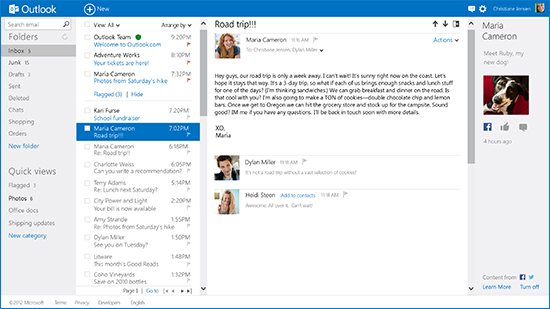
Worry not if you are not using Hotmail or Live.com because using the POP3 protocol, you can send and receive emails from your other email accounts (your own domain name, for example).
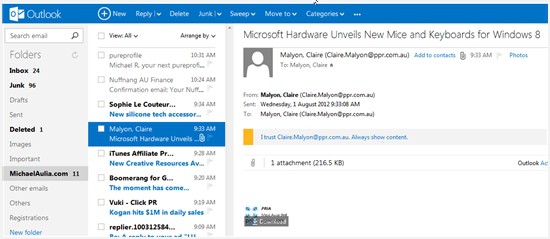
Outlook.com integrates all of your social media and also contacts across different platforms such as Facebook, Twitter, LinkedIn, your desktop Outlook, Hotmail, and more.
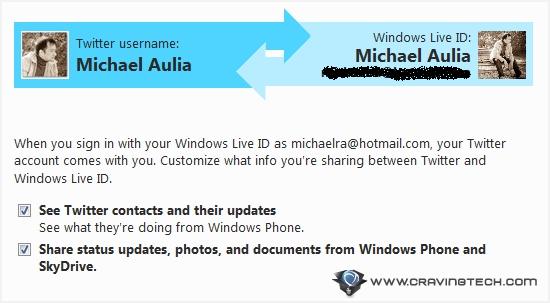
The composing screen is also minimal yet clean and elegant:
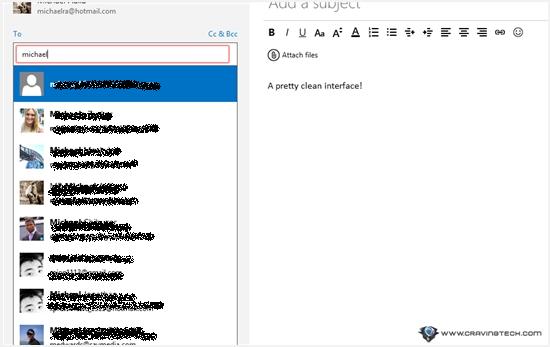
But one of the features that I like the most is where you can Outlook.com to keep only the latest message from a specific sender. You’ll probably get lots of newsletters from your favorite websites, clubs, or daily deals kind of thing. By setting Outlook.com to only keep the latest message, you’ll keep the inbox clean and dandy.
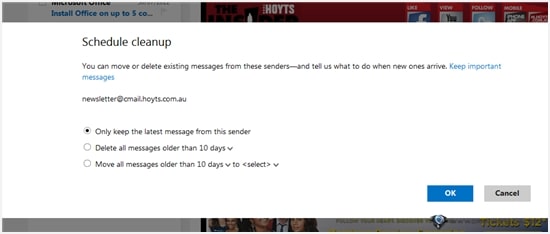
There are more features and settings that you can tweak and pick from the service, not to mention integration to Skype and SkyDrive. Check out Microsoft’s official post on Outlook.com!
What’s your thoughts on Outlook.com?




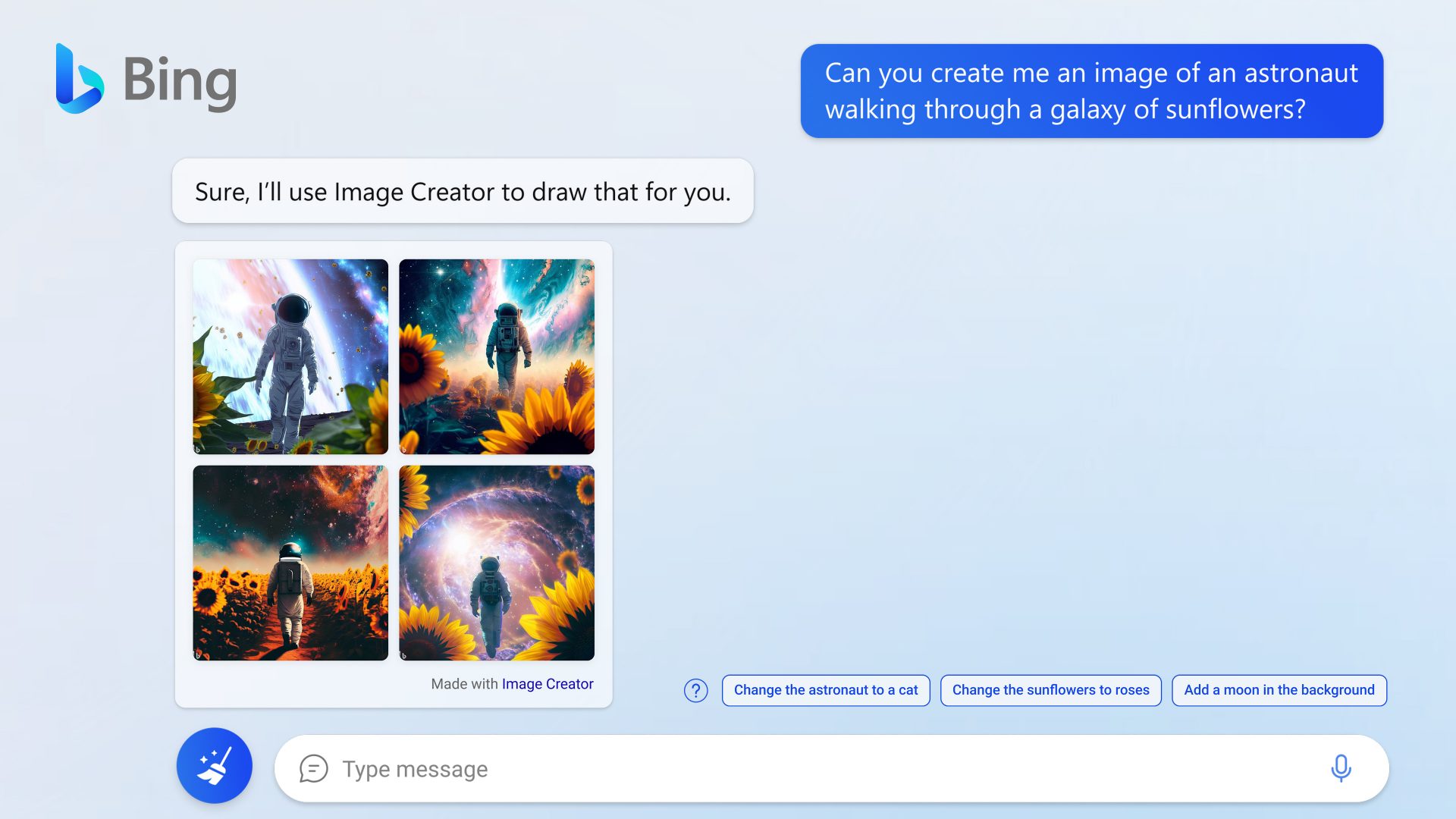
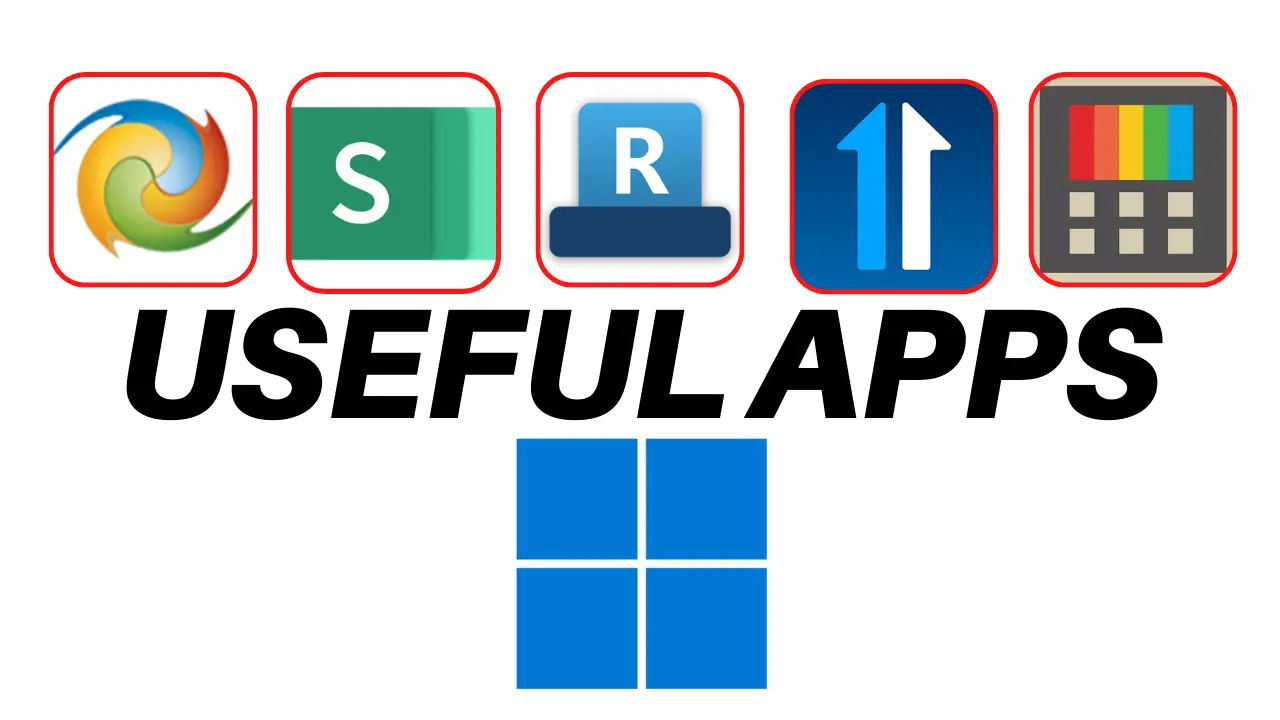

Comments are closed.