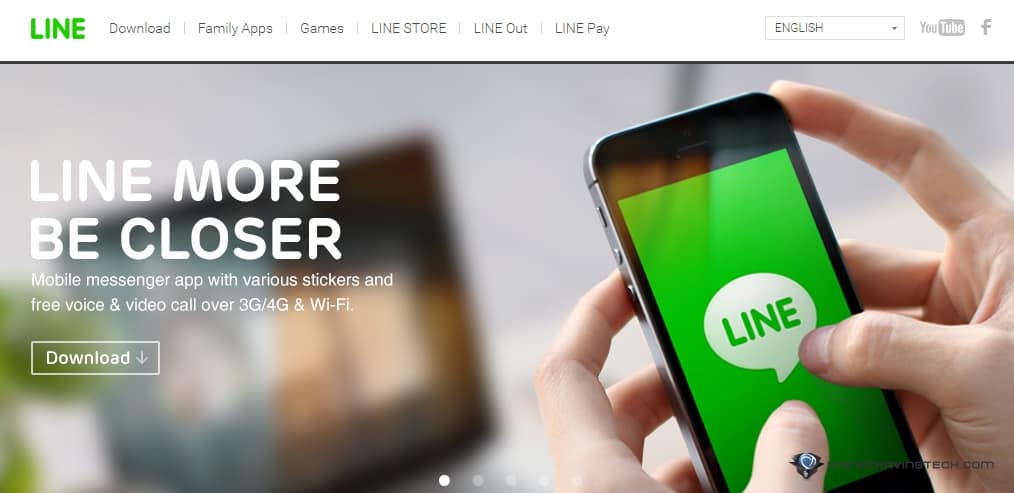
You know something is wrong when you receive tons of notifications along with calls on different medium (FaceTime, Messenger call, and through the network) from different friends at the same time.
Apparently, my LINE account got hacked and the hacker was asking my friends to buy some iTunes credits for him/her – apparently a hacking issue that’s been around for some time, targeting LINE users. Thanks to my smart friends who knew that it wasn’t me (or at least, suspected that it wasn’t me), I quickly got notified and gained my access back to my LINE account, while trying to figure out what might have happend.
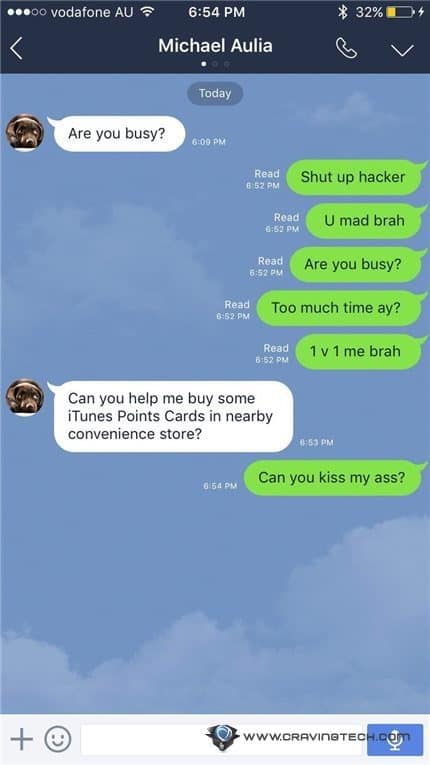
Something struck me though.
After tinkering with some settings within my LINE iOS app trying to find where I could change my password, I couldn’t find any. It appears that I signed up to LINE using just my mobile number (like Whatsapp), and not using an email address and password combination.
I tried deleting my LINE account, doing an app reinstall on my iPhone, and re-signing up using my mobile number. However, the app actually bypassed text verification altogether. Just by placing my mobile number, I could go into LINE as if LINE didn’t need to verify anything else. Now, if I did this on an Android phone, it’s a different story. LINE would send a code on a text message (SMS) for me to key in to make sure that I own the number, as expected.
This seems to be either a bug on the iOS app or something else caching inside my iPhone maybe. Nevertheless, paying attention to these extra security points below might help out.
Preventing your LINE account from being hacked
[1] Here is an extra security setting that you can add in: Link an email account and a password to your LINE account. Go to Settings->Account->Change your Email. You will receive verification codes to your email address to activate it. Make sure to use a password that you’ve never used before too. Assuming LINE can be hacked, it’s better to be safe than sorry (and it’s a good practice). Use a password manager like 1Password to store your passwords securely.
[2] Turn off “Allow Login” as well on the same screen to prevent access from a PC and also to other LINE services. At least this should prevent a hacker coming in from a Windows PC or a machine to hack your account.






