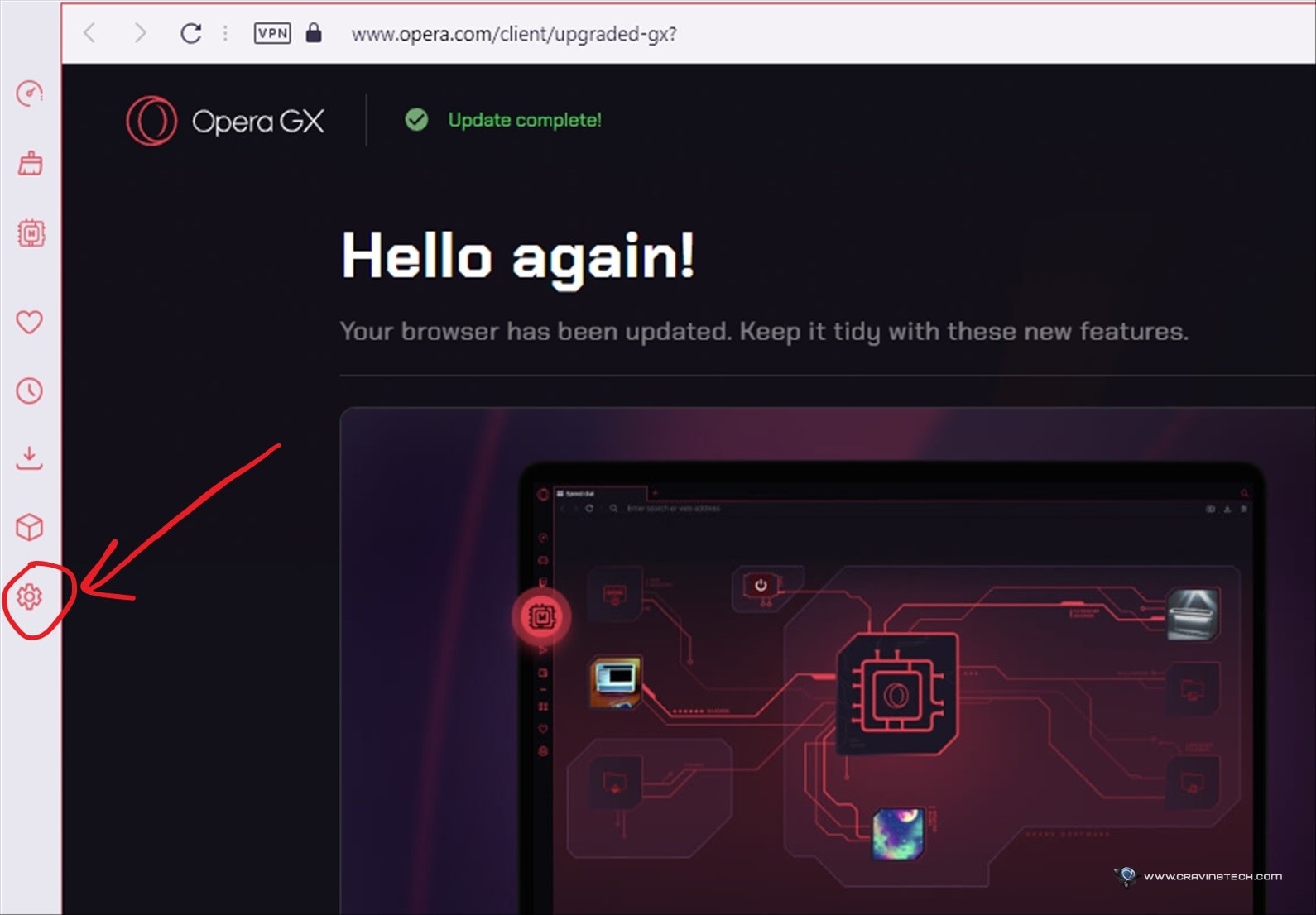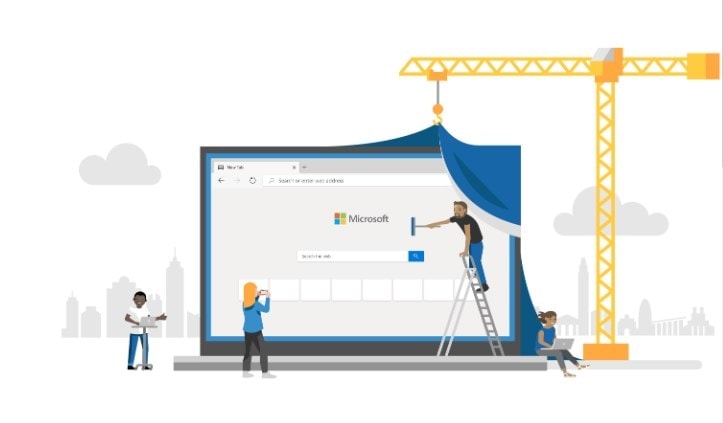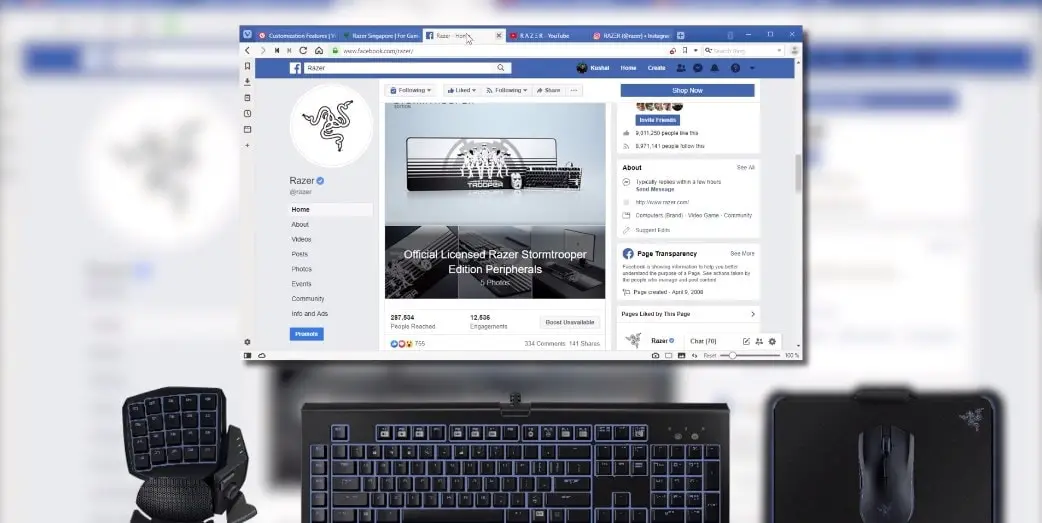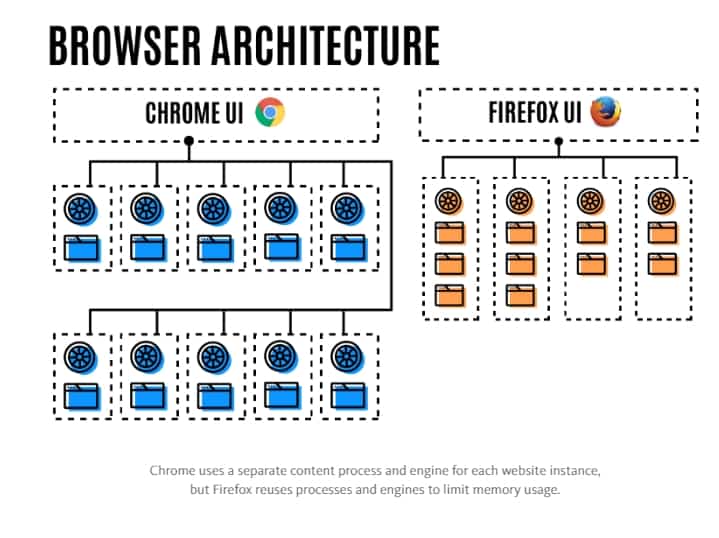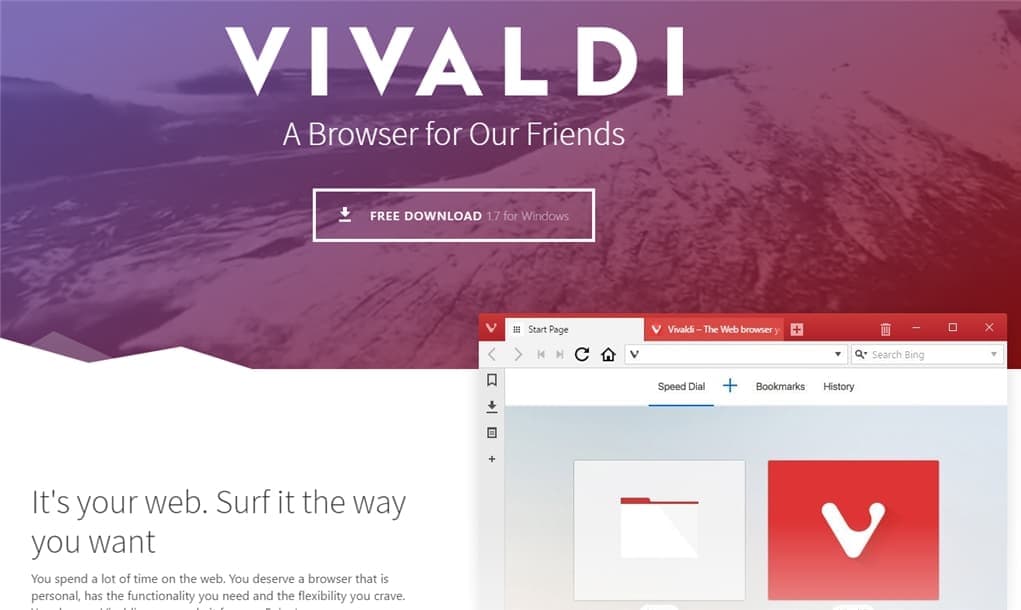Microsoft has just released the RC1 (Release Candidate 1) of its latest browser, Internet Explorer 8.
Microsoft has just released the RC1 (Release Candidate 1) of its latest browser, Internet Explorer 8.
If you have the beta version installed on your computer (either you use it or not), then I’d recommend you to update your IE8 Beta version to the Release Candidate version (this one).
Changes from Beta 2 to RC1 includes (taken from the IEBlog):
- Platform Complete. The technical community should expect the final IE8 release to behave as the Release Candidate does. The IE8 product is effectively complete and done. We’ll post separately about the thousands of additional test cases we’re contributing to the W3C. We’ve listened very carefully to feedback from the betas. With the Release Candidate, we’re listening carefully for critical issues.
- Reliability, Performance, and Compatibility improvements. We’ve studied the telemetry feedback about the browser’s underlying quality and addressed many issues.
- Security. We’ve worked closely with people in the security community to enable consumer-ready clickjacking protection. Sites can now protect themselves and their users from clickjacking attacks “out of the box,” without impacting compatibility or requiring browser add-ons. We also made some changes to InPrivate based on feedback from customers and partners.
If you are upgrading from IE8 Beta 2 to IE8 RC1, you may see this error message (happened in my computer):
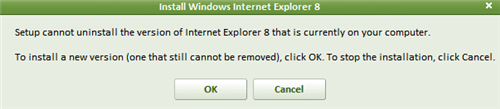
Just click OK and your version of IE8 will be upgraded to RC1.
To download Internet Explorer 8 RC1, check out IE8 official download page.