 Vodafone (a famous phone carrier here in Australia and in the UK) normally lets you check your current account balance through its online website or through an SMS request from your phone for free.
Vodafone (a famous phone carrier here in Australia and in the UK) normally lets you check your current account balance through its online website or through an SMS request from your phone for free.
Often the website is slow, however, and things can get annoying after a while.
Vodafone now provides a Windows application that sits nicely on the system tray, giving you a quick access about your account usage called “My Vodafone Express”. It’s still on Beta at the moment and the service appears to work for Vodafone Australia only (I haven’t checked the other countries’ availability).
My Vodafone Express is in Java and it’s a bit heavy on resources, especially if you are on an older machine. Just remember though that this is still in Beta, so let’s hope that the developers improve the codes in the future releases.
After you download the application from My Vodafone Express website, you login using the same account that you have on Vodafone’s site:
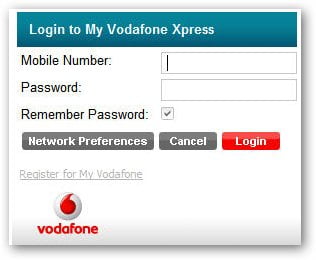
If you tick the “Remember Password”, you’ll never need to login again every time you want to check your balance with the application.
With one to two clicks from the application icon on the system tray, you can view:
Your Account Summary
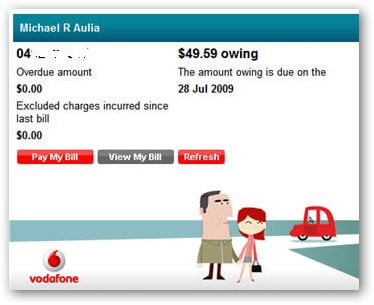
and also your Plan & Entitlements (i.e your current usage)
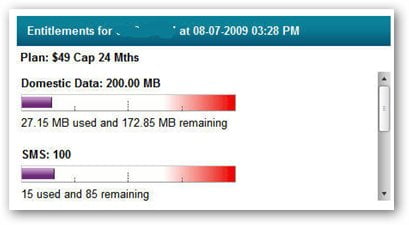
It’s so much easier to check your balance without the need to login to Vodafone’s website and do a few clicks to check your current usage now. But of course, since the application is still in beta, expect things like this to happen:
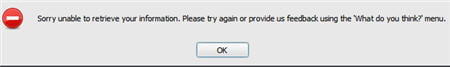
Give it some time and I’m sure My Vodafone Express will do its job well!

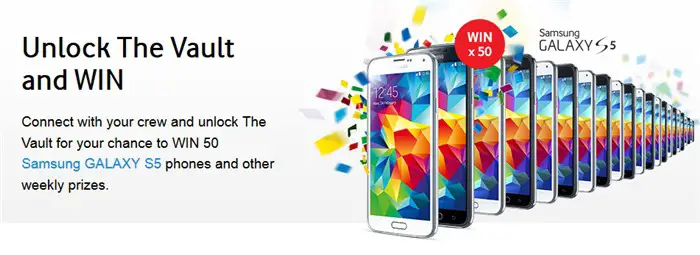


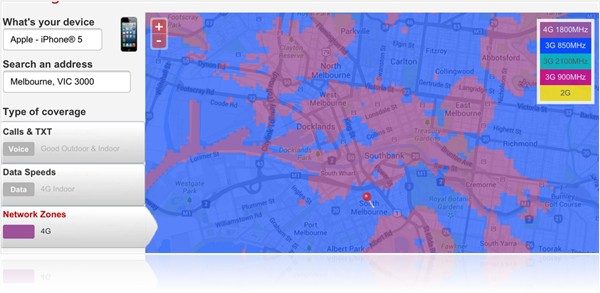

Comments are closed.