 If you have Vista as your operating system and have installed games on it, you must be aware of the Vista Games explorer (Start->Games).
If you have Vista as your operating system and have installed games on it, you must be aware of the Vista Games explorer (Start->Games).
Sometimes you do a reformat but you don’t want to reinstall your games. There are many ways to do it – manually or using a software/freeware to add games to Vista Games Explorer, such as VGE Editor.
Add Games to Vista Games Explorer through Windows Registry (Manual Way)
I’ve tried several guides, with registry file hack, etc and none seem to work, but this one does!
The idea is to overwrite an existing working game shortcut in the Games explorer and replace it with a new one of your choice. Then, let Vista recreate the file again, so you can repeat the same trick with other shortcuts.
So here it goes:
======================================
Some paths that I will refer to in the guide:
- BoxArtFolder = C:Users[YOUR USERNAME]AppDataLocalMicrosoftWindows
GameExplorerGamesBoxArt - GamesExplorer = Start->Games (Vista Games Explorer)
- RegistryPath = HKEY_LOCAL_MACHINE_SoftwareMicrosoftWindows
CurrentVersionGAMEUXS-something-something (different on each machine)
GUIDE:
- Go to your windows explorer and make sure you tick “Show hidden files and folders” in my BoxArtFolder: there is an image file{0C8E9B05-09E6-4FDA-938F-D22F73AD5CD0}.jpg -> the Half-life source image boxar (It’s supposed to be hidden/grayed)
- Go to RegistryPath, there will be a list of games, including the half-life source, in my case, the ID is: {F9C9CC58-1D27-44A8-846E-7F1001048DC4} (will be different from yours). Have a browse and try to find which one it is.
- There is a BoxArt value on the right, mine is empty when I open Regedit. So update it, point it to the BoxArt folder, to the file, in my case : C:Users[YOUR USERNAME]AppDataLocalMicrosoftWindows
GameExplorerGamesBoxArt
{0C8E9B05-09E6-4FDA-938F-D22F73AD5CD0}.jpg - Refresh your GamesExplorer, and the Half-life source boxart will be updated; and “magically”, a new image file will appear on your BoxArtFolder, {F9C9CC58-1D27-44A8-846E-7F1001048DC4}.jpg (I think Vista makes a copy of the original boxart and rename it automatically to the application id)
- Now download a box art for your new game shortcut (let’s say Oblivion), and put it in desktop, named boxart.jpg
- Rename it to {F9C9CC58-1D27-44A8-846E-7F1001048DC4}.jpg (which is the Half-life boxart that Vista assigned to earlier) because we are going to replace it with a new game info.
- Cut/move the file in the desktop into your BoxArt folder, it will ask whether you want to replace the file, say yes, move and replace.
- Now open Regedit (Start->Regedit if you don’t know), browse to RegistryFolder, modify the info on the {F9C9CC58-1D27-44A8-846E-7F1001048DC4} game.The basic ones you need to update: AppExePath, ConfigApplicationPath, Title -> update them from Half-life into Oblivion paths.
- Go to GamesExplorer, refresh (the oblivion box art should appear, click on it, customize and update the shortcuts to new path and exe file)Voila! Now, to make the half life shortcut back again so you can do this trick to another game.
- Run E:SteamSteamApps[Your STEAM ACCOUNT]counter-strike sourcehl2.exe (My steam directory is in E)
- Refresh the games folder, and a copy of Halflife shortcut will be re-created again, and it will be assigned a new id again on the RegistryPath.
- Repeat this process with other games!! :)
If you don’t have half life source, errr I’m not sure but according to marinexx on the other posts, you can double click an existing game (that exists on the game explorer) and Vista will recreate it again. I’m not sure about this one.
Add Games to Vista Games Explorer Easily
I personally use the Game Explorer Manager. It’s simpler and works for me. With VGE Editor, you need to have a game that has been added by Vista first before you can add other games.


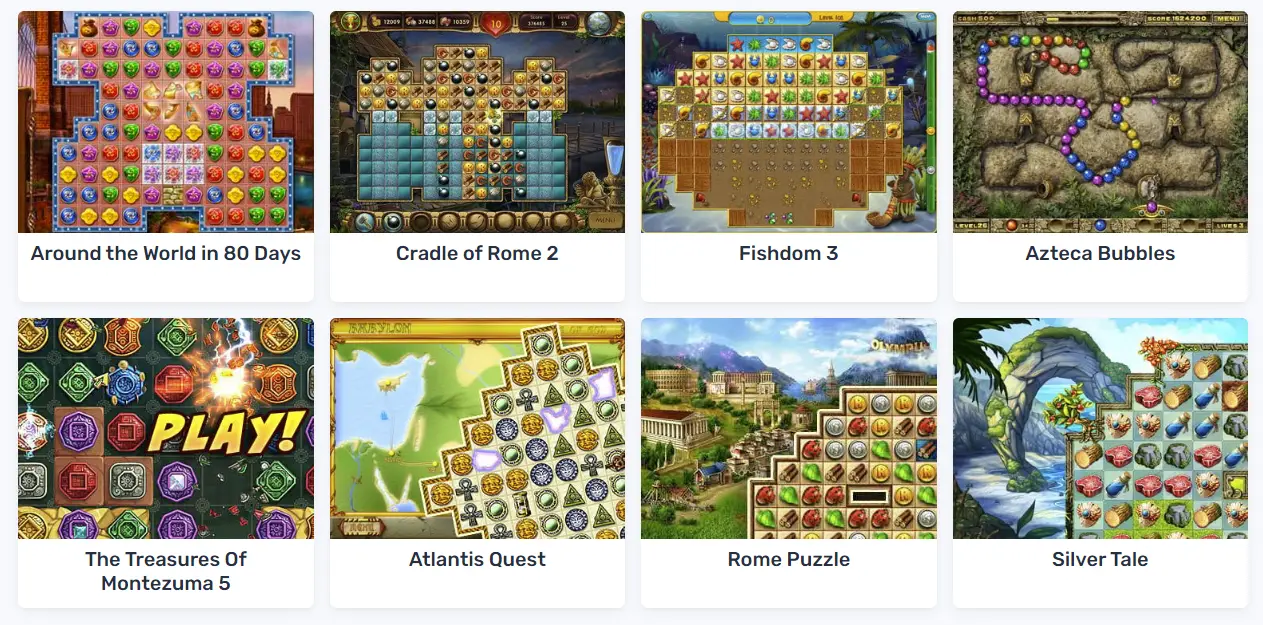




Comments are closed.