
Google now introduces Google Calendar Labs, similar to the Gmail Labs. The “Labs” feature basically allows you to enable small but nifty features on your Google application. These new Google Calendar features are still experimental but they are fully working and I recommend you to browse through them to see if they interest you.
The Google Calendar Labs only has 6 new “add-ons” at the time this post was written: Background image (your own Google Calendar Theme), Attach Google Docs, World Clock, Jump to date, Next meeting, and “Free or busy”.
How to enable Google Calendar Labs
- Go to your Google Calendar.
- Click the Google Labs icon on the top right of your screen.
- Browse, Enable, and Enjoy :)
Do you use Google Calendar? I use it to remind me of important events/appointments (sent via SMS – the best free reminder ever :)).

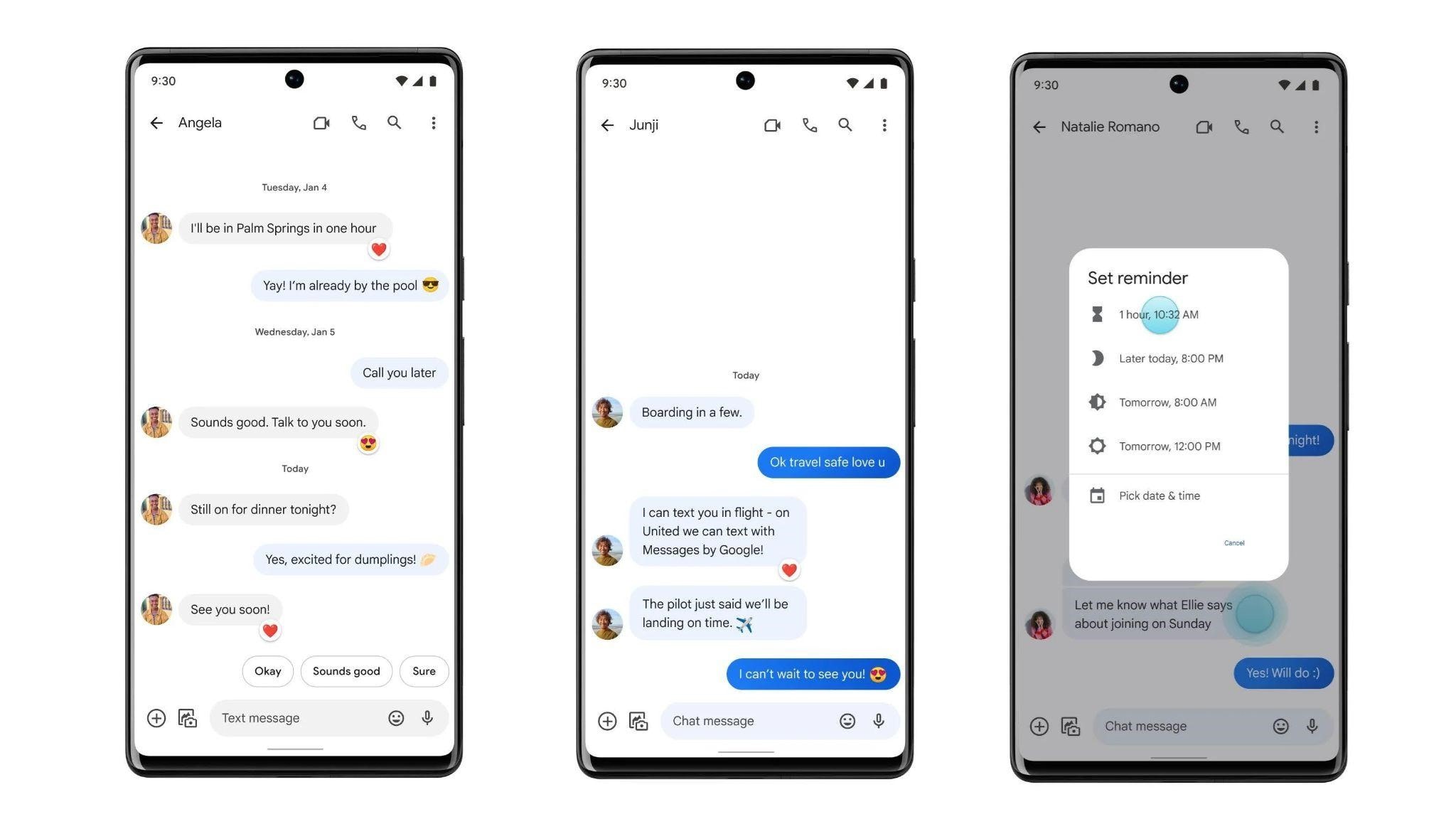


Comments are closed.