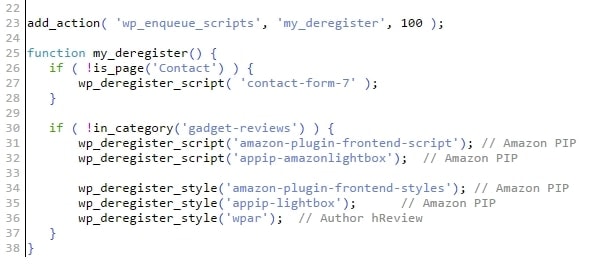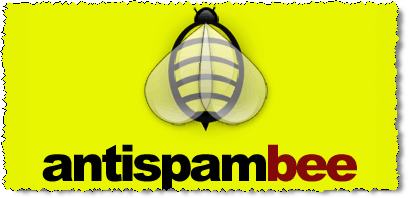
Recently, I saw a new anti spam plug-in listed on WordPress’ plug-in repository called “AntiSpam Bee”. Although the name of the plug-in was kinda cute, it didn’t make me feel like trying it, at first. I thought this is just another “the-ultimate-anti-spam” wannabe but today, I decided to try it out anyway.
To my surprise, this new WordPress comment anti spam plug-in looks like a winner, for now.
Why you should love AntiSpam Bee
- AntiSpam Bee uses only a few lines of code (uses almost no resources to execute)
- AntiSpam Bee is not like Akismet or Defensio where you need to validate all comments (including the spam comments)
- AntiSpam Bee is not another captcha (or math queries) plug-in. It keeps your readers happy.
- AntiSpam Bee doesn’t store any information (no database installation needed).
- AntiSpam Bee doesn’t require any template modification (just install and activate).
- AntiSpam Bee also protects against pingbacks and trackbacks.
How AntiSpam Bee works
You can find out how it works on the official page of the plug-in. The bad news is that it’s in German. The good news is I had a rough translation (using one of my Firefox translator plug-in) here:
The comment field of the contribution side is exchanged and faded out by means of “display:none”. The principle of the “bee” goes on in the technical, however, absolutely as only one field to make invisible (on it only very silly Bots are taken in). It are put neither Cookies, nor activated JavaScript is required. The solution is reliable, speak no comments of the users get lost.
Okay, it may not be so clear after all but it has something to do with the plug-in adding a dummy comment field form and hiding the real one with the CSS code “display:none”. Looking at the source after the plug-in has been activated, I could see these lines on my comment form:
<textarea name=”comment-7dec5″ cols=……..></textarea><textarea name=”comment”….style=”display:none”>
So it looks like AntiSpam Bee really tricks the spam bot comments to go to an invalid comment field. The dummy field name seems to be different on every post, so I hope that it’s enough to shoo the bots away. But honestly speaking, I’m just guessing here so I don’t really want to look like I know exactly what the plug-in is doing.
“I still don’t trust AntiSpam Bee!”
Same here! I never trust any automated anti spam plug-ins simply because I don’t want it to catch genuine comments as spam comments. Not to worry, there is a setting on AntiSpam Bee to mark the comment as spam rather than automatically delete it away. I encourage you to tick on this first to give you more confidence in using AntiSpam Bee.
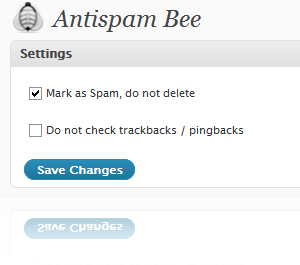
I ‘ve already turned off my captcha anti spam plug-in and activated Antispam Bee. Spam comments were caught straight after as you can see here in my screenshot:
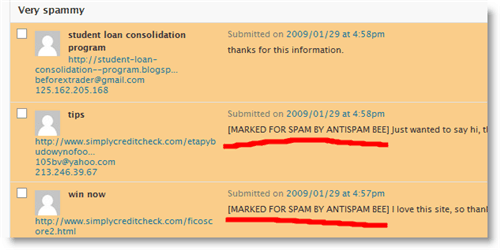
Three comments were all caught by Defensio as spam comments. AntiSpam Bee only marks 2 comments as spam. Guess what, the first comment is actually a genuine comment (I can confirm it) and AntiSpam Bee didn’t catch it as a spam. So thumbs up for AntiSpam Bee here! I like what I see so far.
AntiSpam Bee is a winner, for now
I’m not sure how effective and bullet-proof this method is so I’m hoping that the spammers won’t catch up that quickly. When they’ve found how AntiSpam Bee works, I hope that it’s not easy/possible to break. The fact that the method is so transparent probably proves that AntiSpam Bee is uncrackable. I’m not too sure. What do you think?
To try AntiSpam Bee, go to its official plug-in page at WordPress here