I wrote a post last week about Tweeting with TweetDeck and how it actually makes the life of tweeting easier to manage and more powerful to handle. One of my readers, Abhinav, suggested trying DestroyTwitter as it has similar functionalities like TweetDeck, only faster. I decided to give DestroyTwitter a try, despite of the weird application name.
The end result, I now use DestroyTwitter instead of TweetDeck! Find out why.
DestroyTwitter Overview
DestroyTwitter is an Adobe AIR application and you have to install it on your operating system in order to use it. DestroyTwitter by its default setting is quite minimalist and have a look-and-feel of an instant messaging application like Windows Live Messenger. It will show the most recent tweets of the people you are following on its default setting. I tweaked the settings so that DestroyTwitter shows Replies and Direct Messages as well on the main screen.
From the login screen until you start tweeting with DestroyTwitter, you will experience its smoothness and eye candy. All actions are animated well but thankfully the developer is not overdoing it. DestroyTwitter looks good and the smooth experience you are having will make you want to use it more. I know that sounds awkward but I’m having fun myself just by looking at and using the application.
Even if you are not happy with its default look or coloring, you can download and change DestroyTwitter themes with ease. Simply go to DestroyTwitter Themes page, browse hundreds of themes available, and download the theme of your liking. Once you click on that download link, DestroyTwitter will automatically install the theme and apply it to DestroyTwitter. This makes switching and installing new themes so easy.
For example, here is an orange-y theme look:
or the Bleen theme:
If you don’t like the dark background look, there are plenty alternatives on the Themes page:

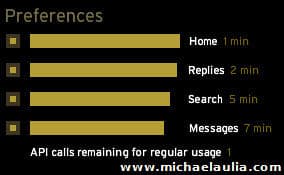
DestroyTwitter Settings and Features
On DestroyTwitter preference window, you can specify how long you want it to refresh the tweets. You need to adjust it to make sure that DestroyTwitter doesn’t run out of allowed Twitter API (Application Programming Interface) calls. In simple terms, Twitter allows a third party application to grab information from its server but it has to make sure that the program is not abusing Twitter’s server. Twitter only seems to allow 100 API calls in 1 hour and DestroyTwitter will calculate it smartly based on your settings.
DestroyTwitter allows you to customize these yourselves according to your ways of Tweeting. For example, since I seldom get a direct message from someone, I set the refresh longer to 7 minutes. By adjusting these values, you can see the number of API calls remaining to be considered as safe by Twitter. If you go over the limit, you will be suspended for a few minutes before you are able to receive any Twitter updates (so you better re-tweak the settings again).
I also like how DestroyTwitter allows you to “Save” the tweets. Did you see a great tweet? You can save that tweet and access it later on the “Saved” tab. Very handy especially if you want to re-read or reply to that tweet later on.
DestroyTwitter also has a search feature just like any other Twitter applications, so nothing exciting here.
Just like TweetDeck, it also has a Grouping concept, so you can group up certain people (I group some people that I find interesting or people that I want to connect with). If you go to the “Groups” tab, you can see tweets that only come from the group. You can also exclude seeing certain people tweets on your Home tab so if you think a particular person is spamming, you can exclude his/her tweets rather than unfollowing him/her. So if you post 5-7 tweets of your own blog posts in a row, you’ll probably find yourself on my exclusion list :)
One thing that I hate on TweetDeck is the slowness of the avatar being displayed on screen. This makes scrolling up and down a pain and a hindrance. On DestroyTwitter, it’s just like browsing a web page. Once the startup loading is completed, the application is a blast!
DestroyTwitter also has a pop up notification (either on the top right or bottom right of your desktop) and you can set it not to show all of your friends’ tweets (which gets annoying once you’ve followed hundreds or thousands of people). I set it to only show my Group’s tweets, Replies, and also Direct Messages.
DestroyTwitter vs TweetDeck
It may take a while for you to adjust using DestroyTwitter if you are already familiar with TweetDeck. At my first glance, I felt that I loved TweetDeck more. However, familiar yourself with it for a while, change the default theme, and also tweak some settings. Use it to reply tweets and to post a tweet. You’ll find that although it looks and works a bit different compared to TweetDeck, you’ll love using DestroyTwitter! It also seems that DestroyTwitter is updated quite often compared to TweetDeck, which is good.
DestroyTwitter feels smoother and more polished compared to TweetDeck. I just wish though that I can see the Group tweets without clicking on the Group tab first (on the Wide layout screen preference). Or even better, to be able to show what I want to see on the main screen and also the tab order.
So, if you are using TweetDeck and want to try DestroyTwitter, don’t forget to share your experience here after switching to DestroyTwitter. Don’t forget to re-tweet this post to your Twitter’s friends so they can tweet more effectively.
If you haven’t followed me at Twitter, go ahead and follow me. I’ll definitely follow you back and hopefully we can connect more on Twitter :)
Visit DestroyTwitter Official site.

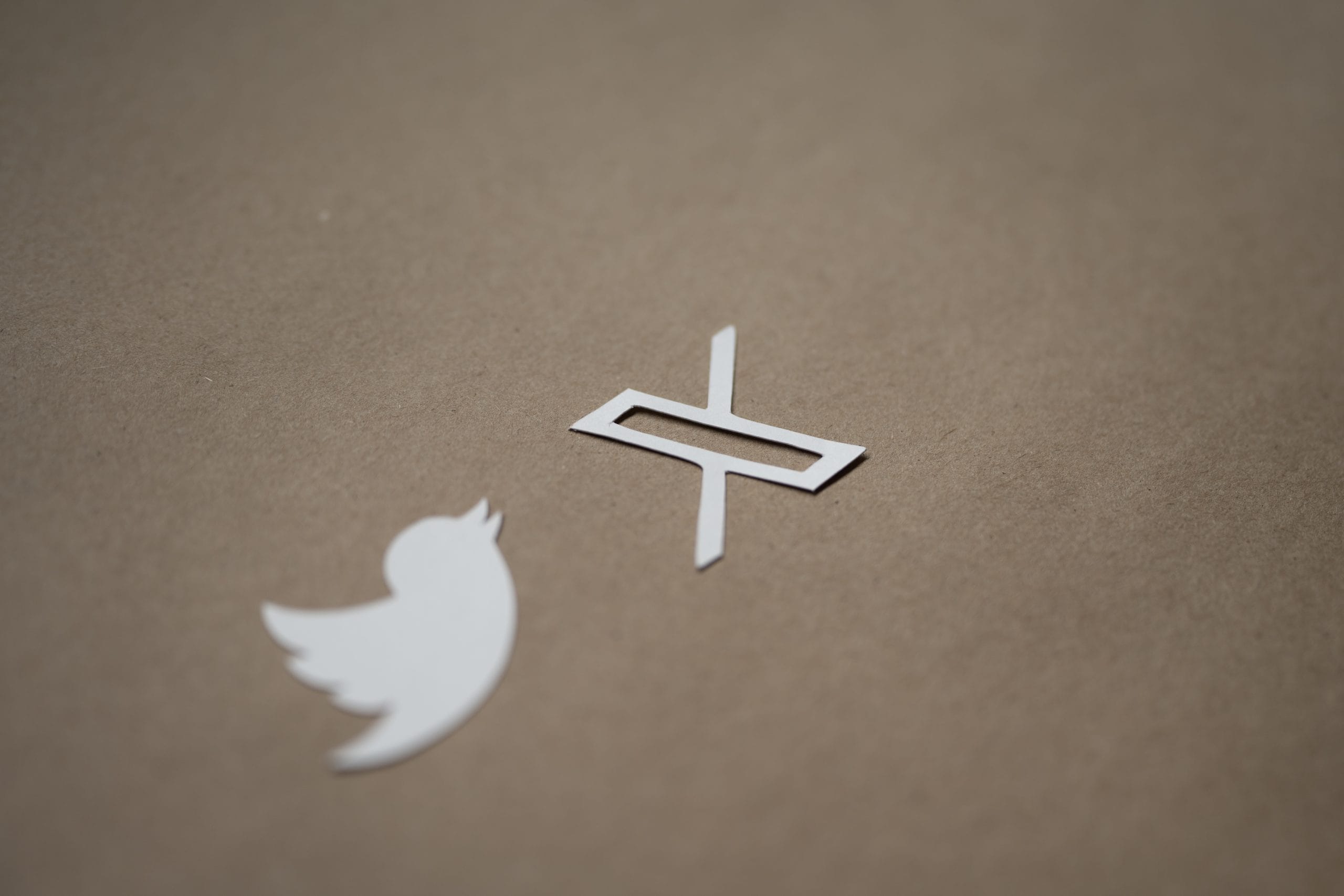
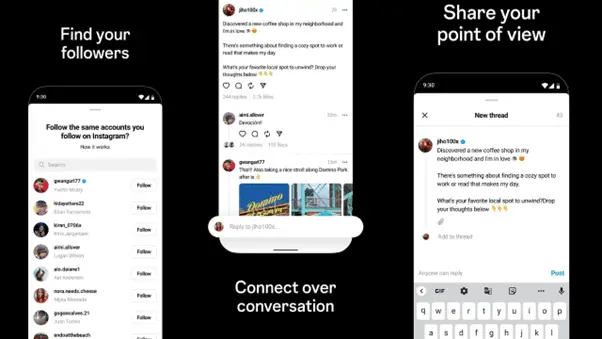


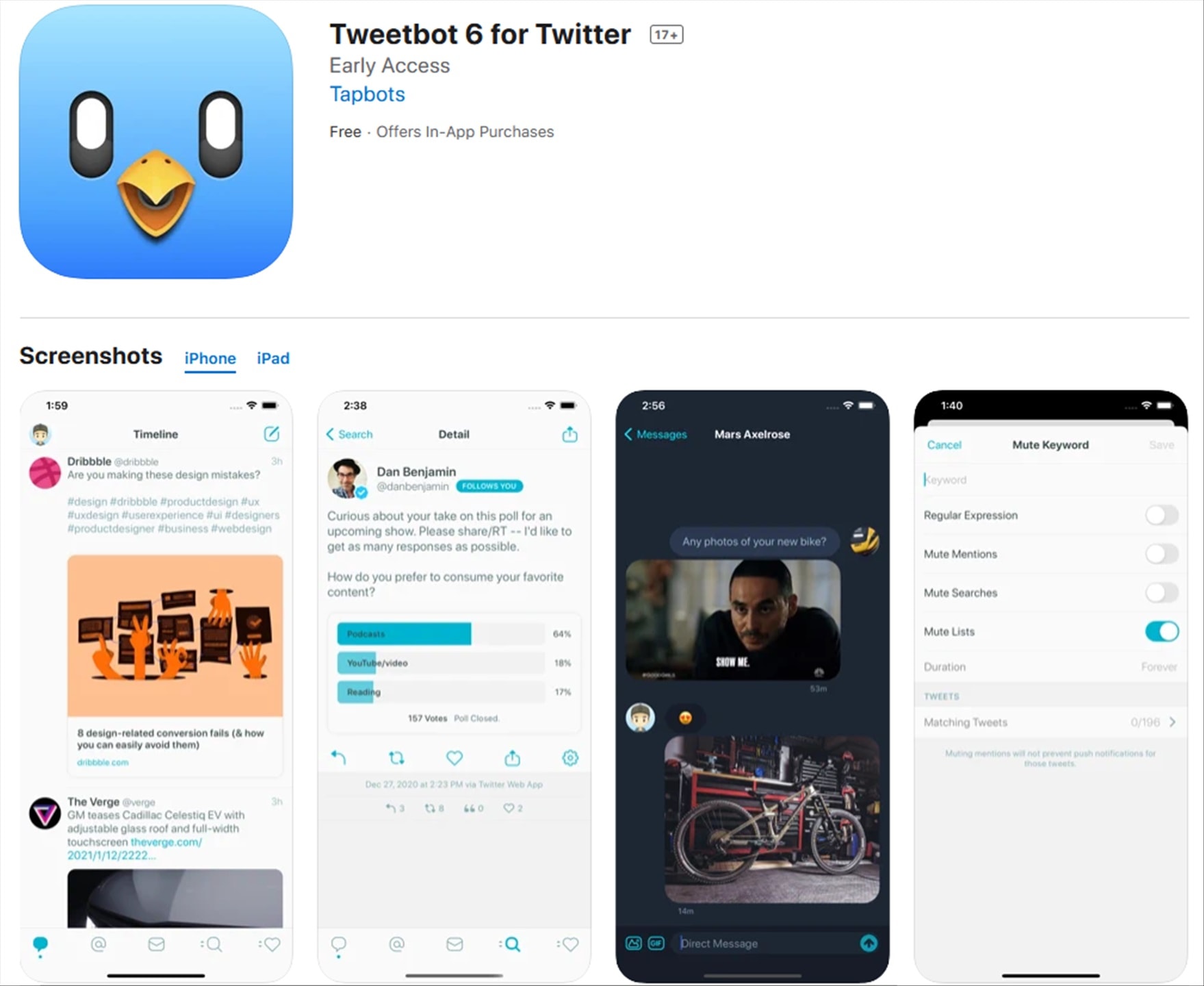
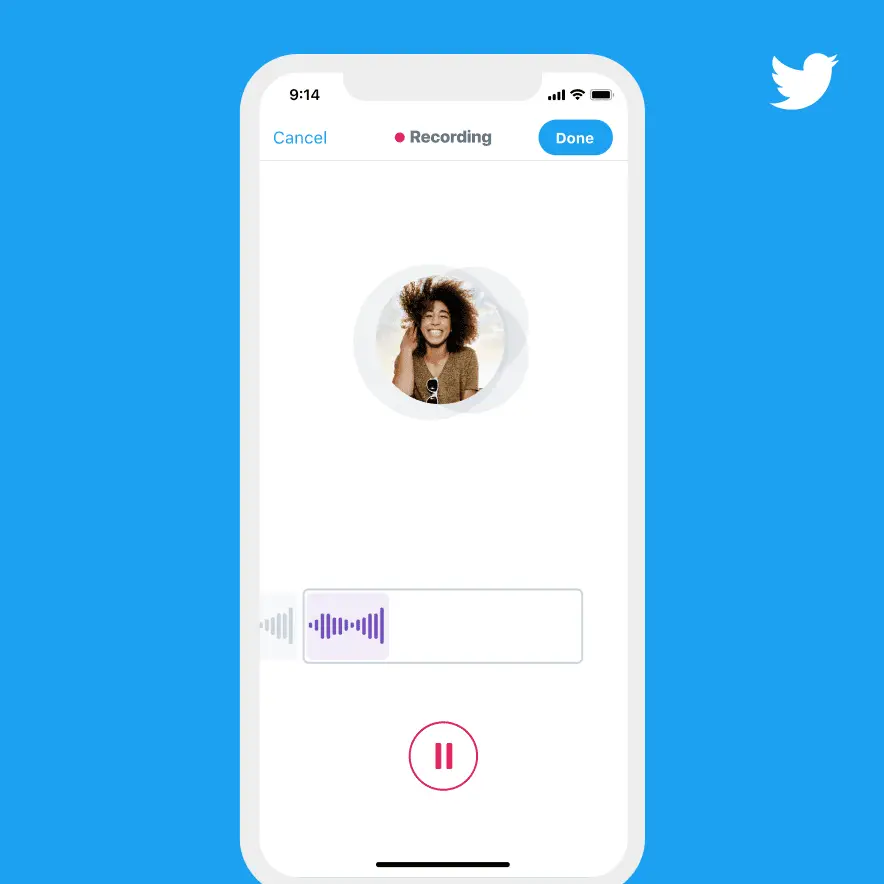
Comments are closed.