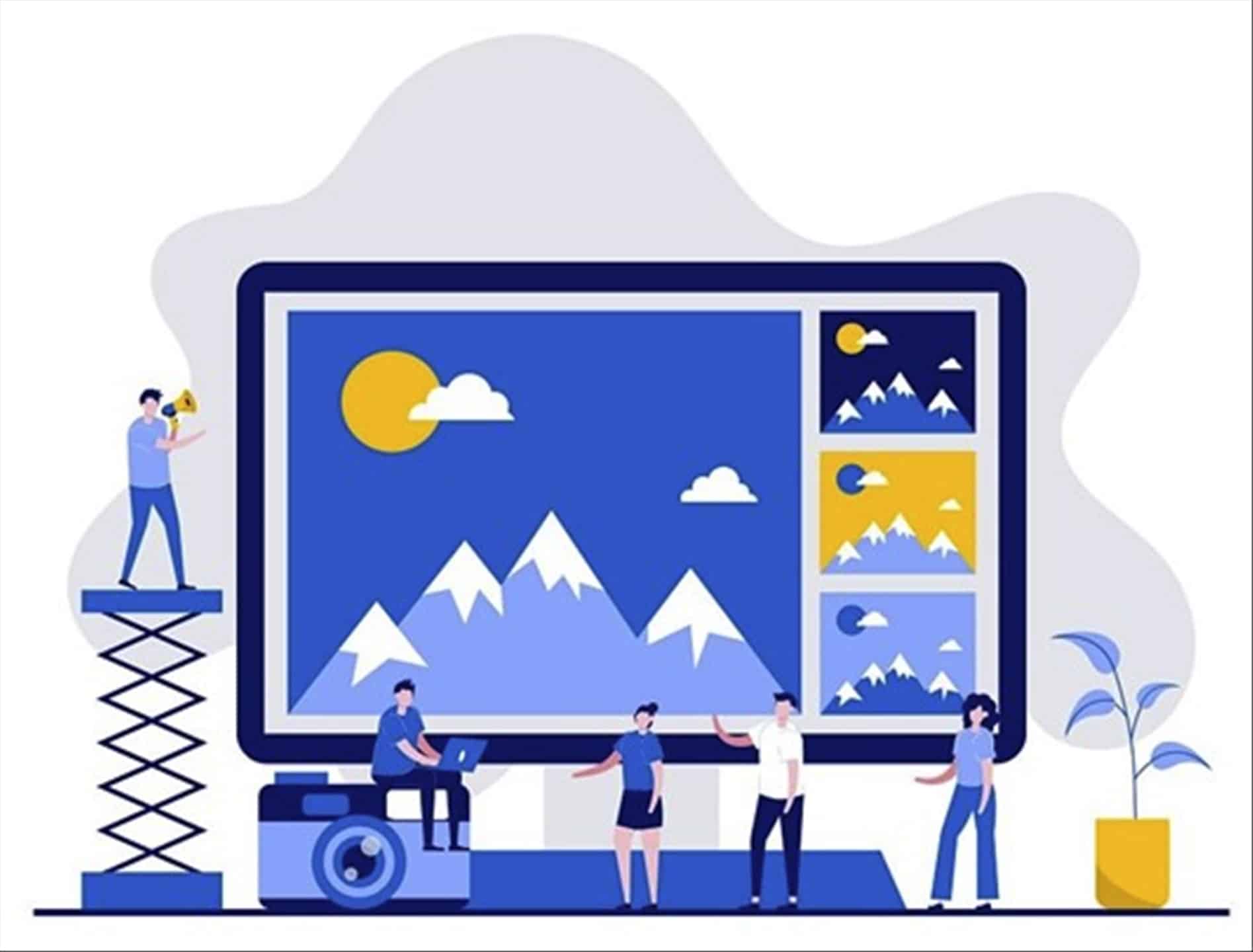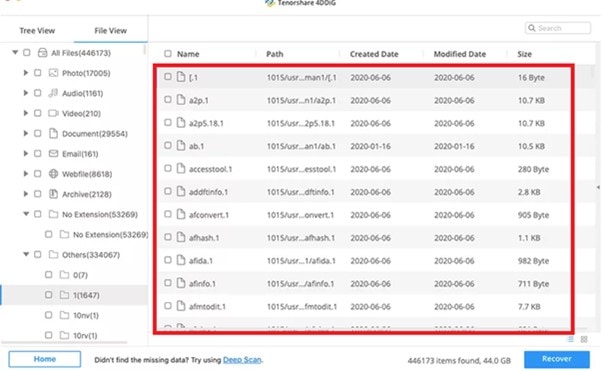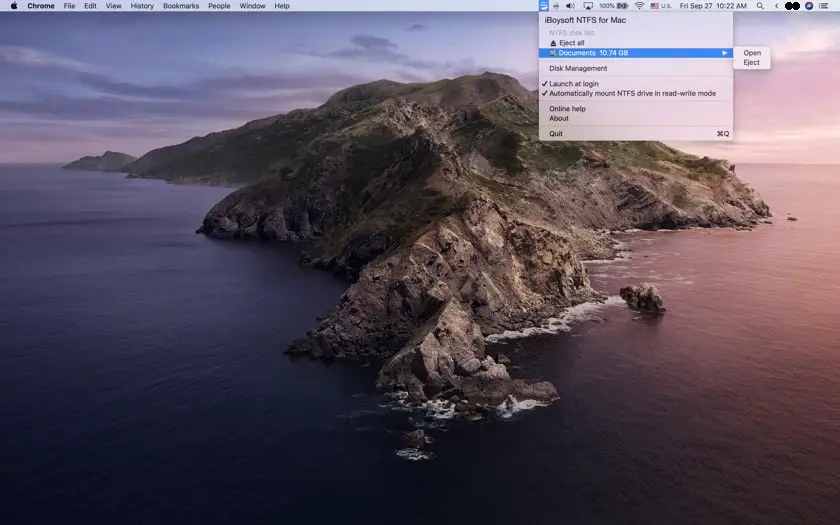Note: This is a guest post written by Willam Markson
If you put a little effort into it, you can find quite a few tutorials online that can help you clean the contents on the HDD of your Mac.
The problem is that most of those take a lot of time, effort and require you to be a little tech savvy to avoid screwing up the functionality of your Mac. The easy way to handle this job is by using specialized software, and the best option right now is TunesBro CleanGeeker – a program that can take away all the half downloaded junk and cache files stored on your Mac.
This is not an uncommon occurrence. Windows users have to deal with this a lot and at a worse rate than Mac users given the mid-functionality of Windows as an OS when it comes to trimming down the use of their self-maintenance features.
The consequences of data accumulation for Mac users are very similar: the devices slow down over the time and their response time is affected. You can choose to clear all junk files manually, but that process is also time-consuming since you will have to go through a ton of files and folders to single out the stuff you don’t need.
Why Such a Software Program is Necessary

A brief analysis of the topic places a figure of 60GB of junk on Mac as the average of unwanted data that needs to be removed to make the devices fast again. When you use TunesBro CleanGeeker, you can get rid of all this data efficiently and without any hassle.
This Mac cleaner software comes packed with a lot of features, and none of them are there to adorn the user-friendly interface. The version we tested can scan and remove a ton of clutter junk with one felt sweep, as well as all the cache files that lurk in the system. The software offers an add-ons and extensions manager that can help you manage utilities with ease.
TunesBro CleanGeeker can help you protect the privacy of your internet browsing activities by erasing all the footprints we leave behind when visiting websites. Cookies, search history, passwords, and all that sensitive information will no longer be a source of worry for you because the software can get rid of those type of files.
On top of these great features, TunesBro CleanGeeker offers a duplicate file checker to effectively scan and remove any duplicate data stored on your HDD. The tool is also useful to check for duplicate apps, or files such as music, videos, documents, photos, etc.
How Can I Use TunesBro CleanGeeker?
The TunesBro CleanGeeker software is extremely user-friendly. You need to follow four easy steps to get rid of all the unwanted junk stored on your MacBook. Just follow this guide:
- First, you need to download TunesBro CleanGeeker on your Mac computer. Run the .exe file and get it installed.
- Launch the tool and look for an option named “perform a deep scan.” Let it run until it’s done.
- Once it’s finished, the program will list out the Junk files with a few indicators regarding size, date and other information that could be of your interest. You get to pick what stays and what goes.
- After you are done, hit the “Clean” option, and that’s it.
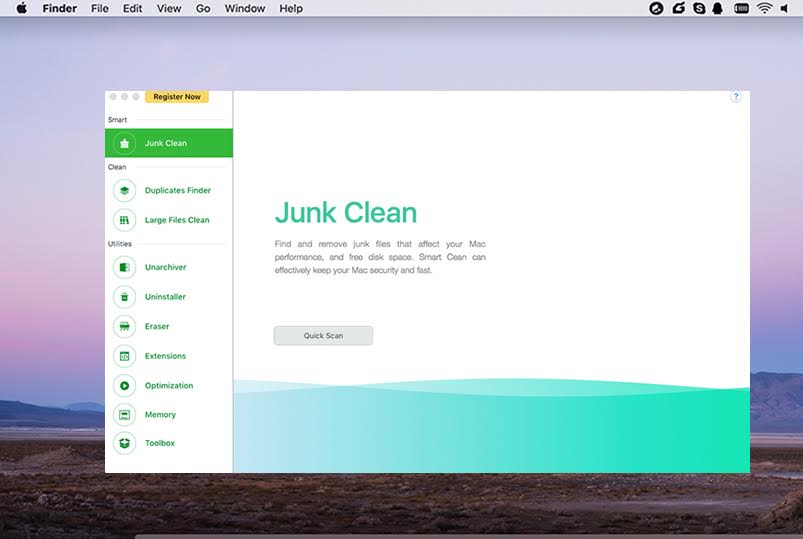
What other Features are found in TunesBro CleanGeeker?
As a multipurpose utility, these are the functions you get to manage with TunesBro CleanGeeker on your Mac once it’s installed:
- Junk cleaner: The main purpose of the software and the one that takes away all the junk files that get stored on your computer. It removes everything, from half-downloaded data to unused apps on your Mac.
- Duplicates Finder: This is a tool designed to help us manage unused copies of duplicate files. The way we store data in our computers all these times makes it pretty hard to keep track if we get a file stored more than once. This function helps us keep track of it quickly and get rid the ones that are not being used.
- Large Files Cleaner: The burden of every computer user is wherever to choose to keep storage of large files we don’t use. Mac users are not exempt from this. This tool offers information on data that hasn’t been used in a while so we can consider their removal to keep our MacBook functional.
- Unarchiver: Maybe the best feature of the software after the JunkCleaner. This tool allows users to handle any extension of compressed files. You no longer need separate software to manage. Zip, .Rar, .Eml, and .Tar,extensions. This one can handle all of them.
- Uninstaller: Mac users have a native option to uninstall all software programs from their devices, but like Windows, there is always something left behind that takes space and threatens your security. Uninstaller gets rid of every tiny bit of an uninstalled program from your Mac efficiently and without leaving a trace.
- Startup Optimization: A function that allows you to handle the way apps, add-ons or utilities are activated in your Mac to make sure they don’t run automatically as you turn on your computer and enable them. After a single click, you can disable any utility from loading up with the system.
- Memory Optimizer: A backup option to support the performance speed of your device. When is activated, the feature can help your computer manage the use of RAM memory more efficiently to avoid any kind of strain.
As utilities for Mac, TunesBro CleanGeeker is one of the most solid options out there, with a website primed and ready to offer great information about their products and a top-rated support team to help you out with any doubts you may have.
You can find more details and user manual at here: https://www.tunesbro.com/mac-cleaner.html