Note: This is a guest post written by Jessica Shee
Reading a Windows NTFS-formatted hard drives using your Mac is easy enough. Just insert the drive in Mac, then access the files you need to use. However, the writing to that drive is a little more complicated. This is because macOS natively only supports reading capabilities for NTFS drives, but it has limitations to write to this drive.
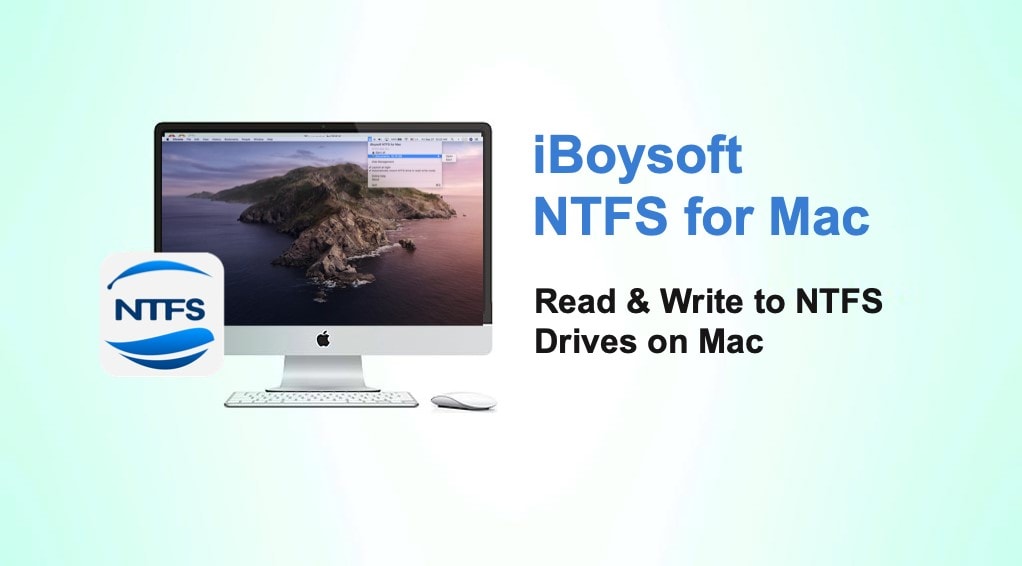
This is one of the biggest problems in cross-platform compatibility for external drives between Windows and macOS. Don’t worry, there are some applications that can help you solve the external drive read-only issue on Mac. As you can see, we are going to recommend you an excellent NTFS for Mac driver, iBoysoft NTFS for Mac.
| Product Name | iBoysoft NTFS for Mac |
| Developer | iBoysoft |
| Version | 1.8 |
| Supported OS | macOS 10.8 Mountain Lion to macOS 10.15 Catalina |
| Key Features | Read & write to NTFS drives, mount/unmount NTFS drives within one click, manage connected disks |
| Price | 50% off | $14.97 |
| Interface | 9.9/10 |
| Performance | 9.7/10 |
| Pros | Simple UI; customizable preference; works as disk manager; fast read & write speed |
| Cons | No live support chat |
About iBoysoft
iBoysoft is a software developer located in Chengdu, China. It has been researching in the field of disk management and data recovery. Until now, it has released iBoysoft Data Recovery for both Windows and Mac, iBoysoft NTFS for Mac, iBoysoft Drive Manager, and iBoysoft File Protector.
About iBoysoft NTFS for Mac
iBoysoft NTFS for Mac is a simple-to-setup app which enables full read and write access to NTFS-formatted drives/partitions on macOS Catalina and earlier. Once the software is installed, you are able to mount NTFS drives in read-write mode automatically. That means you can edit, copy, delete, and move files on the NTFS drives from Mac. With advanced algorithm, iBoysoft NTFS for Mac can transfer files in super-fast speed while keeping your data in safe.
Besides, the software also includes some basic disk operations, such as viewing disk information, erasing disk data, checking and repairing disk error. If you download this software, you also get a disk management tool.
Key Features
- Give full read and write access to Windows NTFS-formatted drive on Mac
- Mount NTFS drives automatically
- Mount and eject NTFS drives with one click
- Verify and repair file system errors on NTFS drives
- Clean up NTFS drives
- Reformat HFS, HFS+, FAT32, exFAT to NTFS drives
Tech specification
Supoprted OS: macOS 10.15 (Catalina), macOS 10.14 (Mojave), macOS 10.13 (High Sierra), macOS 10.12 (Sierra) and Mac OS X 10.11 (El Capitan), 10.10 (Yosemite), 10.9 (Mavericks), 10.8 (Mountain Lion)
Support storage devices: external hard drives, USB flash drives, SD cards, memory sticks, etc.
iBoysoft NTFS for Mac Performance
Now, we come to the point where we actually use the NTFS for Mac utility. The software is a light-weight tool, so the download and installation process just take several seconds. The initial setup is, as usual, just to double-click the .pkg file to install the application and you’re all set.
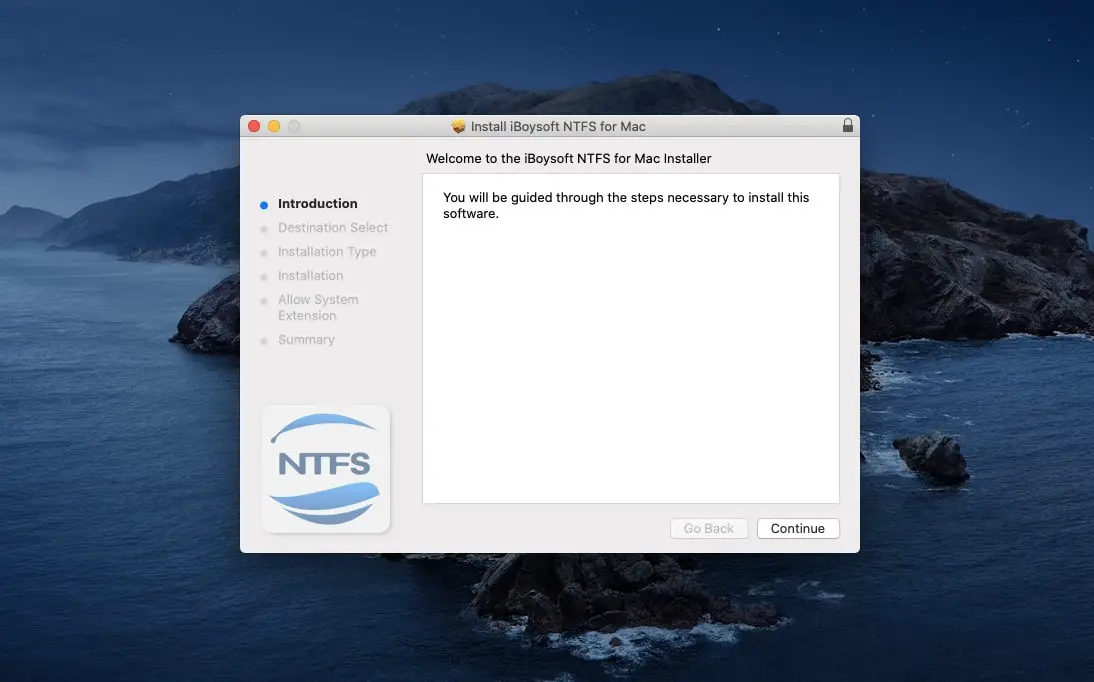
The first thing you notice about iBoysoft NTFS for Mac is how clean and accessible the interface is. Once you plug in your NTFS drive, the drive will be automatically opened and all contents will be displayed in the Finder window. Afterward, you can do everything you want with your NTFS drives.
As a simple menu bar tool, the software will live as a tiny icon on the top of your desktop when you don’t use it. Click the icon, you will see a drop-down menu bar with all connected NTFS disks. You are able to mount or eject an NTFS disk by clicking the black triangle button next to the drive. In addition, you can tick the “Eject all” button to safely remove all NTFS disk at once.
By default, the software is set to launch at login and automatically mount NTFS drives in read-write mode. If you do like to take full control of NTFS drives to open, you are also allowed to uncheck this option from the menu bar.
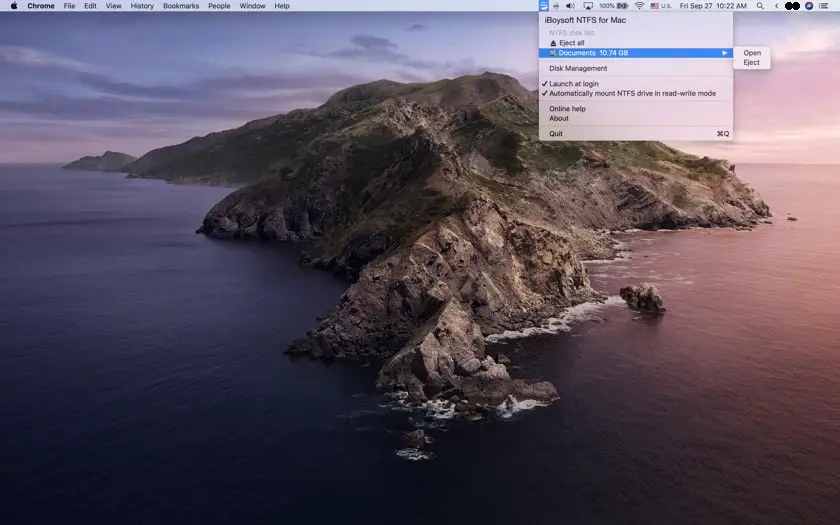
iBoysoft NTFS for Mac is not only an NTFS driver but also a disk management tool. These additional features make it easier to facilitate the formatting and maintenance of both NTFS volume and other drives on macOS. With these handy features, you can check and repair disk error, and erase disk data from NTFS drives as easily as any Mac disk. Moreover, you can also reformat a disk to NTFS drive, without turning to Windows PC.
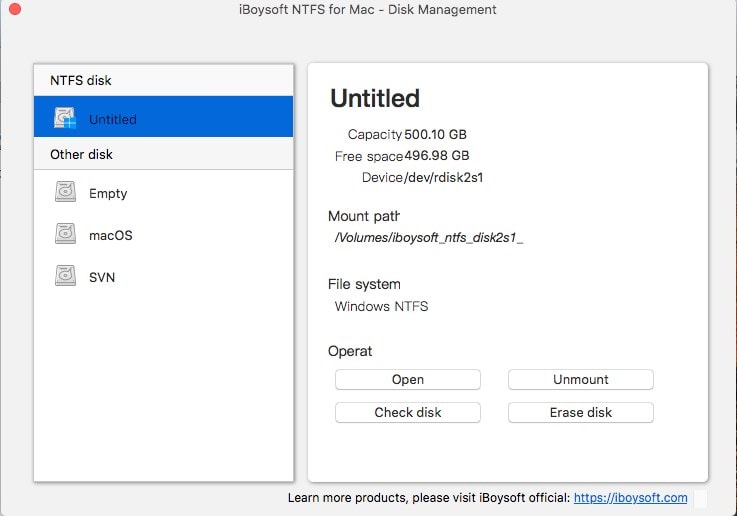
Customer support
iBoysoft cares about its customers. If you have any questions or feedbacks, there is no live chat support, but you can still send an email to the technical support. On iBoysoft sites, you can find many how-to guides and online help manuals.
Verdict
We find iBoysoft NTFS for Mac very impressive in our testing. Firstly, it performs very fast while transferring files from Mac computers to Microsoft-formatted external drives. Secondly, it adds additional disk management features, making it possible to reformat, check and repair an NTFS drive without any hassle. What struck us most is that the software works in full auto mode and you can’t even feel its existence.






