[poll id=”7″]
 When Windows Live Wave 3 was launched (which includes an update to Windows Live Writer), I thought I’ll give it a try just to see why some bloggers actually blog using Windows Live Writer.
When Windows Live Wave 3 was launched (which includes an update to Windows Live Writer), I thought I’ll give it a try just to see why some bloggers actually blog using Windows Live Writer.
When I write a blog post, I usually use the WordPress built-in post editor tool online. “Why I should bother use another text editor if the online one already does the job well? ” or so I thought. Well, my thought was wrong.
After installing Windows Live Writer Wave 3 and set it up to link to this blog, I was amazed. It was like love at first sight. Windows Live Writer automatically downloads my blog’s theme CSS and uses it to display the font and paragraph styles on the application. It’s like writing a post live on your blog (minus the bits and pieces). You can also use the Preview to view what your post is going to look like if you publish it.
Windows Live Writer is easy to use and pleasing to use. I’ve fallen in love with it after I wrote up my first post entirely from Windows Live Writer. If you are currently writing your post through your blogging platform online tool, consider trying to write a post using Windows Live Writer!
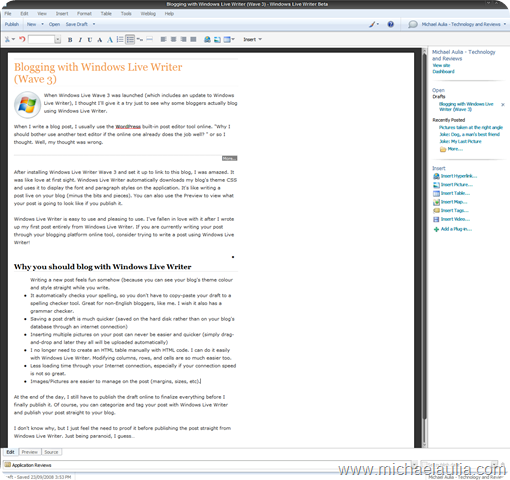
Why you should blog with Windows Live Writer
- Writing a new post feels fun somehow (because you can see your blog’s theme colour and style straight while you write.
- It automatically checks your spelling, so you don’t have to copy-paste your draft to a spelling checker tool. Great for non-English bloggers, like me. I wish it also has a grammar checker.
- Saving a post draft is much quicker (saved on the hard disk rather than on your blog’s database through an internet connection)
- Inserting multiple pictures on your post can never be easier and quicker (simply drag-and-drop and later they all will be uploaded automatically)
- I no longer need to create an HTML table manually with HTML code. I can do it easily with Windows Live Writer. Modifying columns, rows, and cells are so much easier too.
- Less loading time through your Internet connection, especially if your connection speed is not so great.
- Images/Pictures are easier to manage on the post (margins, sizes, etc). You can also add image effects and even watermark your image! (see the above screenshot with the watermark)
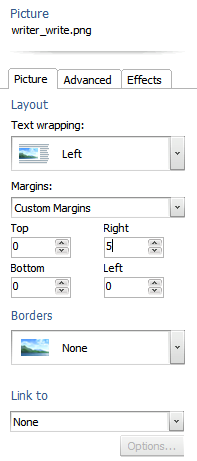
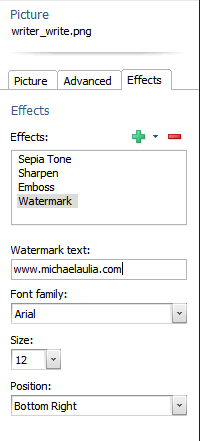
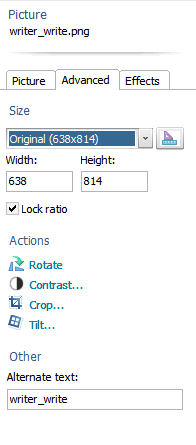
At the end of the day, I still have to publish the draft online to finalize everything before I finally publish it. Of course, you can categorize and tag your post with Windows Live Writer and publish your post straight to your blog.
I don’t know why, but I just feel the need to proof it before publishing the post straight from Windows Live Writer. Just being paranoid, I guess…





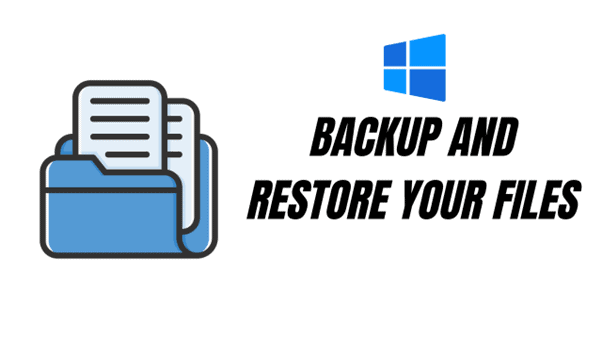

Comments are closed.