Note: This is a guest post written by Daniel Offer.
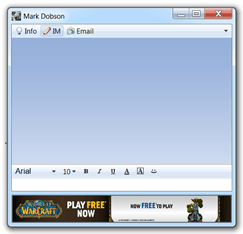
It would appear that Facebook has seen the writing on the wall and created software that allows you to access Facebook Chat without logging on to Facebook. This new software is called “Facebook Messenger” and it has been designed to run on Windows 7…only Windows 7.
The concept of a desktop chat application that is independent of an internet browser has been around for some time from third-party vendors who have executed such products quite well. This makes one question why Facebook would decide to spend R&D time on their own desktop chat application when so many other good alternatives are available. So, how does Facebook Messenger stand up to the competition?
Facebook Messenger
The premise of Facebook Messenger is simple. It lets you chat with your Facebook friends from your desktop. This frees up your browser for other uses, provides you with more customization options, and allows you to set the application to start up with your computer.
Installation of Facebook Messenger is very easy. Once logged in, it gives you access to your friends list (along with icons), allows you to receive notifications, and provides a news ticker. The layout is what you would expect from Facebook, plain and uninspired. However, it does use a tab interface, which was popularized by other messaging applications that preceded it. The tabs are interactive, telling you if you have an unanswered message and allowing you to switch between conversations. Customizing the look of Facebook Messenger is out of the question.
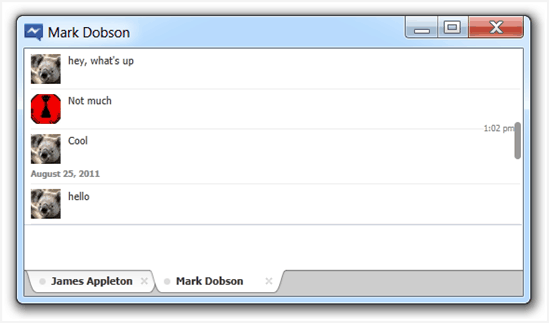
Trying to understand the motivation for building Facebook Messenger in the first place is difficult enough, but it is even more difficult to understand why Facebook only made it available for Windows 7. After all, Windows 7 only constitutes 35% of the OS share and the Windows 8 release is just around the corner. As it stands, Vista holds 8% of market share and Windows XP holds 42%. It would be forgivable to delay support for OS X, but why would they produce an app that only supports Windows 7?
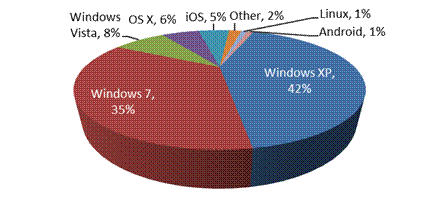
Beyond its lack of support for any OS other than Windows 7, Facebook Messenger has been plagued with problems since its release. These include difficulties with logging in, failure to receive IMs, and problems viewing which friends are online. Many of these issues have been resolved to a great extent and Facebook has promised support for other operating systems soon.
Chit Chat for Facebook
Chit Chat for Facebook is one of the original applications to make the chat Facebook functionality available on the desktop, free from the restraints of an internet browser. It was also a pioneer of the tab interface, which Facebook Messenger has now adopted.
Installing the Facebook download Chit Chat is very straightforward, as straightforward as installing the official Facebook Messenger actually. You simply download the software and then log in with your Facebook ID once it is installed. The UI is very straightforward and self-explanatory. Unlike many other third-party clients, you won’t need a manual to figure Chit Chat out. The software is highly customizable and even lets you set keyboard shortcuts for commonly used functions.
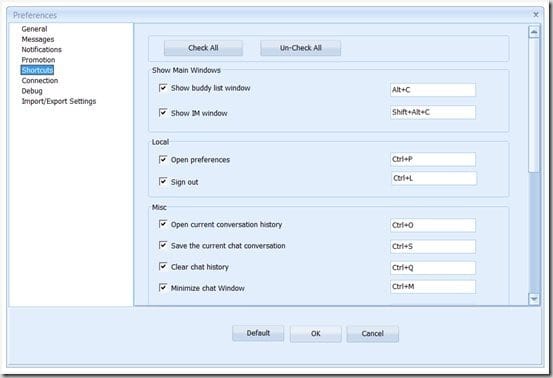
Chit Chat has been an innovator in Facebook Chat for a while now, first bringing the tab interface and now bringing enhanced security to Facebook chatting, particularly for younger children. Chit Chat has partnered with United Parents, which is an online watch community, to help protect children from online child predators and cyber bullies. You can opt into this program if you are interested by ticking a box during installation. This is just another thoughtful innovation that has become the Hallmark of Chit Chat. They anticipate what their users want and then deliver it.
There are only two minor annoyances that come with Chit Chat. First, it will ask you if you are interested in Plura distributed computing, which uses your computer resources to solve problems. You can opt out of this if you like and the option to do so is clearly outlined during installation. The second annoyance is that it will bring up two browser windows the first time you log on after installation; one to thank you for installing Chit Chat and the other to inform you about United Parents. They are helpful, but annoying nonetheless.
Meebo

Meebo is an all-in-one IM client designed to support chat functionality from several vendors like Facebook, Google Talk, AIM, MSN, and Yahoo. Unlike Facebook Messenger, Meebo runs in a browser window, which means it is compatible with most operating systems running Firefox or Internet Explorer. This eliminates the worry about OS compliance, but adds the problem of taking up a browser window and results in limited options for customization.
The system is easy to use and though there is an occasional advertisement here and there, there is nothing intrusive. The buddy list is relatively simple to use, however each conversation will pop up in a separate window making Meebo a bit less user friendly than the tab interfaces discussed above.
Overall, Meebo is a good option for simple chat functionality through multiple clients. It is certainly better in many ways than Facebook Messenger, but doesn’t quite have the convenience of Chit Chat.
Digsby

Digsby is a popular desktop, multiprotocol IM client. This means it allows you to connect to AIM, MSN, Yahoo, ICQ, Google Talk, and Jabber in addition to Facebook. The application has recently added functionality that lets you see Twitter and MySpace feeds as well.
The benefits of Digsby are its versatility and relatively easy sign on process. Additionally, it works on Windows XP, Vista, and 7, which is more than can be said for Facebook Messenger. Unfortunately, the benefits end there. Digsby does allow access to a number of Facebook features including writing on a friend’s wall, sending a friend a message, poking the friend, and viewing a friend’s profile. These are all great features, but the sheer quantity of information and sloppy design results in a rather convoluted interface. If you plan to use Digsby for Facebook only, you are better served by finding a dedicated application.
Despite a cluttered interface, the biggest problem with Digsby arises during installation. It prompts you to install a number of different free applications, but does so in a manner that can be confusing and may lead you to install software that you would rather not. This is at least an upgrade from its previous approach in which the offending software was simply installed and then it was up to you to hunt it down and remove it. The installation process is clearly meant to confuse, an approach that is unwarranted.
Note: This guest post was written by Daniel Offer.

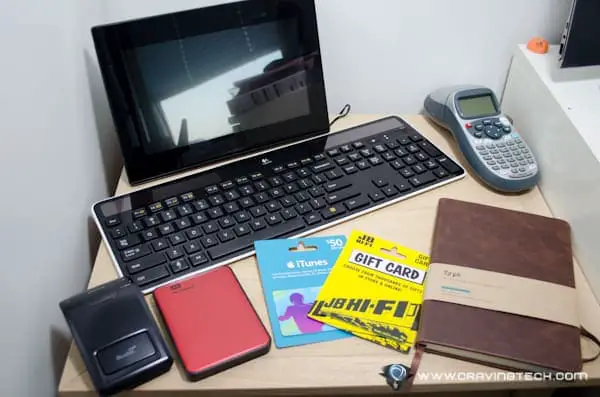
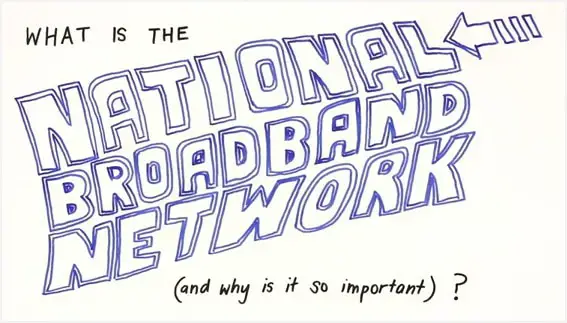
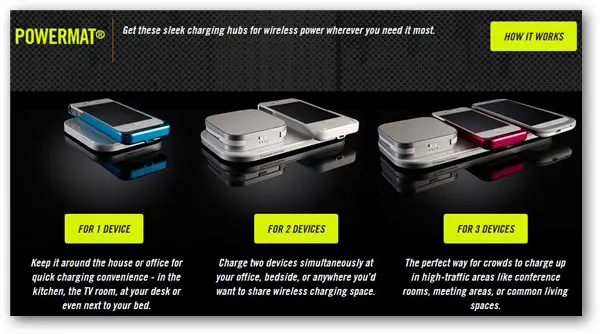

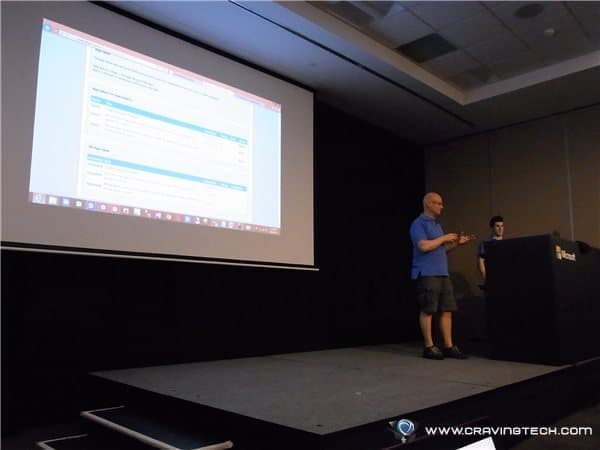
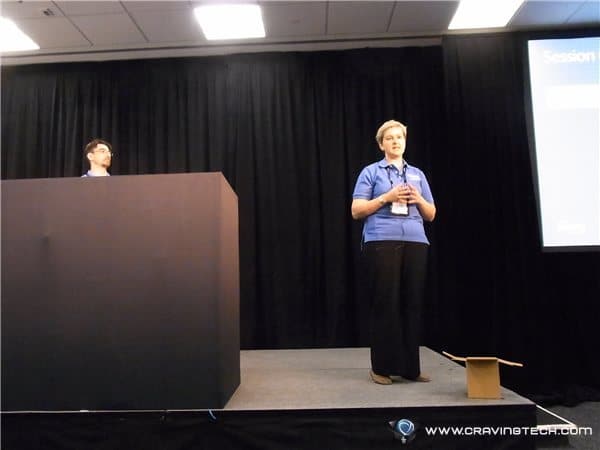
Comments are closed.