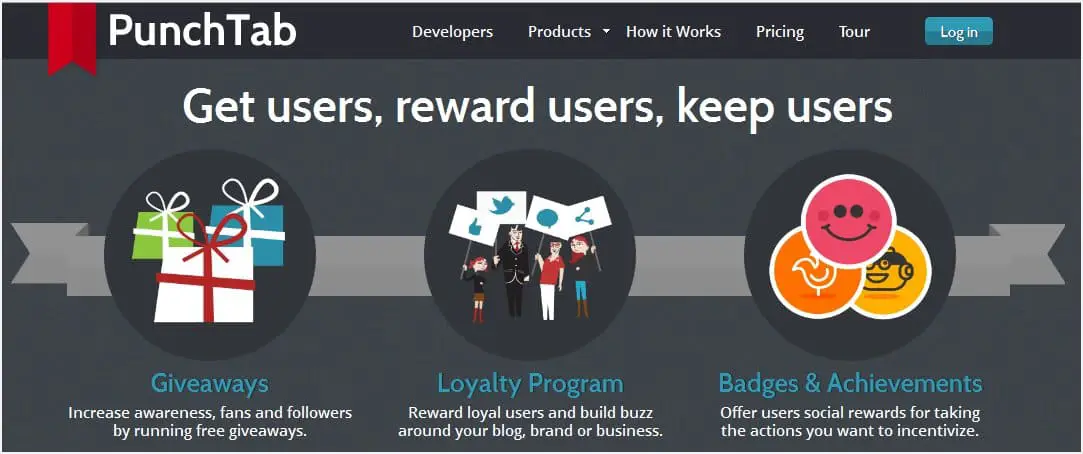
By now, most of you must have already noticed the giveaway widget that I kept on using every time there was a new giveaway here at Craving Tech. The widget is one of the products from the PunchTab (free). The Giveaways widget is easy to set-up, manage, and a great tool to encourage sharing among the contestants of a giveaway.
PunchTab has other cool products such as “Loyalty Program” and “Badges & Achievements”. I’m not going to talk about them today, but more specifically the “Giveaway” widget that I’ve been using, in case you’ve been wondering how it works and whether you should use it too on your blog or website.
On the main Dashboard of the “Giveaway manager”, you can setup new giveaways or modify existing ones.
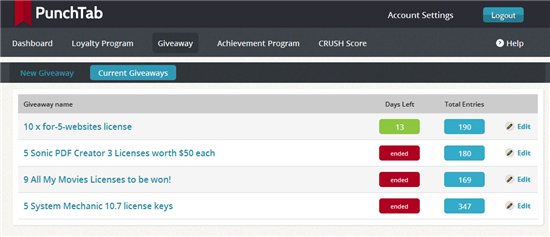
You can quickly view your current giveaways (whether it has ended or how many days left), including the total entries for the giveaway. Every giveaway you set-up is pretty much “Entries” based. For example, if a participant shares your giveaway post, he/she will gain one entry to the giveaway. This increases his/her chance of winning (when you are doing a random winner giveaway).
When you create a Giveaway, you can allow a participant to join in using his/her Facebook account or with an email address (or both). This ensures a valid entry to the giveaway and if you want to, you can use the email address for your mailing list (up to you).
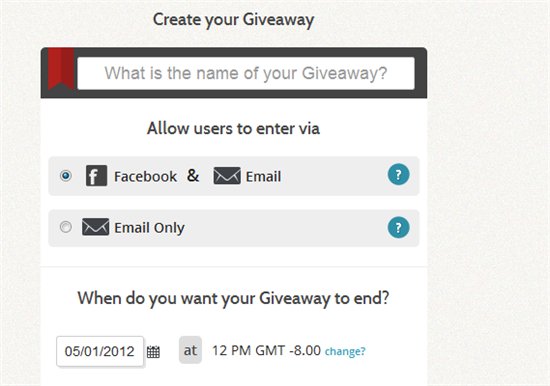
You also set-up the giveaway period using the easy-to-use interface which is great, because you don’t have to micro manage your giveaways anymore. Previously, I had to set a reminder on my phone to pick the winners and announced the giveaway winners when it ended. With PunchTab, I’m now automatically emailed when the giveaway ends. Great!
To gain an entry, a participant can do one of the followings:

You decide what you want as the giveaway host. This is a great mechanism to enforce people to share, because the more they share, the more entries they get. To be honest, it was hard to encourage people to share about a giveaway because they didn’t get any benefits from it before. In fact, the more you share about a giveaway, the less chance you’ll win, right? With PunchTab, every time someone comes using your share link, you will get an extra entry (regardless whether they join the giveaway or not). This encourages participants to share even more.
As the host, you can view the current Entries to the giveaway and what method earned that participant an entry, in a nice table structure:
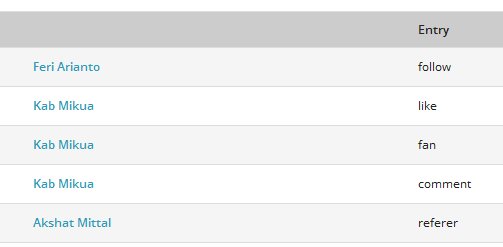
The “referer” means the participant has successfully referred a friend to the giveaway post and gained an extra entry as a result. I had a participant who referred more than 30 friends which made him an instant win to the giveaway (as I picked the winners based on the total entries they’ve got).
You can also see the “success rate” of your giveaway at a glance:

This way, you can see the impact of your giveaway in a more transparent manner. It’s awesome!
Once a giveaway has ended, you can pick the winner yourself or do a random pick using the dashboard manager. Unfortunately at this stage, PunchTab does not have a feature which lists the participants and sort them based on the entries they have gained. So, for now, I have to count them manually on a spreadsheet (though they saidthis feature is in the making). They told me I can email support to get this data but for now, I don’t mind doing the manual work as there haven’t been too many entries yet anyway.
How do you normally do your giveaways? Do you have a favorite Giveaway manager? Rafflecopter is a good one as well but it only does random winners. I can’t do “random winner giveaways” anymore because of an Australian Law requiring a permit for random winners picking (because it constitutes as a “game of chance” a.k.a gambling….yeah, tell me about it). So for now, I’m loving PunchTab.







Comments are closed.