
How to fix Firefox memory leak – No matter what Firefox you are using and no matter how often you’ve heard the developers said that they have fixed the memory leak in Firefox, it’s always the same. If you open up your task manager after using Firefox for a while (hours or days without closing it down), you’ll always be surprised to see the memory it’s using. Even after installing Firefox 4 and Firefox 5, the memory leak is still there.
At once, I saw that Firefox was using 750 MB of my RAM!! I’ve tried to close every tabs, leaving only a single blank tab opened, yet the memory didn’t get reclaimed and Firefox was still holding on to that 750 MB memory. Thanks to a third party free application called Firemin from Rizonesoft, this problem has now gone away from my machine for good.
How to fix Firefox memory leak with Firemin
Rizone Firemin (formerly known as Firefox Plumber) sits idly on the background (and on your Windows system tray) and manages Firefox’s memory behind the scene (they call it “babysitting” Firefox on the product page :) which I think is the perfect sentence for this case). Firemint is here to fix Firefox memory leak by optimizing Firefox memory usage and defragmenting Firefox database.
The beauty is, you don’t need to understand all this. Simply install Firemin to fix Firefox memory leak and you are all set. You can even set Firefox to launch when you run Firemin so you’ll always have your machine ready for heavier applications that require more memory.
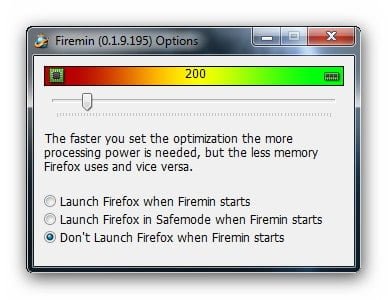
Of course, memory is getting cheaper and cheaper but taking away 1 GB of RAM out of your 4 GB RAM is quite nasty and some of us are still using pretty old machines in our office, so having Firemin to fix Firefox memory leak is a must to have!


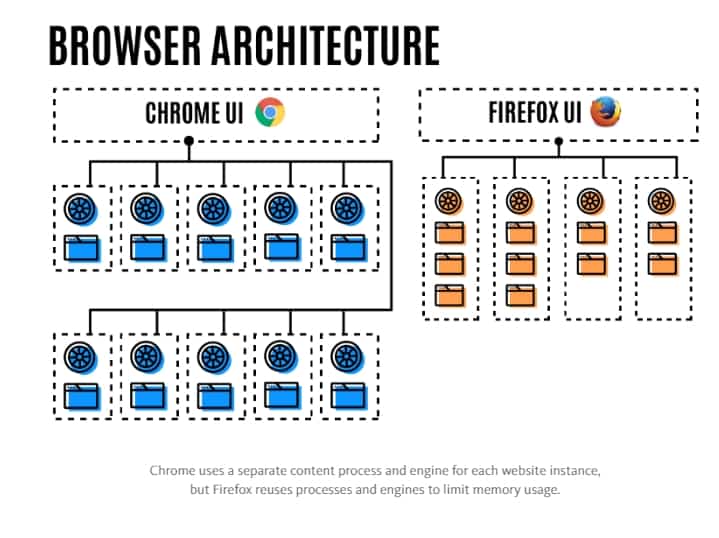




Comments are closed.