 In Australia, we just had our daylight savings (we are going into Spring) last Sunday, 3rd October. For some odd reasons, for the past 2 days, the recurring alarm on my iPhone 4 (on iOS 4.1) has been going off 1 hour earlier than the set time. Seems that I’m not the only one who’s been having this problem, though.
In Australia, we just had our daylight savings (we are going into Spring) last Sunday, 3rd October. For some odd reasons, for the past 2 days, the recurring alarm on my iPhone 4 (on iOS 4.1) has been going off 1 hour earlier than the set time. Seems that I’m not the only one who’s been having this problem, though.
It appears that the default iPhone’s Clock app is using the time set before the daylight savings kicked off. Re-enabling the recurring alarm didn’t seem to do any good, even restarting the iPhone.
So how to fix the iPhone’s alarm bug going off early by one hour? The “once off” alarm seems to be unaffected though so this is the only workaround at the moment until Apple releases a patch. OR you can add another hour to your recurring alarms (so if you want to wake up at 7 a.m, set it to 8 a.m instead). If the later doesn’t work, try creating a new recurring alarm with the +1 hour workaround.
Some of my friends who are using iPhone 3G/3GS do not get this problem, though. I’m quite sure they probably haven’t updated their iOS to the latest version because I know an iPhone 3GS user who is having the same problem.
I’m not sure whether third party alarm apps get around this problem. I’ll keep you updated.
The Alarm Rock app for my Altec Lansinc Octiv Mini worked well and woke me up at the right time. I haven’t tried the other alarm apps but going to try the Night Stand app to see whether the iPhone’s alarm goes off 1 hour earlier as well.



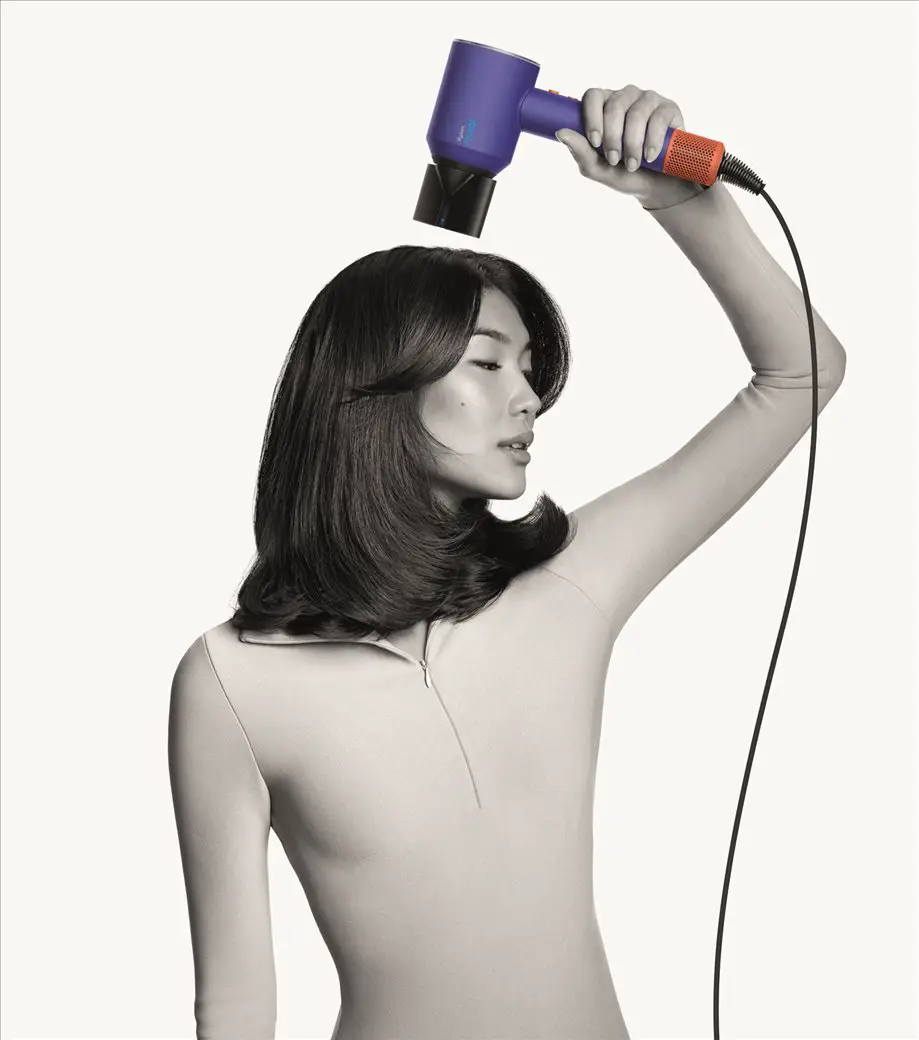




Comments are closed.