Note: This is a guest post written by Daniel Offer

It was only about three years ago that Windows 7 came out, replacing what many believed to be the worst Microsoft operating system of all time, Vista. Of course, in retrospect many feel that Vista wasn’t all that bad and that Windows 7 is a far superior product to the much lauded Windows XP.
For those who adopted Windows 7 early, returning to work on an XP computer was like stepping into the Stone Age. The question is, will Windows 8 be a success or a dud?
The basic facts are in as the Windows 8 beta version gets reviewed and panned by technology sites and experts across the globe. The only problem with these reviews is that they fail to elucidate exactly what Windows 8 is and what it does. Hopefully this review will alleviate the shortcoming to some extent.
Windows 8 runs on Everything
When Steve Jobs came out with the iPhone and then later the iPad, his intention was never to create a “post-PC era.” Like many tech industry insiders, Jobs recognized that content could easily be consumed on mobile devices, but that creating it was a job that powerful, feature-rich PCs were best at. His approach was iOS (mobile OS), which integrates phenomenally with OSX (desktop OS). Microsoft, however, is taking the idea of an ecosystem to a whole new level.
Rather than have an OS for mobile devices that integrates with a PC, Microsoft is creating one system that works on all devices. It is a single operating system that makes it absolutely seamless to move content from one device to another. Microsoft pulls this off with a lot of behind-the-scenes wizardry, but the crux of the matter is features. Features that need PC-level power will only work on PCs while those that only need ARM (the chip in most mobile devices) power will work on all devices. It is like a hierarchy. The more power you add, the more features you can run.
The downside to the “it runs on everything” approach is that Microsoft has chosen to protect against the use of unauthorized firmware and operating systems through a program called “secure boot.” In other words, you cannot change the operating system if secure boot is enabled. It will be enabled on mobile devices, but can be disabled on PCs. This means you are free to do with your PC as you choose, but you cannot remove Windows 8 from an ARM-based device. Some may dislike this, but most won’t care given the fact that they don’t change the OS on their phone and just buy a new one after two years anyway.
Windows 8 Legacy Software

What makes Windows great is the amount of software that runs on it, something that has hindered Apple in the past. Microsoft realizes this advantage and plans to make Windows 8 backward compatible just as Windows 7 and Vista were. 64-bit Windows 8 will be compatible with most of the older 64 and 32-bit programs. 32-bit Windows 8 will be compatible with 32 and 16 bit applications from the past. If history is any indication, Windows 8 on PCs will be trending toward the 64-bit arena.
Windows 8 Metro User Interface
Every version of Windows has a slightly different user interface than the last and everyone complains slightly about the change. They prefer the old. The new is unintuitive. They have to learn the new one. This is usually pointless because the new UI is almost always better and people come to love it and think the old UI was clunky.

Windows 8 is one of the biggest UI changes that Microsoft has undertaken and it is being met with equally large disdain. Developers, in particular, complain that there is too much fluff covering the “important stuff.” The truth is, like the transition from command line to GUI, this interface should make PCs, tablets, and phones far easier to use than ever before. Developers who currently hate it will come to love it when they see mainstream adoption rates of the aesthetically pleasing, user-friendly Metro UI. It has already met with great praise for Windows Phones, so it will likely meet with equal praise for the desktop. For those who dislike it, the tiled view (called tablet mode) can be reset to provide a more Windows 7-like interface.
Other Windows 8 Features
There is a lot more to Windows 8 than has been listed above. After the developer version came out, Microsoft made over 100,000 changes to Windows 8, which means they are listening to what their customers want. Expect more changes between now and the release in 2013.
Here are a few things that Windows 8 will offer that won’t change.
- Internet Explorer 10, which will provide streamlined internet access and HTML5 compatibility
- Gesture-based passwords, which let users draw a picture rather than type in text – cool!
- Windows To Go, which allows Windows to boot from a USB
- Native USB 3.0 Support for ultrafast connections and massive data transfer rates
- Brand new recovery functions that will allow users to better protect their data
- Fast boot – Windows release candidates boot in around 12 seconds by saving kernel settings at shutdown
The Final Word
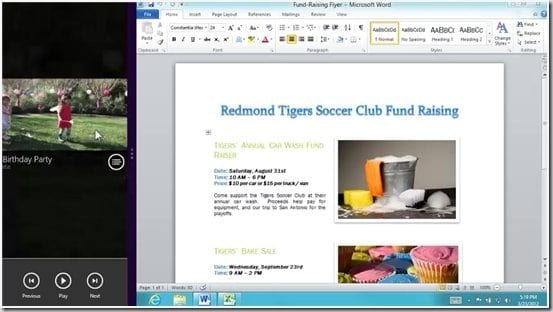
As of yet there are no indications of what the specifications for hardware will be for Windows 8. In the past, a new OS from Microsoft meant everyone had to buy more RAM and possibly a new computer altogether. There is no official report, but early users are suggesting that Windows 8 runs better of older hardware than Windows 7 does.
This may be partly due to the fact that Windows 8 is being designed to support low-power ARM processors. Whatever the reason, it seems the Windows 8 manages hardware better, which means you get more out of your older computer, need to spend less if you are ready to buy a new one, and can blow the doors off your house if you purchase top-of-the-line hardware.
The launch of Windows 8 should be exciting. If it turns out to be anything like what Microsoft is promising, the company could once again change the direction of personal computing. Android and Apple are rightly fearful of what Microsoft is bringing to the table, which is a win for consumers. As the competition heats up, so too does the quality of products consumers are being offered. Regardless of your feelings about Microsoft and even if you never look at a Windows 8 device, Windows 8 may just be the best thing to happen to you.
Note: This guest post was written by Daniel Offer, Offer operates a free Facebook desktop messaging application called “Chit Chat.” Chit Chat is a dedicated Messenger for Facebook on Windows XP, Vista, 7 and 8.







Comments are closed.