If you are working with multiple LINUX and Windows machines at the same time, then there is a chance that you are using WinSCP. From its main page:
WinSCP is an open source free SFTP client and FTP client for Windows. Legacy SCP protocol is also supported. Its main function is safe copying of files between a local and a remote computer.
WinSCP provides the simplest tool to achieve secure file transferring, as it only consists of a single executable file! So why would I suggest an alternative to WinSCP?
On every deployment of our software (in the office), I use WinSCP to transfer files across several servers (some of the files can be up to 2 GB in size). It is a pain to transfer these big files. WinSCP somehow slows down my machine so much (high CPU usage) that I can’t use my computer for other tasks properly.
If you don’t believe me, try transferring a 3 GB file from your Windows machine to another server using WinSCP. Not to mention that it actually takes around 15-20 minutes to complete the task itself.
After searching for an alternative, I found BitVise Tunnelier as probably the best free alternative to WinSCP.
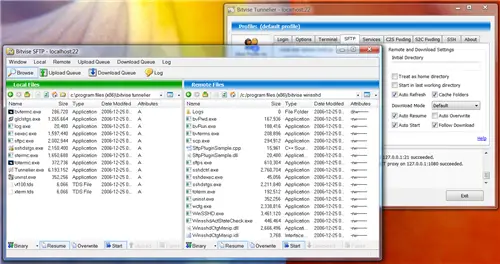
Bitvise Tunnelier in action
Why BitVise Tunnelier is better than WinSCP:
- Tunnelier is quicker than WinSCP when transferring a large file. It took Tunnelier 5 minutes compared to 15 minutes in WinSCP when transferring a 3 GB file.
- Tunnelier has a lower CPU usage than WinSCP. I couldn’t feel any slowdown when using Tunnelier compared to WinSCP
- Tunnelier also has xterm Terminals a la PuTTy.
- It’s free, like WinSCP
If you require simplicity, WinSCP is still your best choice. However, BitVise Tunnelier proves that it can transfer large file quicker (saving you so much time, especially on a production/client environment) and has a very low overhead on the CPU usage.







Comments are closed.