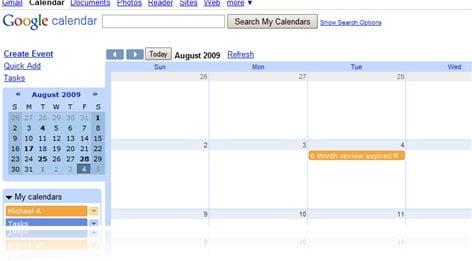
With the latest update on Google Calendar, you can now see and be notified when your contact is having a birthday through Google Calendar. Not just that, you can even subscribe to your favorite sports’ events all over the world! These are great new features especially if you use Google Calendar to keep track of your appointments and things to do. I often use Google Calendar to notify me of certain events or things that I need to do (either through an email or a free SMS) so this additional features receive an exciting nod from me.
How to enable sport events schedule on Google Calendar
Once you login to your Google Calendar, you will see the new link on the top that says “New: Sports Calendar”:
![]()
Click on it and you can then choose the sport events that you want Google Calendar to display and keep a track on:
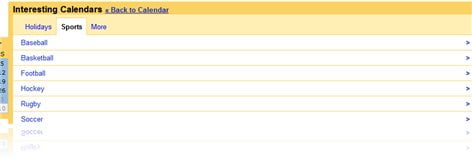
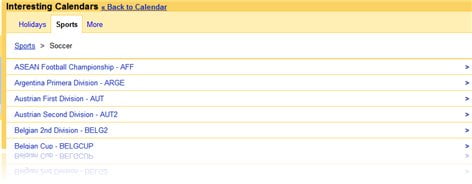
How to enable contacts’ birthday notification on Google Calendar
Similar like above, but click on the “More” instead of “Sports”.
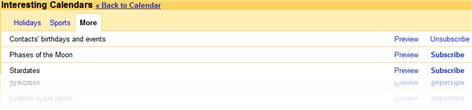
Easy! Unfortunately, I’m not a Sport fans but I certainly love having my contacts’ birthday on Google Calendar. The only remaining problem is that I need to sync (or add) my friends’ birthday into my Gmail’s contacts…




