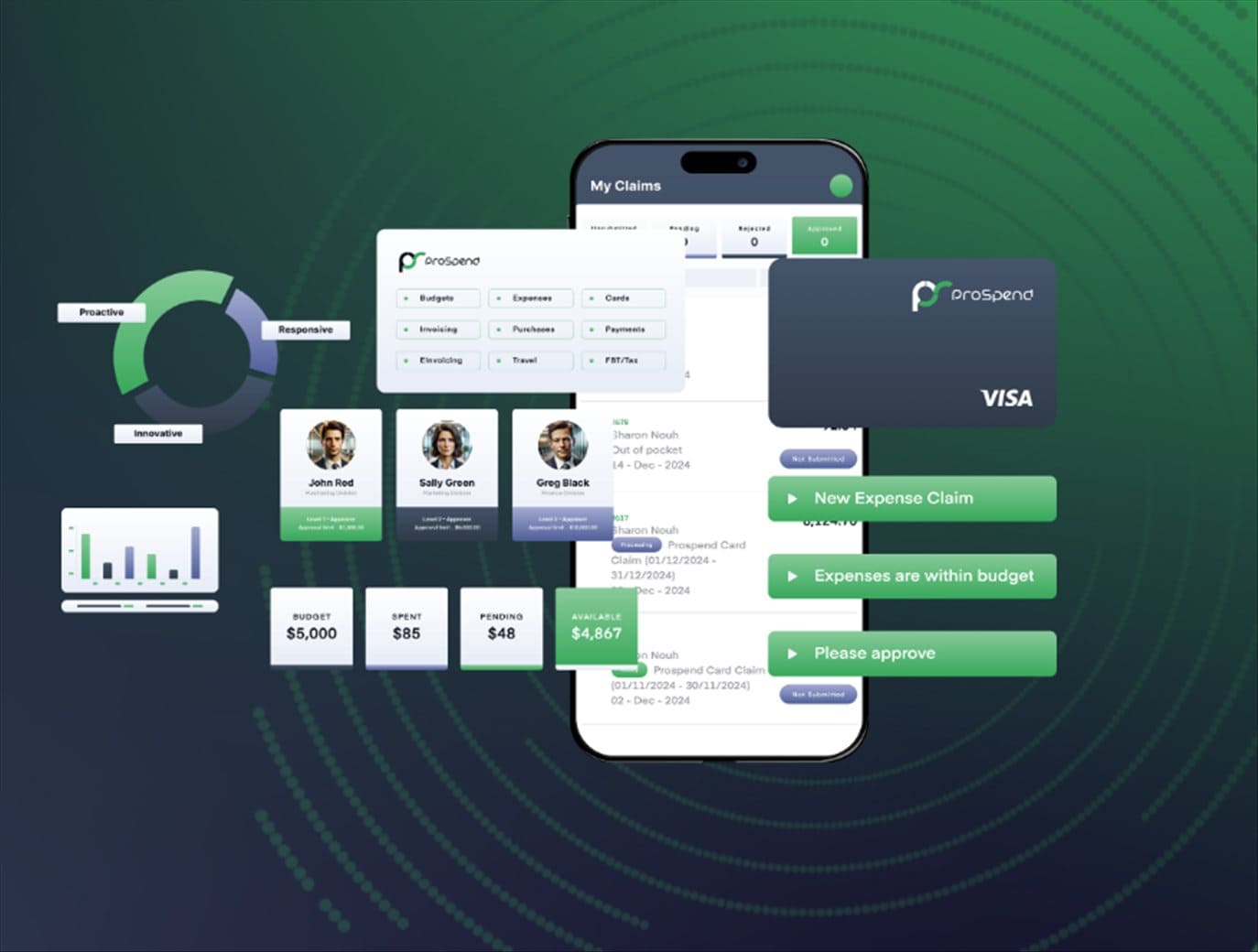The battle for the spot of the best handheld gaming PC just got intense. When gamers were comparing Steam Deck vs ASUS ROG Ally early last year, the latter was better off in nearly all aspects. But after Valve released Steam Deck OLED later in the year, many preferred it over the Ally.
Of course, Steam Deck OLED still runs on about the same processor with a Zen 2 CPU as the previous LCD model. However, it has several improvements, starting with a 6nm APU chip for power efficiency.
Valve boasts of Steam Deck OLED having 30-50% more battery life than their previous handheld console. The WiFi connectivity is also the latest standard for faster downloads and the overall size is 5% lighter.
Well, does this mean the Steam Deck fairs well with the ASUS ROG Ally in the ring now? Should you buy the newer Steam Deck OLED or add the extra buck for the ROG Ally?
Verdict: 5 Top Reasons ASUS ROG Ally is the Best Handheld Gaming PC
- ASUS ROG Ally has more processing power
- ROG Ally supports more demanding PC games
- ASUS ROG Ally supports an external GPU dock
- ROG Ally is slightly smaller and lighter than Steam Deck
- ASUS ROG Ally is more versatile for other functions than gaming
Steam Deck vs ASUS ROG Ally Review: A Summary of the Handheld Gaming PCs
In this quick guide, we’ll look at a detailed comparison of Steam Deck and ASUS ROG Ally. The two handheld consoles have more than one option to choose for your gaming needs. But we’ll be using their highest-tier devices for reference.
So, a summary of the features and specs of the Steam Deck OLED and ROG Ally Z1X are:
| Steam Deck Handheld Console | ASUS ROG Ally Handheld Console | |
| Generation | Steam Deck OLED | ROG Ally Z1X |
| Release Year | November 2023 | June 2023 |
| Dimensions | 11.7 in x 4.6 in x 1.9 in | 11.0 in x 4.4 in x 1.3 in |
| Weight | Approx. 640g | Approx. 608g |
| Processor | AMD Custom APU 0405 (@ 2.4 – 3.5GHz) | Ryzen™ Z1 Extreme @ 3.3 – 5.1GHz |
| CPU | 4-core Zen 2 (w/ 8 threads) | 8-core Zen 4 (w/ 16 threads) |
| GPU | 8x RDNA 2: 1 – 1.6GHz (max. 1.6 TFlops) | 12x RDNA 3: 0.8 – 2.7GHz (max. 8.6 TFlops) |
| Operating System | SteamOS 3 (KDE Plasma on Desktop) | Windows 11 |
| APU Power | 4 – 15W | 9 – 30W |
| Memory (RAM) | 16 GB LPDDR5 | 16GB LPDDR5 |
| Built-in Gyro | YES | YES |
| Built-in Storage | 512GB or 1TB (+ MicroSD card) | 512GB (+ MicroSD card) |
| Display size | 7.4 inches (HDR OLED) | 7.0 inches (LCD) |
| Display Brightness | 600 – 1000 nits | Up to 500 nits |
| Handheld Resolution | 800p HD+@90Hz | 1080p FHD@120Hz |
| External Display Resolution | Up to 8K@60Hz or 4K@120Hz | Up to 4K@60Hz or 1080p@120Hz |
| Built-in Tracking pads | YES | NO |
| Battery Capacity | 50Whr | 40WHrs |
| Wireless Connectivity | Up to WiFi 6E tri-band | Up to WiFi 6E tri-band |
| Wired Connectivity | N/A (with optional dock) | N/A (with optional XG Mobile) |
| Standard 3.5mm Audio Jack | YES | YES |
| Type of USB Port | USB-C | USB-C |
| HDMI Output | YES (with optional dock) | YES (on the optional dock) |
| Bluetooth Connectivity | YES (V5.3) | YES (V5.2) |
| Built-in NFC Chip | N/A | N/A |
Even before jumping to our main side-by-side comparison, ASUS ROG Ally is ahead on raw performance. The handheld gaming console utilizes many latest hardware, including the processor, CPU, and GPU components.
For the processor, the ROG Ally runs on a Ryzen™ Z1 Extreme that has the Zen 4 with 8 cores and can calculate 16 threads. It clocks at a default frequency of 3.30GHz and up to 5.1GHz turbo mode when on heavy load.
Besides the hardcore engine, the Republic of Gamers (ROG) has innovated the Ally handheld console based on the Windows operating system. In fact, ASUS delivers the gaming device with Windows 11, making it versatile and definitely PC-like.
A Steam Deck can run on Windows software as well. However, the console comes out of the box with a Linux-based SteamOS.
The great part of SteamOS is that it only plays verified games (categorized as Verified, Playable, Unsupported, or Unknown). Thus, making Steam Deck the best handheld gaming console for someone who’s not ready for manual tweaks on games.
More on that, let’s now jump to our Steam Deck vs ASUS ROG Ally gaming PC review and see how they relate.
Steam Deck vs ASUS ROG Ally Handheld Gaming PC Review in Australia
In this section, we’ll now break down how the Steam Deck and ROG Ally compare on the factors crucial to gaming consoles. The various factors are pricing, design, performance, visuals, storage, game library, versatility, and battery
Steam Deck vs ASUS ROG Ally: Best of Budget
At some point, the price of the two handheld gaming consoles is about the same. The Steam Deck OLED price is $549 for the 512GB model and $649 with 1TB of storage. Then, you can get the ROG Ally at $600 for the base model RC71L-ALLY-Z1 and $700 for Extreme model RC71L-ALLY-Z1X.
The pricing I’ve listed here is for the US market. We still have no official Steam Deck price in Australia until now. If we assume the price remains the same, a quick currency conversion places the price of Steam Deck at about $A830 and the 1TB model at $A980.
Meanwhile, ASUS is already in the Australian market. The official price of ROG Ally Extreme is $A1,300, but the company has it on promotion at $1,100.
Steam Deck vs ASUS ROG Ally: Best of Design
The ROG Ally is more appealing than the Steam Deck, with a white finish and the RGB ring around the joysticks. In the sheet of specs provided earlier, the ASUS handheld console is also a few points smaller in size and about 30 grams lighter.
But even with the fewer points up in size, the Steam Deck is still very comfortable to hold. Valve has actually designed the console with deeper grips, making it easier to grip than the ROG Ally. (ROG Ally has small grips).
Furthermore, the Steam Deck controllers feel a bit more premium than those of the Ally. However, Ally is the first ASUS handheld gaming console. We can hope ASUS will use our feedback to update the current issues with Ally on the second-generation model.
Steam Deck vs ASUS ROG Ally: Best of Performance
Earlier, we said the ROG Ally beats Steam Deck, including the newer OLED model, on raw performance. Both models of the present ASUS console pack AMD’s Z1 processor, with the latest Zen 4 CPU and RDNA 3 GPU.
However, the ROG Ally Z1 gaming console utilizes six Zen 4 cores and a GPU of four RDNA 3, producing up to 2.8Tflops of theoretical performance. Then, the ASUS ROG Ally Z1 Extreme has eight Zen cores and a GPU of 12 RDNA 3 cores, which produces up to 8.6 TFLOPs of theoretical performance.
On its end, the Steam Deck outputs up to 1.6 TFLOPs of theoretical performance with its four Zen 2 cores and eight RDNA 2 cores. So, it’s theoretically five times weaker than the ROG Ally.
It’s also worth noting the APU of the Steam Deck ranges from 4 watts, going up to 15 watts. Thus, has less processing power than the ROG Ally that has up to 30W on Turbo mode.
Steam Deck vs ASUS ROG Ally: Best of Gaming Visuals
Most reviews of ASUS ROG Ally vs Steam Deck online have been relying on Valve’s original console with LCD display. But Valve has made improvements on the newer console, especially on the visuals part.
Unlike the LCD model, the Steam Deck OLED has a 7.4-inch “OLED” display that produces videos with richer contrast and brightness. And this brings the pitch-black caves of Diablo IV with that deep darkness, while Baldur’s Gate 3 glimmers in its colorful world.
In addition to the OLED technology, the Steam Deck OLED has a built-in HDR feature that improves brightness up to 1000 nits. Thus, more comfortable to use outdoors than in the SDR mode (HDR off), with a brightness of up to 600 nits.
In comparison, the ASUS ROG Ally has a 7-inch LCD display with a maximum brightness of 500 nits. The handheld gaming console still outputs amazing graphics, as it has a maximum resolution of 1080p Full HD at 120Hz. Hence, the games appear smoother and with higher pixel density than the Deck’s 1280 x 800p display at 120Hz.
Steam Deck vs ASUS ROG Ally: Best of Local Storage
Either ASUS ROG Ally or Steam Deck could fit the bill if looking for a handheld console with enough storage. They both have an option of up to 512GB SSD, enough to hold several games, including AAA titles.
It even gets better as the two consoles have a built-in slot you can insert a MicroSD card. But, unfortunately, some owners of ROG Ally have complained on community forums of their MicroSD failing at certain gaming temperatures.
As for the Steam Deck OLED, I haven’t heard any owner complain of issues with their MicroSD. The Valve’s console may also need no MicroSD since you can expand the NVMe or purchase the 1TB Steam Deck OLED.
Steam Deck vs ASUS ROG Ally: Best of Game Library
The ROG Ally takes the points of the best handheld console games library. In its Windows-based Armoury Crate, you can load many games and various launchers/ platforms.
The various platforms you can launch on ROG Ally include the EA app, Epic Games, GOG Galaxy, Ubisoft Connect, Xbox, and Steam. So, there’s a wide variety of games, including the AAA titles you can’t play without your trusty ROG Azoth gaming keyboard.
While you have access to the vast PC games library, ASUS’s ROG Ally is still not compatible with all. For instance, you can install some games hoping to play, only for them to crash and close before launching.
Thankfully, Valve has been able to solve this incompatibility issue by only stocking verified games in their store. If you remember, we mentioned the games you install in your Steam Deck can be either Verified, Playable, Unsupported, or Unknow.
In verified Steam Deck games, it means the particular title has passed all the input, display, seamlessness, and system support requirements. Thus, you get to enjoy a straightforward and seamless gaming experience out of the box than with “Playable” games.
Ps: Steam Deck “Playable” games usually require some manual tweaking for you to be able to play.
Steam Deck vs ASUS ROG Ally: Best of Versatility
Last but not least, we compare our two handheld gaming PCs on applications besides gaming. The ASUS ROG Ally is a truly portable PC right out of the box, as it even comes with a preinstalled Windows 11.
As on the regular laptop or desktop PC, the Windows 11 of ROG Ally comes with bloatware for common computer tasks. A few examples include Prime Video, Netflix, and Microsoft Office (Word, Excel, PowerPoint, Mail, etc).
If you decide to get a little productive with Microsoft Office, ASUS ROG Ally has a very user-friendly desktop mode. You just need to grab your trusty Azoth and a mouse like Logitech G PRO X to get going.
Steam Deck sure has a desktop mode as well. It even has the option to install various office suites, like LibreOffice, WPS Office, OnlyOffice, et cetera. So, you can also get a little productive and write work reports or slide presentations.
It’s worth mentioning Steam Deck, which comes out of the box with a Linux-based OS, can be installed with Windows. However, the latest version of Windows (Windows 11) isn’t very compatible with Steam Deck due to a lack of TPM.
Which is the Best Handheld Gaming PC to Choose?
If we’re to cover every difference or similarity between Steam Deck vs ASUS ROG Ally, we can be here the whole day. The gaming consoles have so many points to discuss, except many are not as pressing as what we’ve covered.
Now, for the question of which to get, it all varies with individual preferences and gaming needs. If you need a handheld console that brings you a true PC gaming experience, the ASUS ROG Ally should be your pick. The system not only comes already powerful enough to handle most PC games other handhelds tend to struggle to handle it.
ROG Ally also has a built-in ROG X Mobile interface to connect an external GPU dock for a full high-performance desktop PC experience. Then, you have access to various gaming platforms, including even the Steam app.
Speaking of Steam, Valve’s Deck is slightly cheaper to buy, with the original model starting at $400. The Steam Deck OLED, though, has a better gaming experience due to improved display, battery, and storage.
Common Related Questions
Is the newer Steam Deck OLED better than ROG Ally?
The Steam Deck OLED is better than ROG Ally on battery consumption, whereby the company offers a life range of 3 – 12 hours. Most demanding games fall within the 3-hour mark or 4 -5 hours when you lower game specs. Then, indie games can run up to 8 hours or the advertised 12-hour mark with the settings way down.
On the other hand, the 40Whr battery of ROG Ally is pretty poor. The indie games give a battery life of 4 with the lowest specs. But for AAA games, you can expect the ASUS handheld console to last 1 – 1.5 hours in performance mode and less than 1 hour in Turbo mode.
Will I be able to play Steam games on ASUS ROG Ally console?
Yes, you can play many Steam games on your ASUS ROG Ally console. The Windows handheld gaming PC accepts various launchers/ gaming platforms, including the Steam app.
What are the drawbacks of the ASUS ROG Ally handheld console?
Like the home video games PC, the ASUS ROG Ally handheld console has some drawbacks you should know beforehand. They include:
Drawbacks/ Cons of ROG Ally
- The Battery Life is less than ideal
- It has no built-in tracking pads
- Comes with many Windows bloatware
- Doesn’t stock verified games like Steam Deck
- It doesn’t have a free dock station (charger dock or external GPU dock
Positives/ Pros of ROG Ally
- It has a sleek, surprisingly lightweight design
- Features a high-performance processor
- Has great visuals at 1080p @ 120Hz resolution
- Offers plenty of storage options, including MicroSD
- Supports games from other launchers/ platforms, like Xbox, Steam, etc
- Easy to switch from the standard gaming mode to desktop mode (no reboot needed)
- It’s compatible with the latest WiFi 6E tri-band for faster downloads