Shutter is a stand alone Windows application made by Denis Kozlov (I’m not talking about the horror movie Shutter here :)).
It’s the all in one automated Windows scripts that you’ll ever need for your Windows machine.
Some possible scenarios which you can achieve in Shutter easily:
- You want to shutdown your Windows automatically when a download is complete? Check.
- You want to mute your Windows volume when your music playlist stops playing? Check.
- You want to run an antivirus scanner after you have finished copying your files automatically? Check.
- You want your Windows to automatically reboot after a virus check/scan? Check.
- You want Shutter to wake you up with an alarm after you have finished downloading a big file? Check.
- You want your Windows to go to sleep mode after you have finished uploading a file to your friend on an instant messenger? Check.
- and many more possibilities…… You basically assign an Event and the Action you want it to perform on your Windows.
Possible Events: Countdown, On Time, Winamp Stops, Low CPU Usage, User Inactive, Battery Low, Window Closes, Process Stops, Ping Stops, and File Size Limit.
Possible Actions: Shutdown, Reboot, LogOff, Lock Workstation, Sleep, Hibernate, Monitor Turn Off, Mute/UnMute Master Volume, Hang Up, and Alarm.
For example, let’s say I want to turn off my monitor once I’ve finished downloading a big file (okay, the example is not the best here, but you can think of a scenario of your own lol).
I just need to add an Event at Shutter called “Network Usage” and set the options to “Below 5 Kb/s for 10 seconds”. When it happens, turn off my monitor (or set an alarm to wake you up, etc)
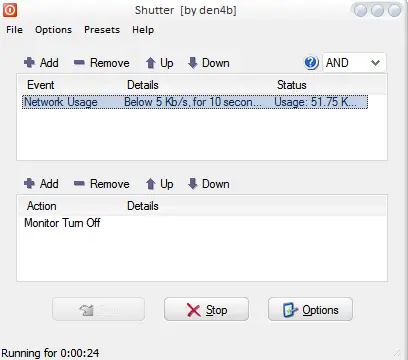
That example may be bogus, because the event will still be fired when your internet connection is lost (No network activity). A better solution would be to set the “File Size” event instead.
Of course, if you are after a simple shutdown timer for your Windows, Shutter can do it for you too. However, Shutter can give you more control and more possibilities.
There is also an “AND”, “OR”, “1By1”, and “ALL” logic operators for a more advanced and events combo.
Shutter is a great application for Windows. It’s stand alone (you don’t have to install it first). It can be as basic as it can be. It can also be a monster application if you want it to be. Although the interface is nowhere fun to see, it’s the functionality where it shines best.
Yes, you may be able to do everything that Shutter does through a Windows command line scripting. However, not everyone is born to be a geek! Even if you are, Shutter can simplify what you are trying to achieve and minimize the risk of you screwing up :)
Start saving energy. Don’t let your machine runs for hours doing nothing!
Download Shutter from the author’s main page here.




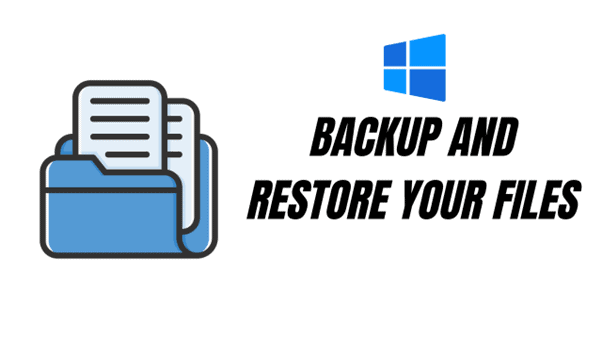


Comments are closed.