 Razer Megalodon Review – Still gaming with a stereo headset and microphone combo? Boo! This is an era of 5.1 surround sound. Gaming in stereo mode doesn’t give you the extra advantage, especially when you are playing a First Person Shooter (FPS) game online. You need to know where your enemies are accurately or you’ll be pretty much dead.
Razer Megalodon Review – Still gaming with a stereo headset and microphone combo? Boo! This is an era of 5.1 surround sound. Gaming in stereo mode doesn’t give you the extra advantage, especially when you are playing a First Person Shooter (FPS) game online. You need to know where your enemies are accurately or you’ll be pretty much dead.
Razer Megalodon doesn’t just offer a 5.1 surround sound, it actually offers a 7.1 surround sound audio! Yup! That includes sounds coming from the Front Left, Front Right, Front Center, Back Left, Back Right, Side Left, and Side Right of your current position. So if you’re wondering why you need a Razer Megalodon for your gaming experience (and yes you do), keep reading on this Razer Megalodon Review post!
Razer Megalodon Review – The Looks
Razer products, as always, have great packaging. Razer Megalodon comes with a hard case, shaped to fit the Razer Megalodon unit nicely. Not to mention that there is also an extra protection in which you can put the Megalodon into the big black box (which has a handy handle to carry the box around).
 The whole Razer Megalodon unit includes:
The whole Razer Megalodon unit includes:
- a 7.1 surround headset
- a microphone with noise filtering and amplification
- a control unit, with an independent 7.1 surround sound card inside (this means that you don’t need to have a good expensive 7.1 surround sound card in your computer to enjoy Razer Megalodon).
The only problem is that it’s a bit hard to get the headset pieces back into the case nicely (especially when you have opened up the cable holders). However, I found that you don’t need to actually tidy the cables up before you put the pieces back. Just chuck them in and you can still close the case! This will make those lazy geeks happy as they can keep the Megalodon in the case easily when they are not using the headset. I always put the Megalodon back in its case before I go to bed. This makes the Megalodon free from dusts and other risks of damaging the headset.
Razer Megalodon Review – Headset
The headset has 2 big soft cups to cover your ear completely and very comfortable when used. I found that they don’t totally seclude you from the outside world, meaning that you can still hear noises in your room. I actually prefer this as you would still want to hear when someone opens your bedroom’s door or when a phone in your living room rings. Note that this doesn’t mean that you will be distracted when you game. You’ll still hear the sounds coming from the ear cups loud and clear.
Wear it in Summer though, and you’ll feel a bit sweaty so try not to put the headset for 5 straight hours when the room temperature gets hot.

As you can see from my pic above, once you plug the Razer Megalodon to a USB slot, a blue glowing light will come from each of the ear cups. It’s cool although you won’t be seeing it anyway once you put the headset on.
The headband is also padded and as comfortable as the ear cups which I think will come in handy especially if you are bald (whoops)
Razer Megalodon Review – Microphone
The microphone is quite standard in the looks department (no glowing light on the tip of the microphone) and easily adjustable. It can only go up and down though which is actually enough for everyone’s needs. But I’ve seen headsets where the microphone is totally flexible but unnecessary anyway.
The microphone is really clear and crisp when I tried recording my voice with it. Using it in-game is no drama too. Friends told me that my sound was crystal clear when I asked for their feedback. However, there are some troubles that you need to go through to get up to this stage. When Megalodon was produced, it had some firmware and drivers problem. You’ll probably hear some hisses or loud noises when you try to speak using the microphone, especially if you are on Windows Vista/7 x64. This problem can be fixed by updating the driver and also a few tweaks you need to do (check out my post on how to fix Razer Megalodon’s microphone problem).
Despite of the microphone noise issue which has gone away now, the microphone works great!
Razer Megalodon Review – Controller

The Razer Megalodon control pod contains the audio processing unit that powers the bells and whistles. The Razer Maelstrom Audio Engine, which powers the Megalodon, was “originally developed for fighter pilots that needed precise audio warnings for incoming missiles“. It’s a military grade audio technology that’s now been used to satisfy gamers’ ears. Check Razer Megalodon’s technical site if you want to know more on the technology behind it.
You adjust some Razer Megalodon settings through the control pod by pressing the buttons and the touch control dial. Using the dial on the Megalodon is not the same as the dial on an iPod, though. I made this mistake and assumed it was the same. After a few fail tries, I realized that you need to press the dial and then swirl it instead of just touching it *oops*.
Unfortunately the control pod doesn’t offer an equalizer so if you are into tweaking frequencies, you might be disappointed.
Razer Megalodon Review – Personal Impressions
The sound that comes from Megalodon is superb, especially in 7.1 mode (assuming the game supports 7.1). At first I felt that the sound was muffled but that was because of the bass giving it a great thump. The bass really kicks in, unlike other headphones that I’ve tried before. It gives a sense of enjoyment when you are playing games or listening to the movies. Apart from the bass, you can also hear sounds that you wouldn’t probably notice before when you were using desktop speakers, thanks to the lovely oversized ear cups’ design.
I put on the Megalodon every night before I play Left 4 Dead 2 versus online. It helps tremendously it feels like cheating. I exactly knew where my enemies were before they even attacked me. This helped my team during critical moments and I always felt like patting my Megalodon for rescuing us so many times. It helped me in pinpointing the exact location of a sound (ex: behind THAT tree, or exactly behind THIS door instead of “somewhere on the far right of me”).
You don’t need to install any driver to use the Razer Megalodon as it already has its own driver and everything. However, you do need to update the firmware/driver once (or when they have future updates). My Windows 7 x64 could automatically recognize the device as “Razer Megalodon” when I plugged it in but I’ve heard that gamers on Windows XP have the same experience.

Razer Megalodon Review – Conclusion
 Razer Megalodon is a worthy arsenal for your gaming experience, especially if you are a hardcore gamer who wants to win. With the Megalodon 7.1 superb experience, you’ll be able to hear every single shot and other sounds made by your enemies. If that’s not enough, how about being able to pinpoint exactly where the sounds are coming from and roughly how far they are? That’s how good it is.
Razer Megalodon is a worthy arsenal for your gaming experience, especially if you are a hardcore gamer who wants to win. With the Megalodon 7.1 superb experience, you’ll be able to hear every single shot and other sounds made by your enemies. If that’s not enough, how about being able to pinpoint exactly where the sounds are coming from and roughly how far they are? That’s how good it is.
Now I’ll be honest that I’m being sponsored by Razer to make a review out of this unit but all of my praises about the headset are genuine. Apart from the microphone issue that is fixable by updating the firmware + driver and the missing “Rear Center”, this piece is a must for you if you are searching for a good gaming headset.
If you like hearing music on a headset though, this may not be the perfect headphone for you. Razer Megalodon works best on a 7.1 audio source such as movies and games.
Razer Megalodon packaging is also top of the range with a hard case and a hard box to carry. It doesn’t feel cheap (it better be!) and comfortable on your ears.
If you own a cheap old sound card, then having Megalodon feels like a double upgrade for you. If you already have a good 5.1/7.1 speaker set and a good soundcard like a Creative X-Fi, Megalodon can still serve you well as a great gaming headset and you’ll be able to pinpoint the enemies better.
NOTE: Razer Megalodon Review unit was provided by Razer. Photos taken with Canon EOS 500D.






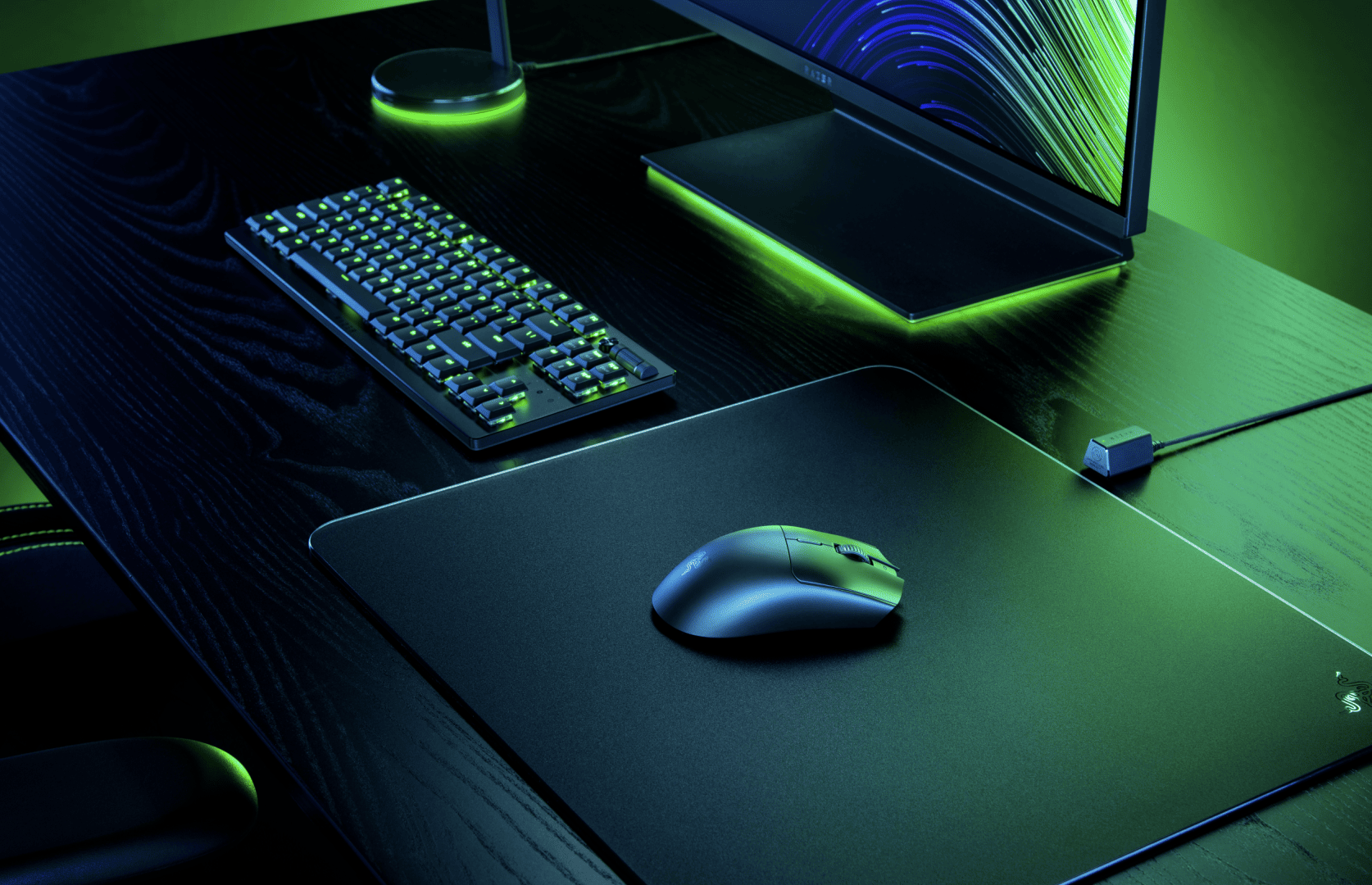


Comments are closed.