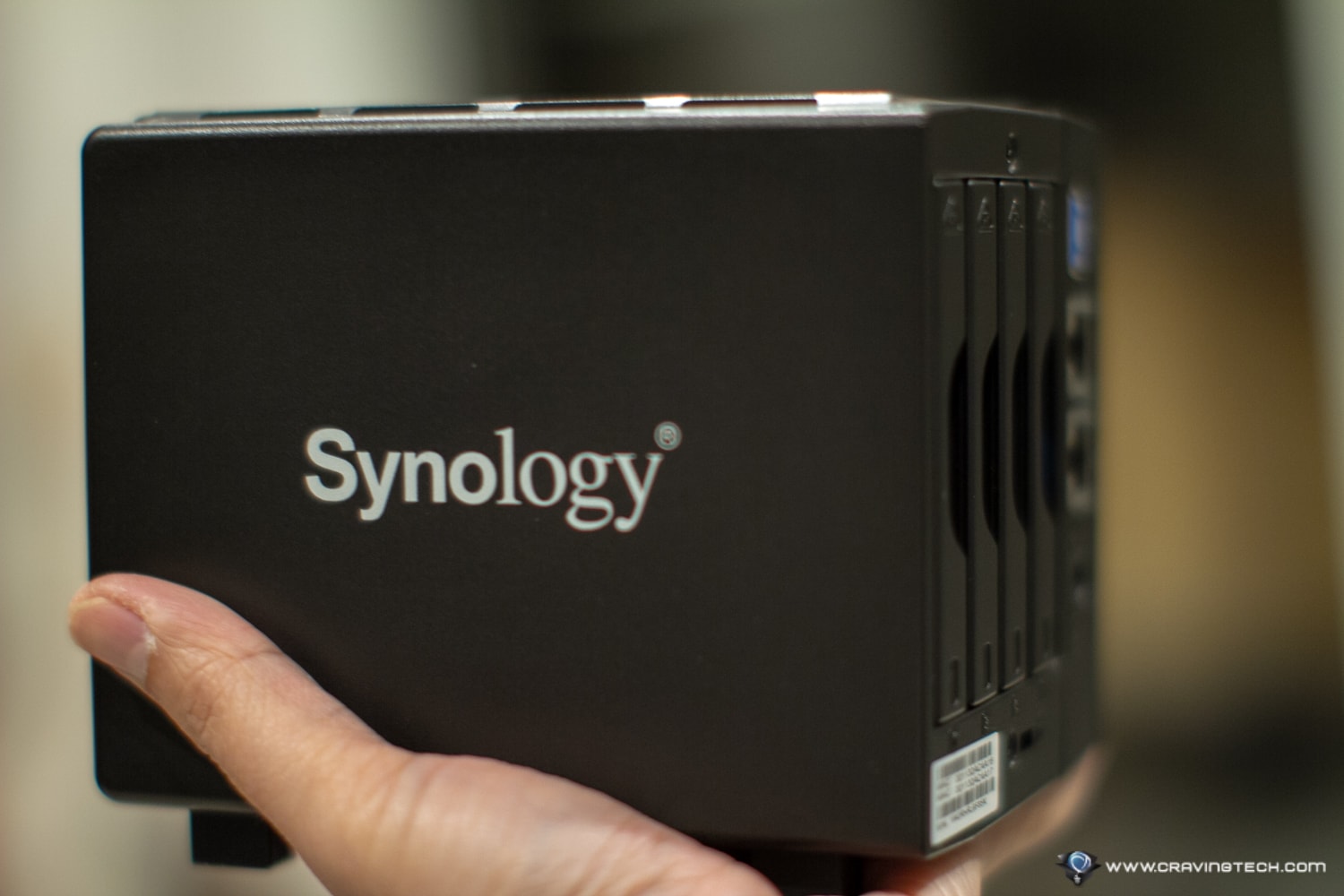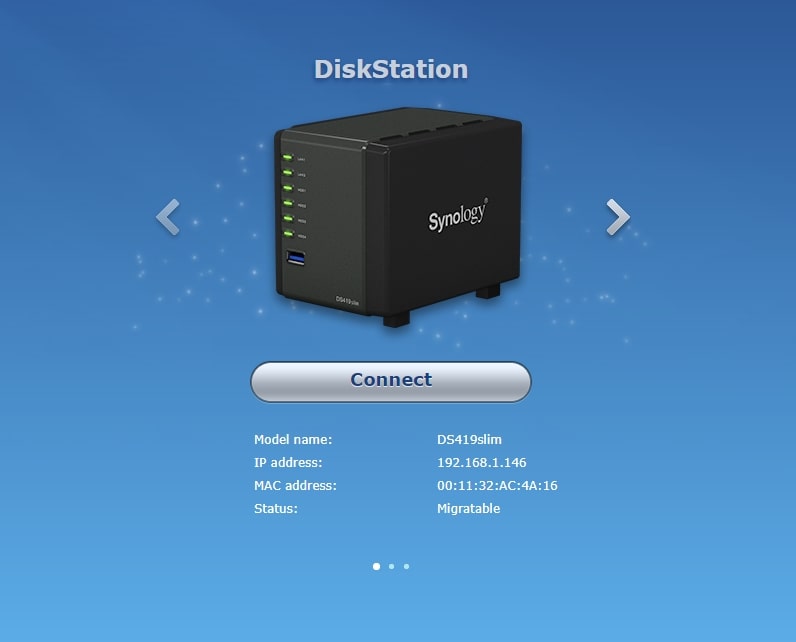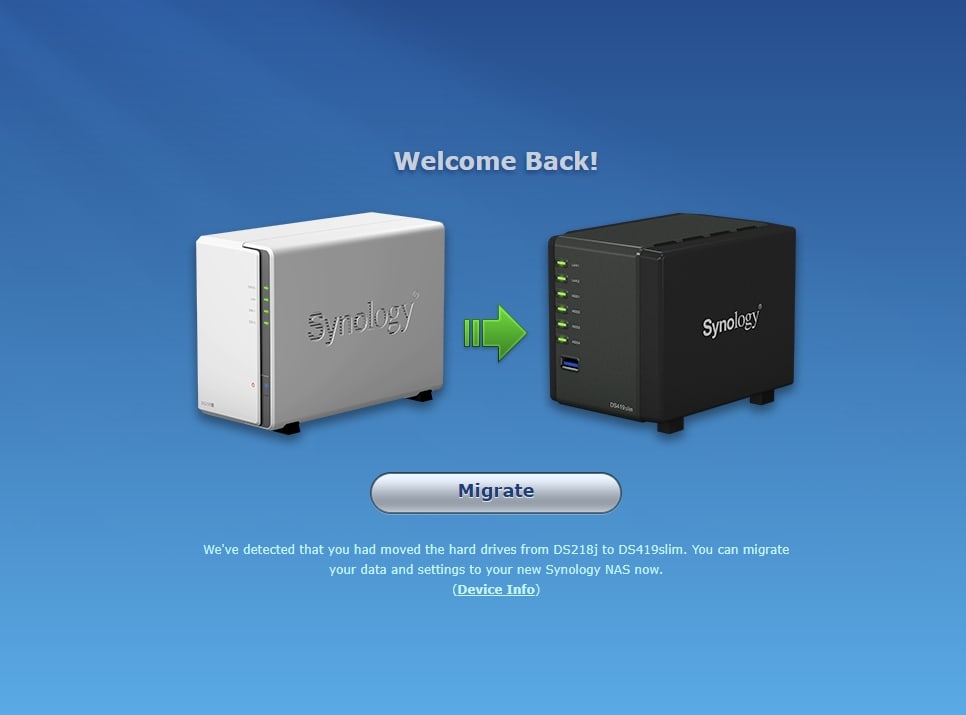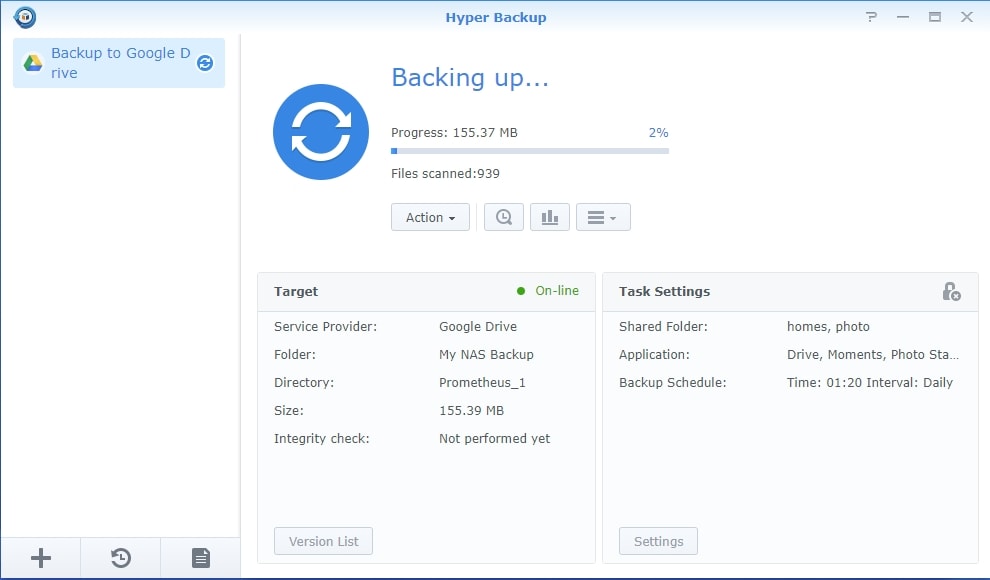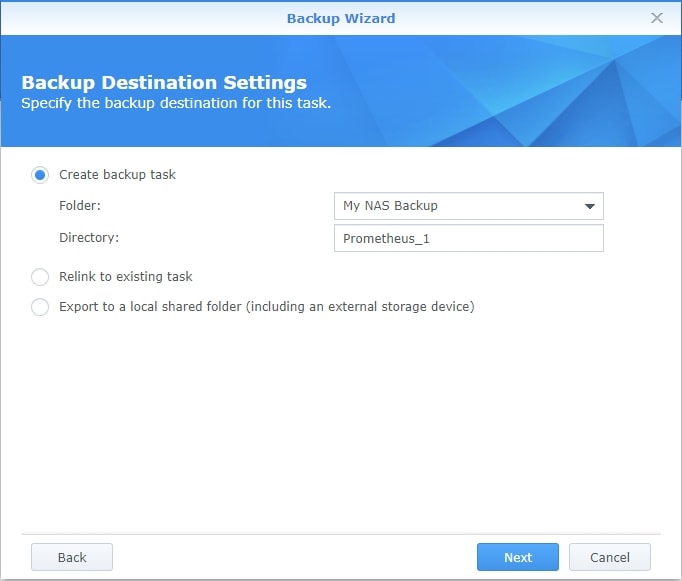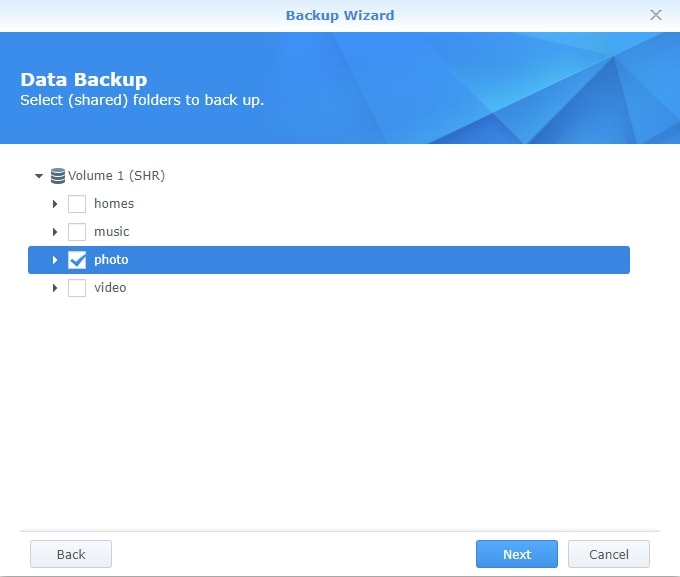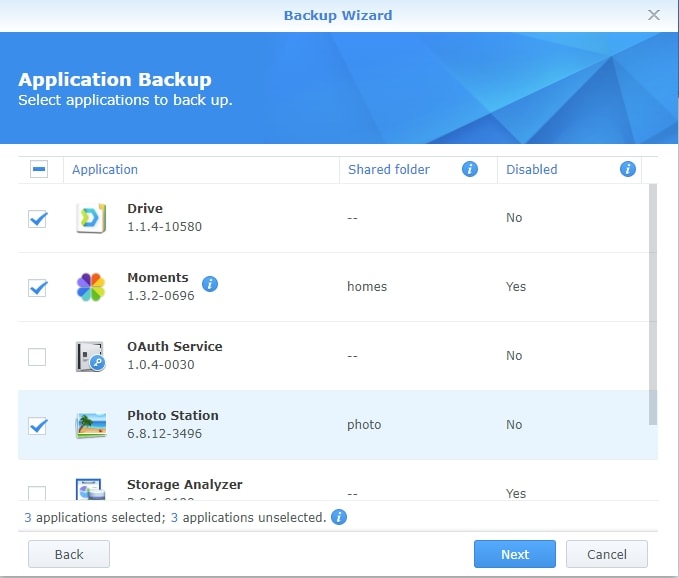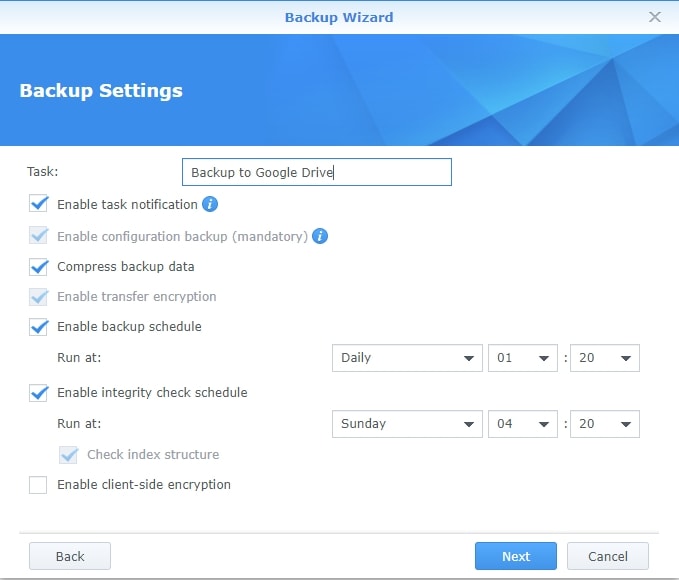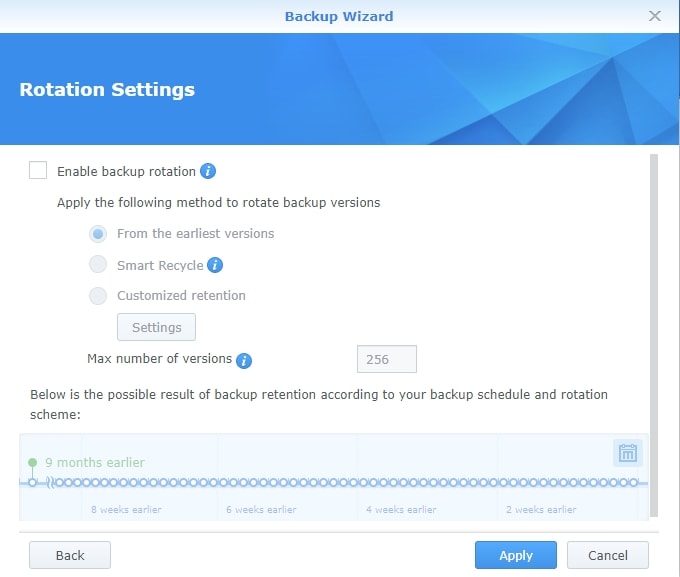Synology DiskStation DS419slim Review – I was quite astonished the moment I opened the packaging. Synology’s latest DiskStation DS419slim is so compact and light that you can fit it at the palm of your hand.
You can practically carry the NAS around if you like but even if you don’t plan to do so, its compact design is great for those who are living in small houses and apartment units.
Synology DiskStation DS419slim Review – Packaging
Synology DiskStation DS419slim Review – Design & Features

The DiskStation DS419slim is designed for SOHO (Small Office, Home Office) and Home users in mind. It comes with 4 bays that only accept 2.5″ HDD/SDD drives (hot swappable trays), so SSD drives like the Seagate IronWolf 110 SSD will work nicely here.
This means you have more options to do different RAID configurations, compared to the 2-bay DiskStation DS218j I reviewed before. For example, you can go for a RAID 5 (striping with parity), RAID 6 (disk striping with double parity), or RAID 10 (disk striping and mirroring) for the fastest performance with highest fault tolerance for crucial data protection. Check out Synology’s page for the supported RAID system.
If you have sensitive and important data to store on the NAS, these options give you a peace of mind, knowing that if one of your drives fail, your data is not lost forever.
The DS419slim is powered by a Dual-core 1.33GHz CPU and 512MB RAM. Sure, it’s not the fastest NAS around but for SOHO and Home users, this is good enough.
Interestingly, the NAS comes with two 1GbE LAN ports instead of one, used for failover and Link Aggregation. Check out the Synology page explaining about this feature if you are interested, but casual home users can comfortably skip this feature. It’s quite a powerful feature though if you can take advantage of it.
If you have an old Synology NAS and upgrading to the DS419slim, you’ll find that the migration process is simple (assuming the two NAS models are compatible, etc). I was migrating from DS218j and all I needed to do was to save a configuration file, and import it back on the DS419slim. Synology’s operating system will know and automatically offer this option the moment you boot the new NAS up.
Let’s talk about some features that Synology NAS has to offer. There are plenty but I’ll be covering a couple of them today. Make sure to check out my coverage on the Quick Connect, File Station, and Surveillance Station.
Synology Hyper Backup
Everyone in I.T knows how important backup is, especially when things go wrong. As such, it is very important that you have a backup mechanism to back your NAS configurations and data somewhere else – preferably somewhere remote or off the premise.
Synology has such a package, called Hyper Backup and it’s easy to use. Hyper Backup supports backing up locally (like a USB drive plugged to the NAS) but also remotely to cloud services like Amazon S3 storage, Google Drive, etc.
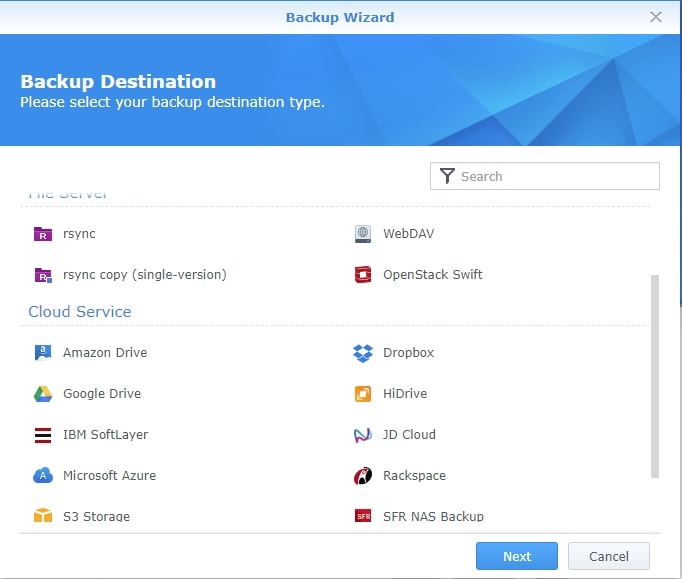
You can choose to backup specific shared folders and also applications/packages that you’ve installed and are running on your DS419slim.
You can then schedule when do you want the backup to run, validate the backup, and also password protect it. If you are backing up somewhere else, it’s worth to put a password as long as you remember what it is! There is also an option to do a backup rotation if you like.
I tried it on my Google Drive and it creates a new folder on Google Drive for the backup.
Overall, the backup process is simple, step-by-step, and also powerful at the same time. Yet these options don’t seem overwhelming, thanks to the easy-to-use interface.
Snapshot Replication
Snapshot Replication offers a different approach, with near-instantaneous data protection. So for example, you can set Snapshot Replication to store different snapshots of data (say, your Microsoft Word files) every 5 minutes. It’s like having a versioning system so if something goes wrong, you can go back to a previous version or snapshot of a particular time.
To enable Snapshot Replication, the folders need to use Btrfs file system and each folder can only have a maximum of 1024 snapshots. If you are using the ext4 file system, then you will not see this option.
Snapshots can be made manually, but can also be scheduled to let the system handle creating the snapshots in the background.
For coders/programmers, this is a godsend feature, like having your own, automated version control system. But even for casual or business users who produce documents, updating Excel spreadsheets, or moving things around the drive, being able to go back in time is crucial. Corrupted, damaged documents should no longer be in your agenda.
You can see all the previous snapshots and restore a particular version. Recovery can be done through either Synology’s File Station or Windows Explorer.
If you ever appreciated the value of a Windows System Restore point when you couldn’t boot into Windows, then you know how crucial this is.
Synology DiskStation DS419slim Review Conclusion

DiskStation DS419slim is a compact NAS from Synology powered by a powerful, easy-to-use interface that is packed with applications (packages) and features for home & small business owners.
With powerful backup tools like the Hyper Backup and Snapshots Replication, DiskStation DS419slim can protect your data by creating different kinds of backup types to suit your needs. You can auto schedule your backups, validate them, or even create multiple snapshots of your folders constantly and consistently. Snapshot Replication allows you to go back to a different version of your file by going back in time, which can be critical to your business and life in general.
If you have 4 hard drives to spare and set things up, you are in for a treat with different possible RAID configurations as well.
The NAS itself is not powerful in specs so if you tend to have multiple users working on a NAS or doing different things at the same time, then this might not be the NAS for you as things might slow down. But it is indeed aimed for home owners and small businesses, so the DS419slim should fit the bill quite well.
Synology DiskStation DS419slim is available now to purchase at many retailers around Australia, such as PC Case Gear for AU$569. Also available at Amazon AU | U.S.
Disclosure: Synology DiskStation DS419slim was supplied for reviewing but all opinions are mine and not paid.