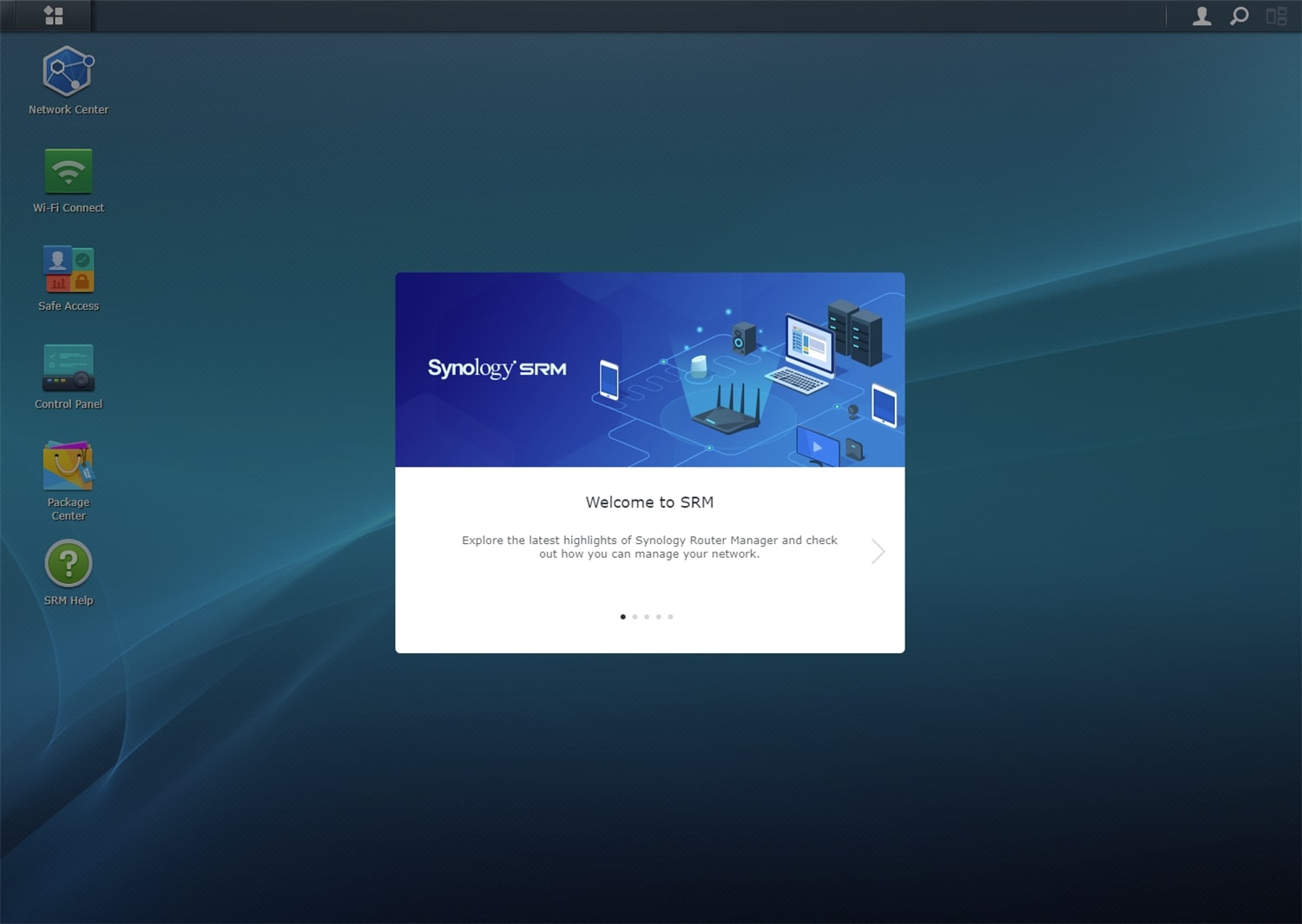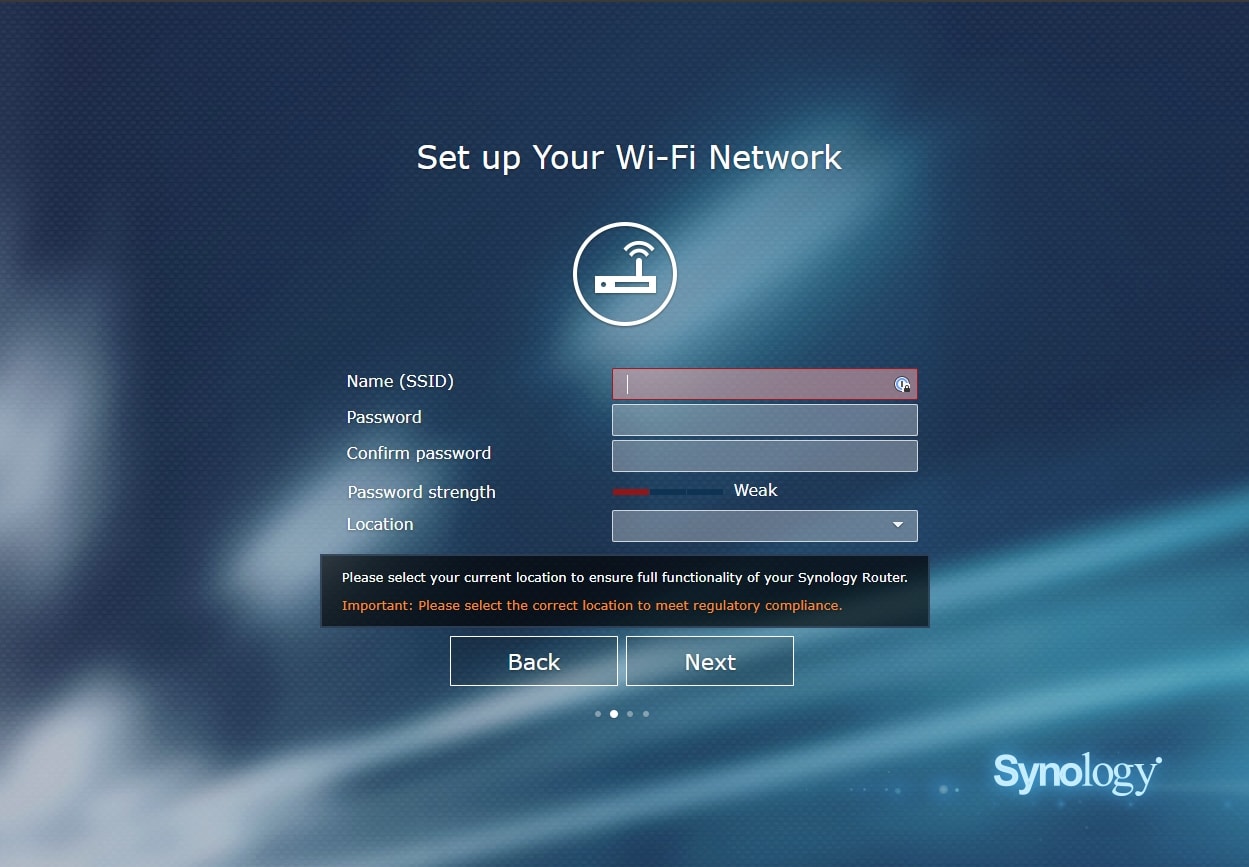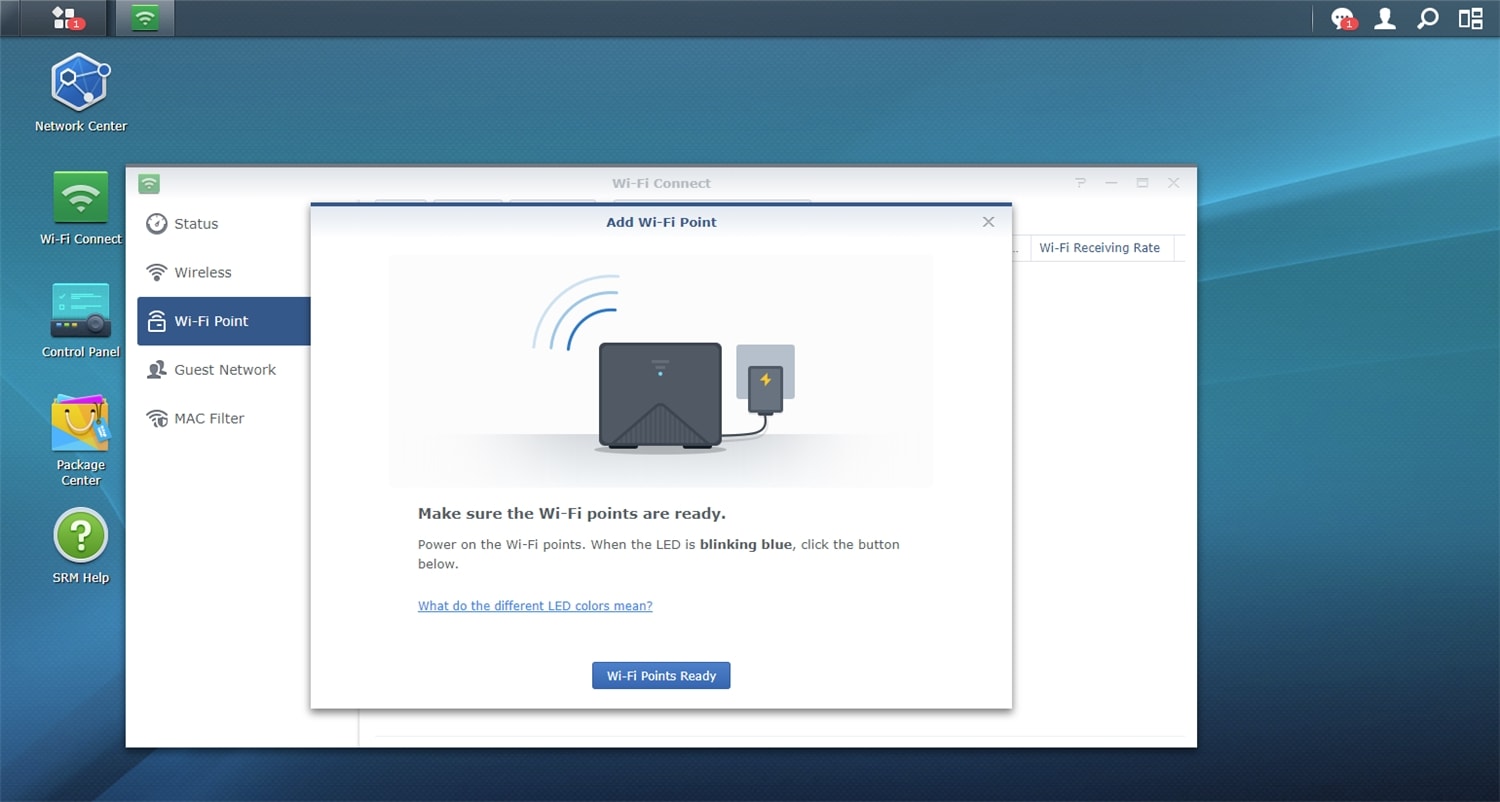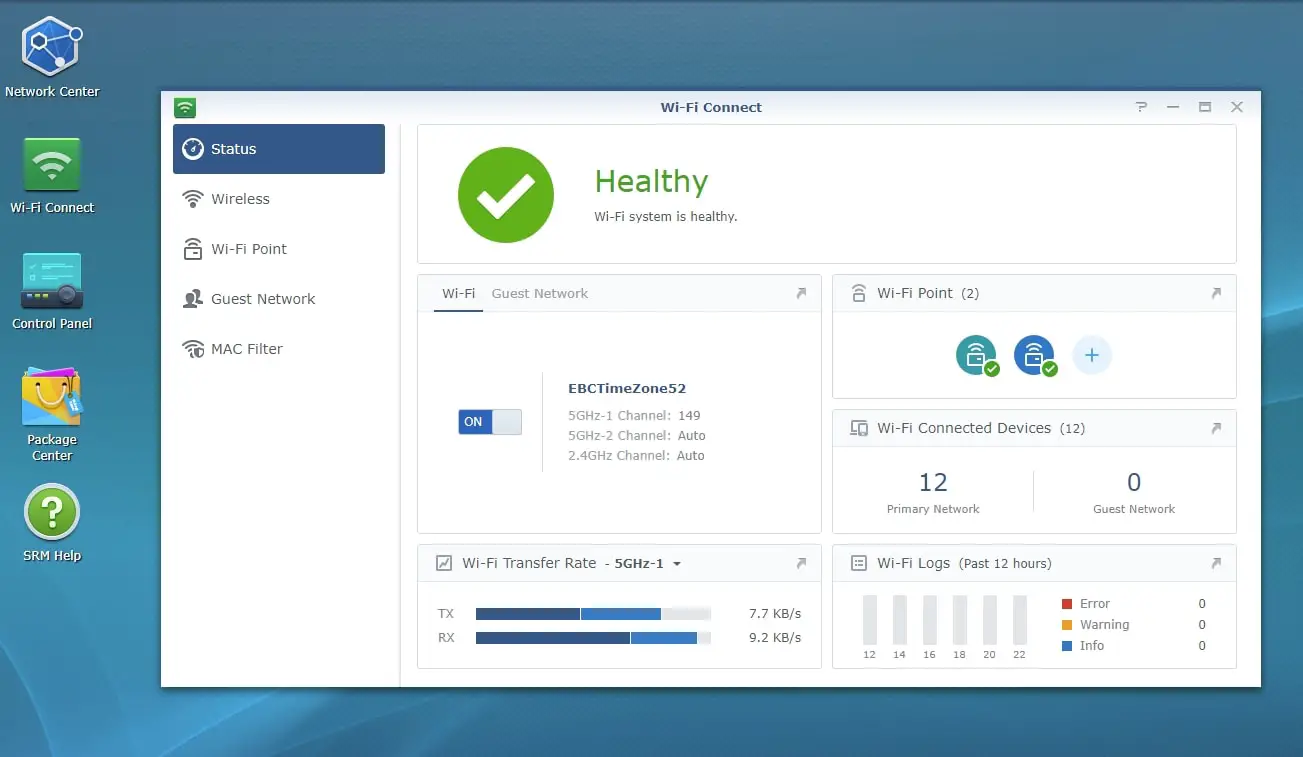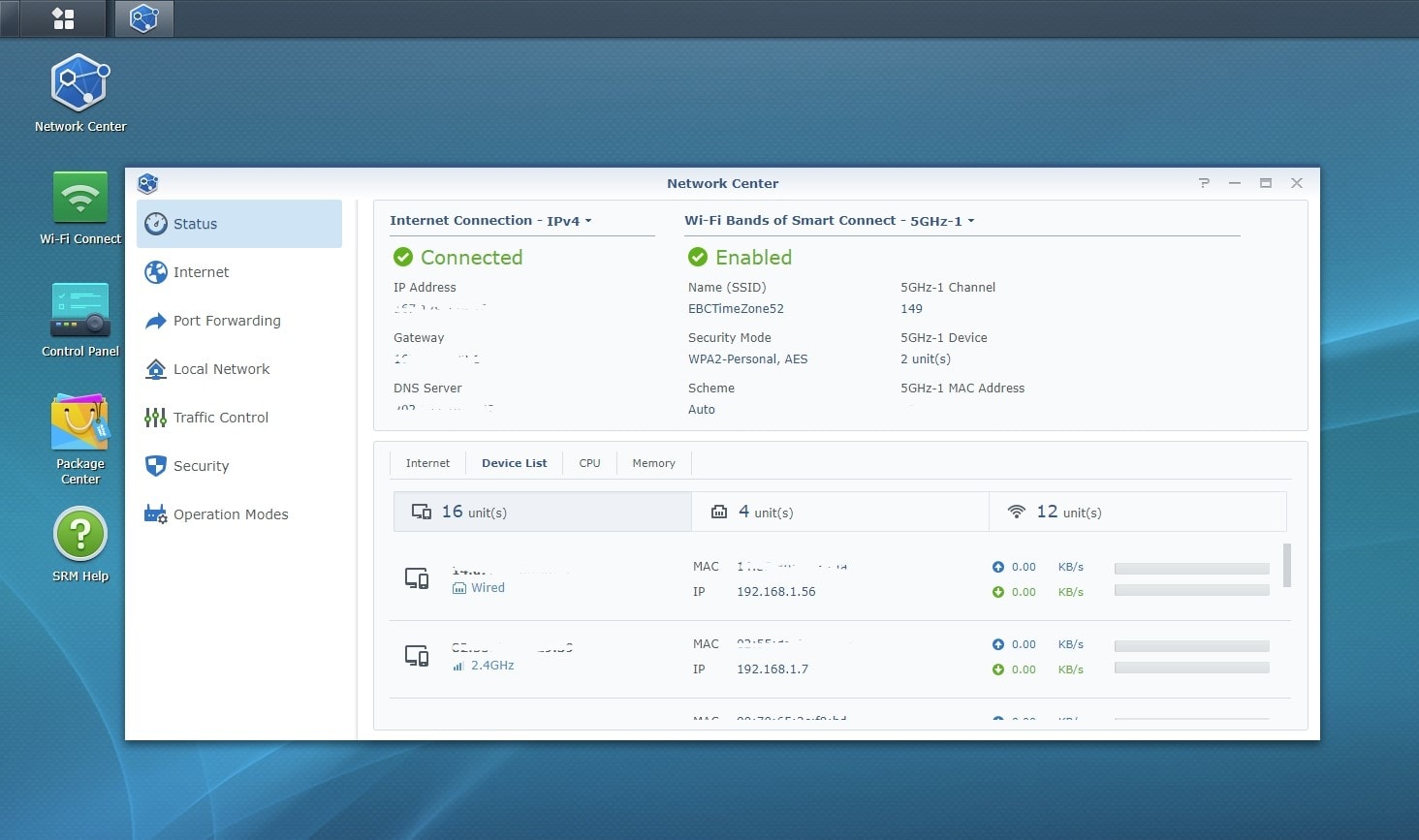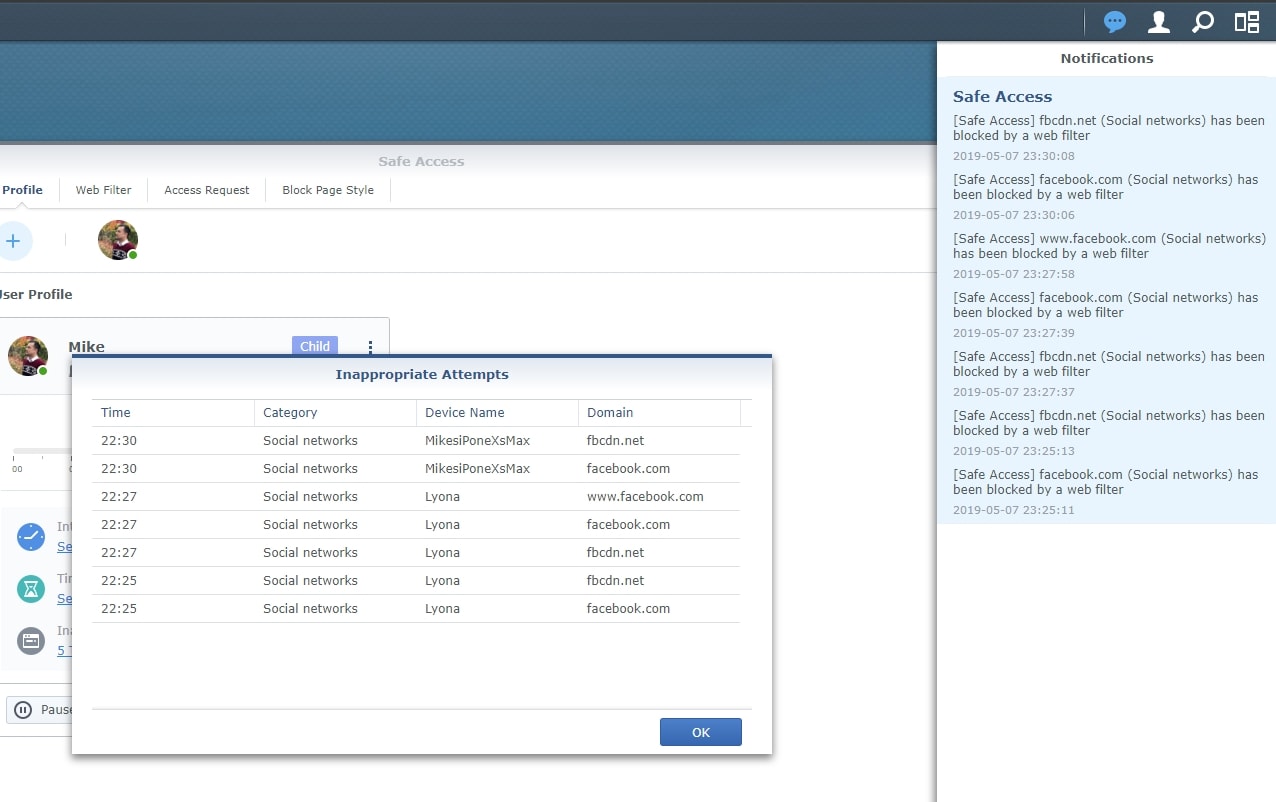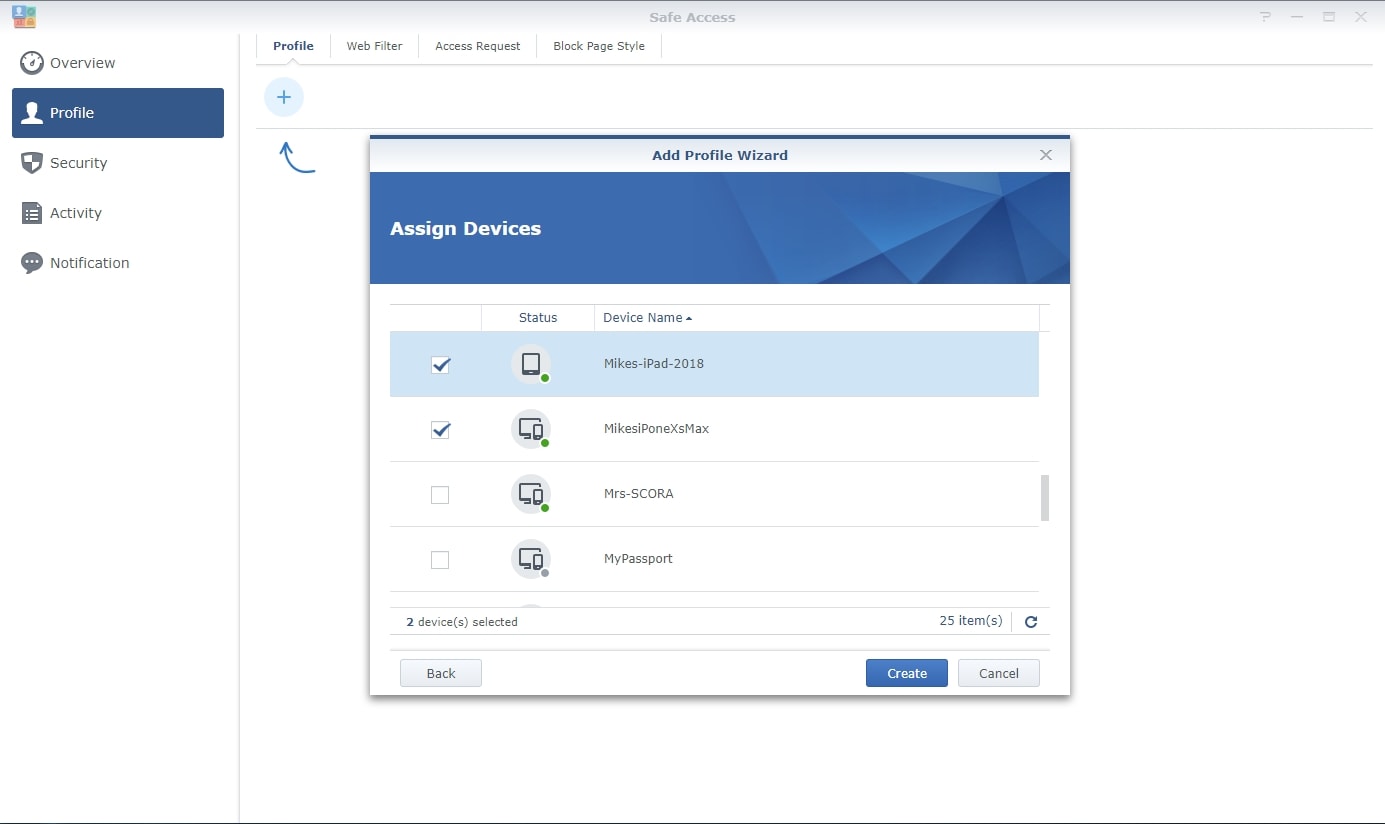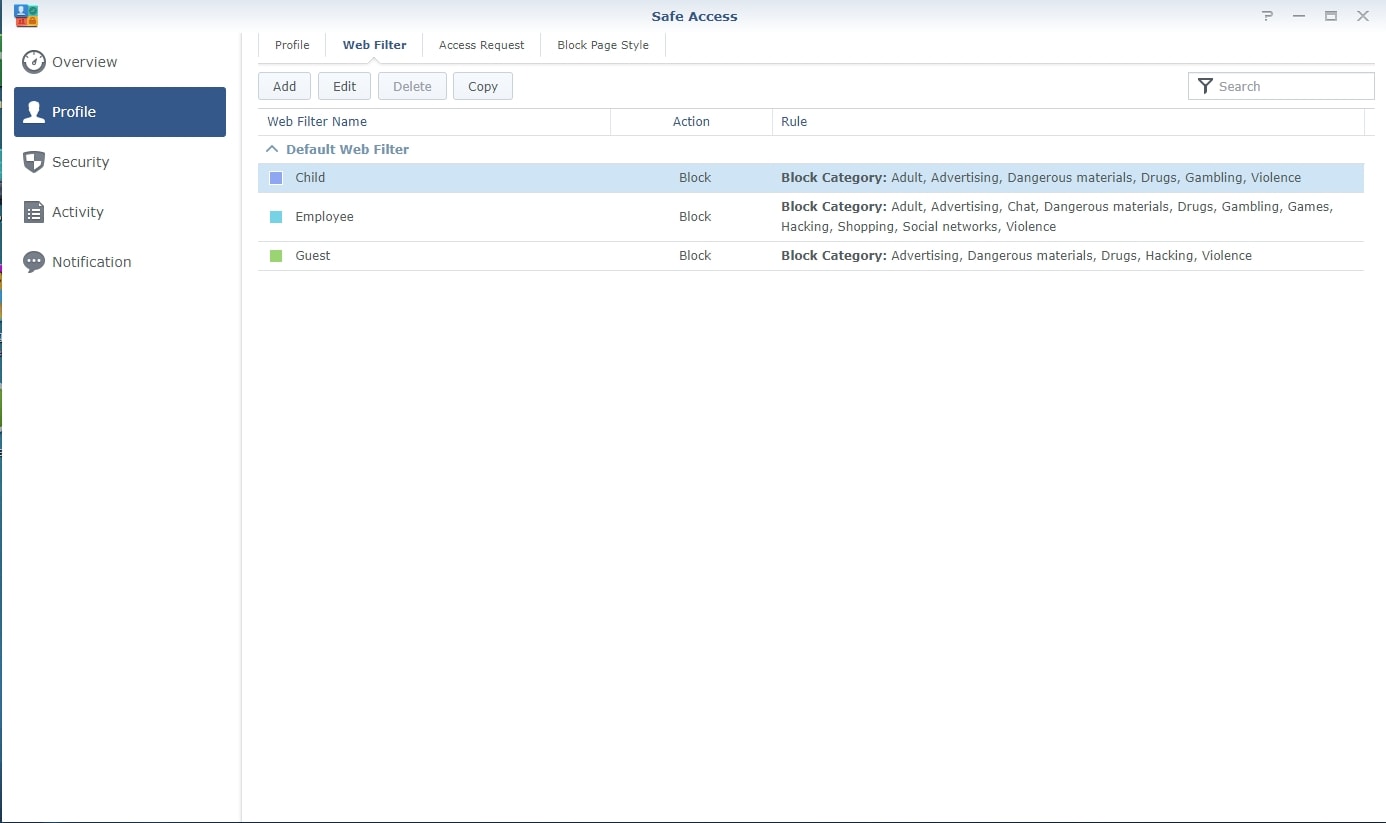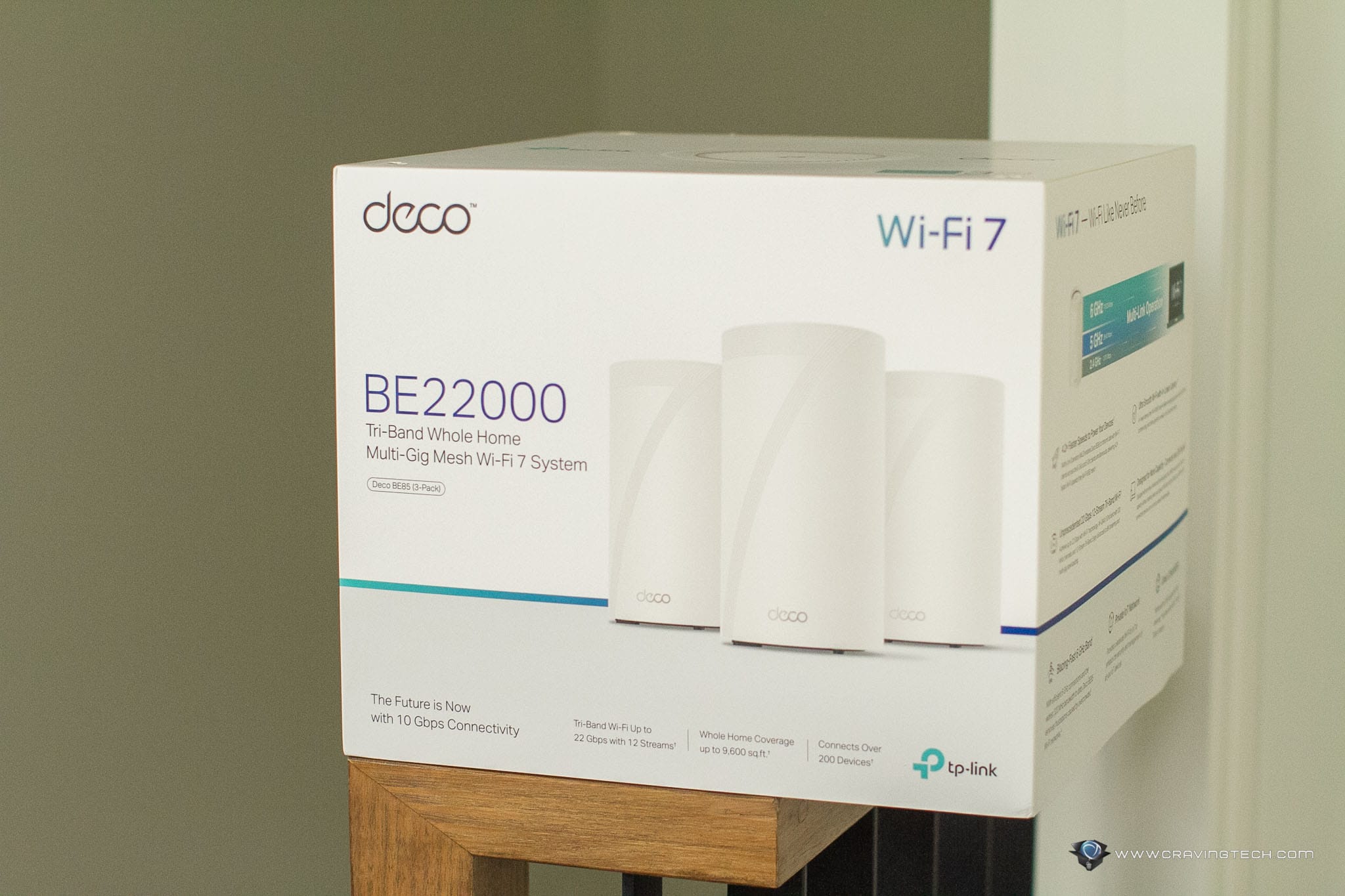Synology MR2200ac Review – There are times when you’d get frustrated for having shaky wireless connection at home. This can be caused by having a wireless router that can’t cope with your household’s demand, or because the signal can’t get through all the plasters and concrete. No matter how good your router is, it will struggle in a multi-storey premise as you will get weak signals and dead spots here and there.
A Mesh Wi-Fi system is definitely your ultimate solution (better than a wireless extender because you have the same SSID throughout the whole house) and while there are many out there in the market, the Synology MR2200ac thankfully, is not just another Mesh Wi-Fi system you’d find anywhere. It’s packed with very advanced features worthy as an enterprise solution.
The MR2200ac is a wireless router of its own, but can be upgraded to a multi-point Mesh network should the need arise.
Powered by Synology Router Manager that looks different from a traditional router’s interface (more familiar, simpler, and intuitive), it contains many advanced features that you can enable and tap into.
Synology MR2200ac Review – Packaging
You can get the Synology MR2200ac on itself as a standalone, wireless router. You can then add another one (or more) in the future and set it up as a complete Mesh Wi-Fi system throughout the house or building. I have 2 review units here to be set up as a complete Mesh Wi-Fi system.
Setting both up is very simple and I didn’t even need to read the manuals. The Synology Router Manager (I’ll short it to SRM from now on), offers an easy step by step instruction to add more MR2200ac or Wi-Fi points in the future. It’s as simple as plugging a new unit to power and then add it to your current network from the SRM.
Synology MR2200ac Review – Design & Features
The Synology MR2200ac comes with 1x WAN port (to connect you to the internet like NBN) and only 1x LAN port, which is rather lacking compared to its competitors. But thankfully, you can always plug a network switch (like I do) to hook up your other wired devices like IP cameras, Philips HUE bridge, D-Link OMNA security camera hub, and other network devices.
The unit design is quite flat and stands vertically, which saves space on the cabinet. Its antennas are located internally and I find their signals as strong as other routers that have the antennas outside. There is only one LED indicator at the front of the unit. Overall, the design is quite minimalist which I really like.
I have a double-storey house so I install one MR2200ac unit in the Study area upstairs and the other in our storage room’s ground floor. Connectivity has been stable without flaw and I can always get good coverage anywhere around the house – in both floors. From my 2 weeks period of testing the MR2200ac, I’ve never had any unstable or dropped connection, or even found the need to restart the router. Streaming Game of Thrones every week from Foxtel Now to my 75″ inch TV had always been flawless too.
Synology MR2200ac uses an extra, dedicated 5GHz band to communicate between itself and the other Wi-Fi points, ensuring your 2.4GHz and 5GHz main channels are only used to transfer your data. Compared to dual-band Mesh system, the MR2200ac has the advantage.
While the design, signal strength, and wireless network stability are excellent, there are additional features that make Synology MR2200ac shine: it has quite an amazing parental controls, profiling, protection, advanced QoS (traffic and bandwidth control), and other features like Apple-Time-Machine backup support, file server, remote management, etc.
I love how good and elegant the SRM interface looks. Compared to most traditional routers, the wordings are friendlier to those who don’t understand networking jargons and each section has pretty icons, charts, and easy-to-read texts. The interface is refreshing and Windows-alike.
Real time monitoring gives a glance of what’s going on in your network – see what device is using your bandwidth the most, which Wi-Fi point is unstable, see currently connected devices, and more. It’s quite cool to look at and the information is all laid up in a simple, easy-to-read manner. Glad to see real designers were involved in making the system.
Synology SRM allows the administrator to create profiles of everyone in the house/premise, assign devices to each profile, and manage their access individually. For example, you can create a profile of your children and set their access to certain sites or even the time they can use the internet. No more sneaking around with phones under the blanket during bed time!
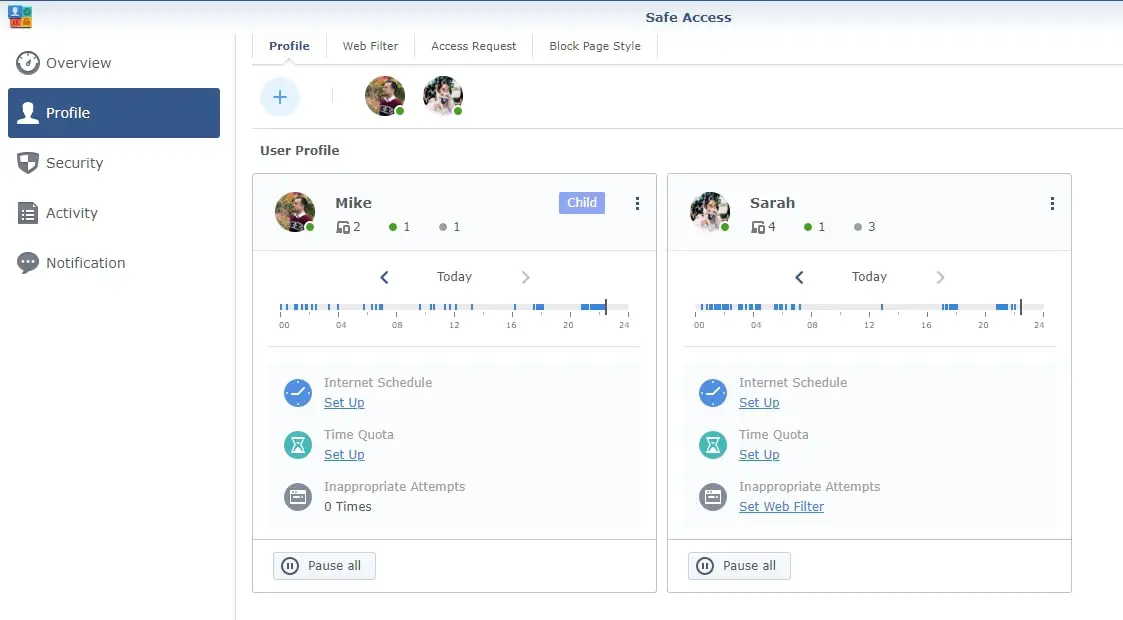
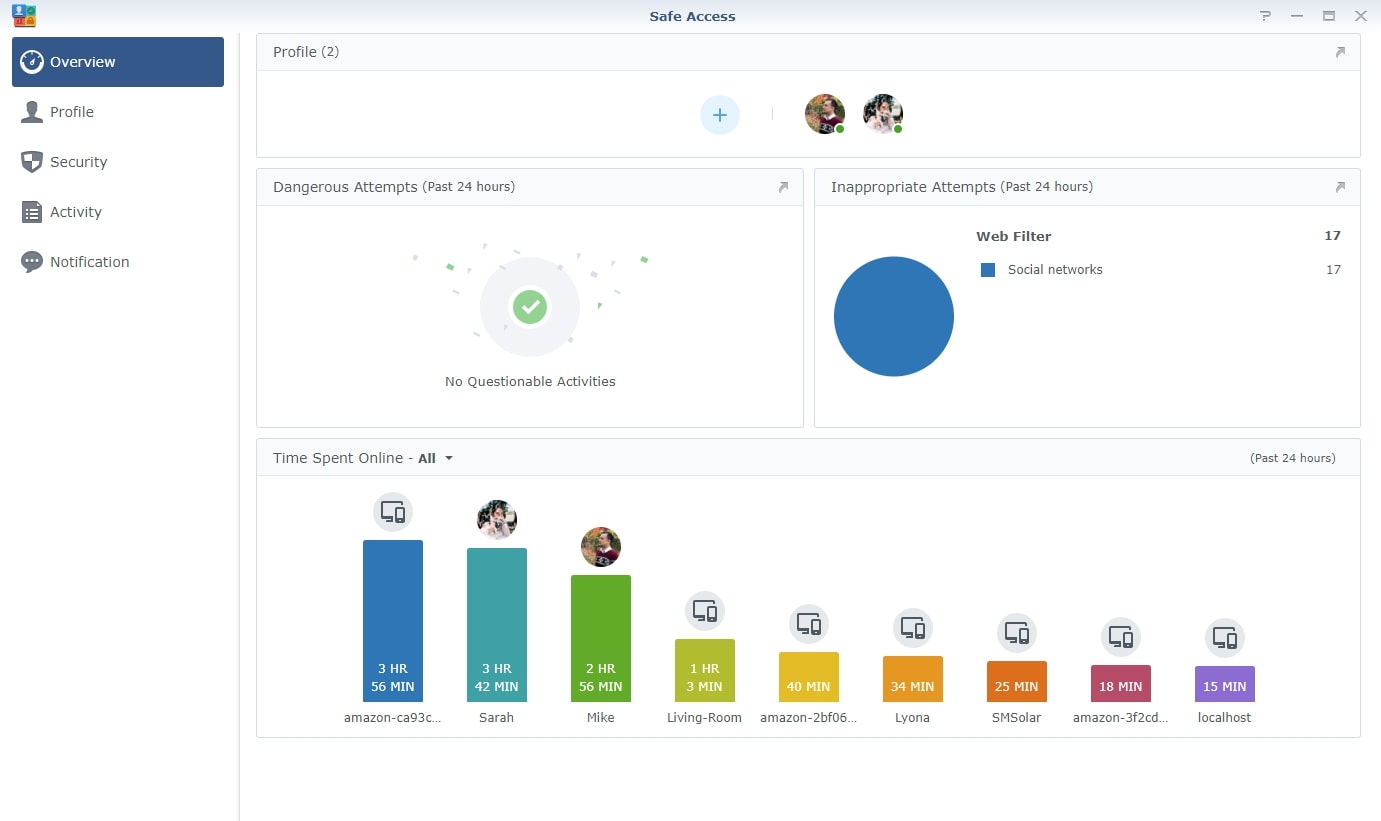
You can block by site categories (i.e adult, gambling, etc) or custom, individual sites you set before. You can then see if they are trying to access sites you don’t want them to access. Note however, if they are sly enough to set the DNS manually on their browser (e.g using 1.1.1.1 for example), they can still get through your domain filtering (I tested this on the phone). But let’s hope your kids are not that smart yet. Blocking social media also means you can’t access via the browser, but social media apps would still work.
Worry about their screen time? You can view how long your kids have spent online for the day and even set how many hours they are allowed on different days. Synology definitely offers very advanced, thorough Parental Controls inside the MR2200ac.
If all else fails, there’s a “Pause All” button to cut off the internet from a user profile. It’s the perfect way to saying “Kids! It’s dinner time!”.
D-Link D-Fend router offers a similar feature and has a default block page which is quite handy. However, I do find Synology SRM is much more flexible, powerful, and thorough with the online stats and customisations.
For security, Synology MR2200ac also has the latest technology & security standards like the WPA3-Personal, WPA3-Enterprise and Opportunistic Wireless Encryption (OWE). The world was sent into panic last time when the WPA2-PSK protocol was found to be hackable and routers’ manufacturers need to release updates to patch the flaw.
Other securities options include blocking threats and preventing access to malicious sites, phishing URLs, and more.
Synology MR2200ac Review – Conclusion
Most people are familiar with Synology for their NAS and backup solutions, but some may not be aware that they also make great routers. The Synology MR2200ac Mesh Router is one of the most advanced wireless routers out there with capabilities to be turned into a whole Mesh Wi-Fi system if you add more units in. The problem with this is of course the cost, because you have to buy a completely separate unit and there is no dedicated, cheaper child unit to extend your network like the D-Link COVR 2202. However it’s not as costly as the other manufacturers’ solution.
However, Synology MR2200ac has a very advanced, powerful, and intuitive management system that I haven’t seen in any other routers so far (from NETGEAR and D-Link especially). The network has always been stable, wireless signals are strong, and it’s packed with very good parental and guest controls you’ll ever find on a router. Plus, it’s built with security in mind and acts as the front door to your network.
Synology MR2200ac can be purchased around AU$190 at many retailers around Australia and also available at Amazon U.S.
Disclosure: Synology MR2200ac review samples were supplied for reviewing but all opinions are mine and not paid