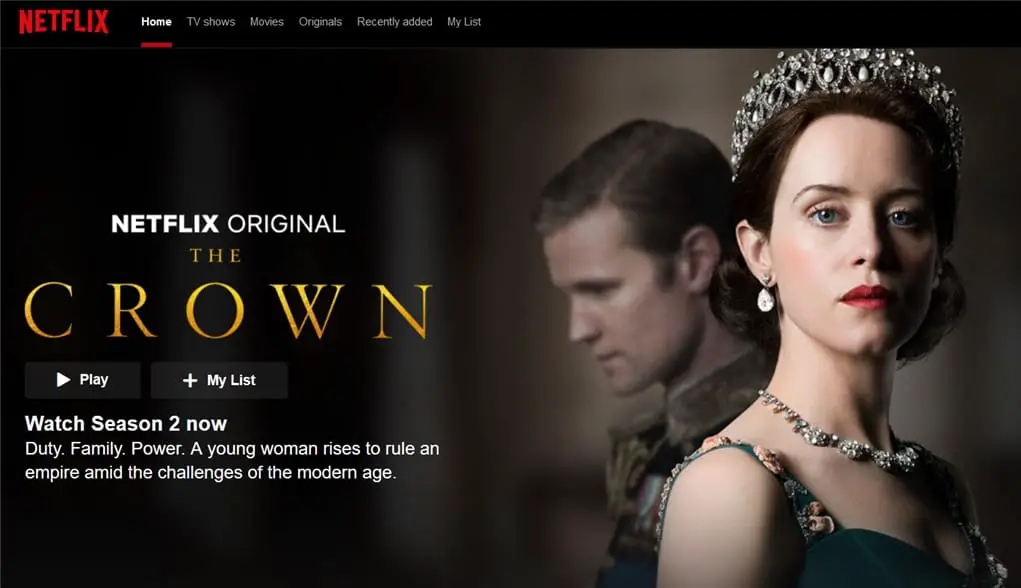
HDR (High Dynamic Range) create better looking images that I would not explain here (feel free to research around), but watching videos with HDR support on supported devices (HDR-supported TVs, the new iPhone X) has its advantageous. Colours are more vibrant, and immersions on darker scenes are more thrilling overall.
Netflix has just announced HDR support on the Windows PC. While you previously have to watch them on other supported devices, you can now stream HDR-enabled videos if you have a Windows PC running Windows 10.
However, the requirements are quite steep and not every Windows 10 PC will have access to Netflix HDR.
For a start, you need to update your Windows 10 to at least “Windows 10 Fall Creators Update” (version 1703), use Microsoft Edge browser to watch your Netflix movie, and have a machine runninng these:
If using an integrated Intel GPU (i.e you don’t have a dedicated graphics card):
- CPU: 7th Generation Core (i3, i5, or i7 7xxx or 7Yxx) or higher processor
- Graphics Driver: 22.XX.XX series, version 4708 or higher
If using a graphics card (NVIDIA GPU):
- GPU: 1050, 1060, 1070, and 1080 cards with at least 3GB of video RAM.
- Graphics Driver: 387.68 (23.21.13.8768) or higher.
So for example, I’m using a Windows 10 Desktop PC running the Intel i7 Skylake (which is a 6th Generation), but since I have an NVIDIA GTX 1080, I can stream Netflix in HDR.
This is quite a steep requirement and many, many Netflix subscribers will not be able to stream HDR Netflix videos.
But this is a start, and we are hoping that the requirements will ease out (hopefully) as time goes by!
Source: Netflix blog post






