 I’ve updated my WordPress from 2.5 to 2.6 Beta 1 and I love it so far! If you are blogging using the WordPress platform and would like to know what has changed or what my impressions so far on the changes, please read on.
I’ve updated my WordPress from 2.5 to 2.6 Beta 1 and I love it so far! If you are blogging using the WordPress platform and would like to know what has changed or what my impressions so far on the changes, please read on.
In one short sentence, it is worth to upgrade to WordPress 2.6 Beta 1, if you can stand a few bugs here and there.
Some WordPress 2.6 Beta 1 New Features:
Speedup / Google Gears
This is the first time I heard of Google Gears. WordPress 2.6 is utilizing it (mine was installed as a Firefox add-on) to speed-up the WordPress administration area by “caching” the files on your own local computer. It works as if the WordPress admin control panel is installed on your computer and not online.
You may not notice the speed improvement too much if you are on a lightning fast connection, but people have given good feedbacks over slow internet connection (dial-up or capped connection)!
The Speedup link is located on the top right of the Administration navigation bar. You need to install Google Gear and enable it first to use this new enhancement.
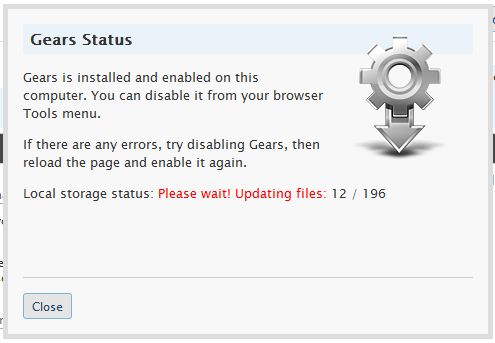
I’ve made a video comparison before and after enabling Gears, but since I’m on an ADSL connection, there are not much different, except when you try to link a post and upload images.
You can watch my video here:
Word Count
You can now see how many words have you written on your lovely post. I don’t usually care about it unless if I am writing for a sponsored post or a guest post with requirements. Nevertheless, it doesn’t hurt to have this feature on WordPress 2.6 Beta 1.
New Advanced Image Properties
I was trying to find where the image button has gone to from the toolbar. Found out that now you can simply click on an image on your post to bring up its image properties on WordPress 2.6 (an enhanced version of it too)
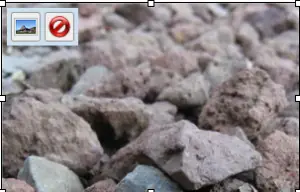
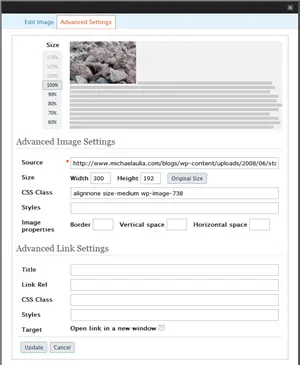
The new image properties
Wait, Don’t go first! The next page is even more exciting, I promise :)
Next Page: Auto-generated Avatars and other enhancements/bug fixes






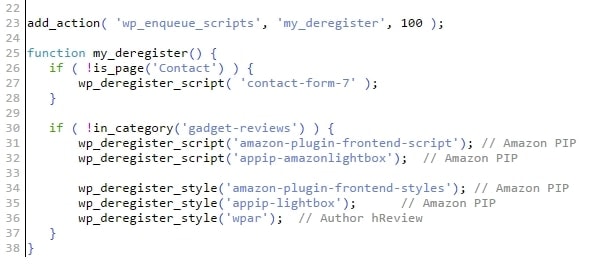
Comments are closed.