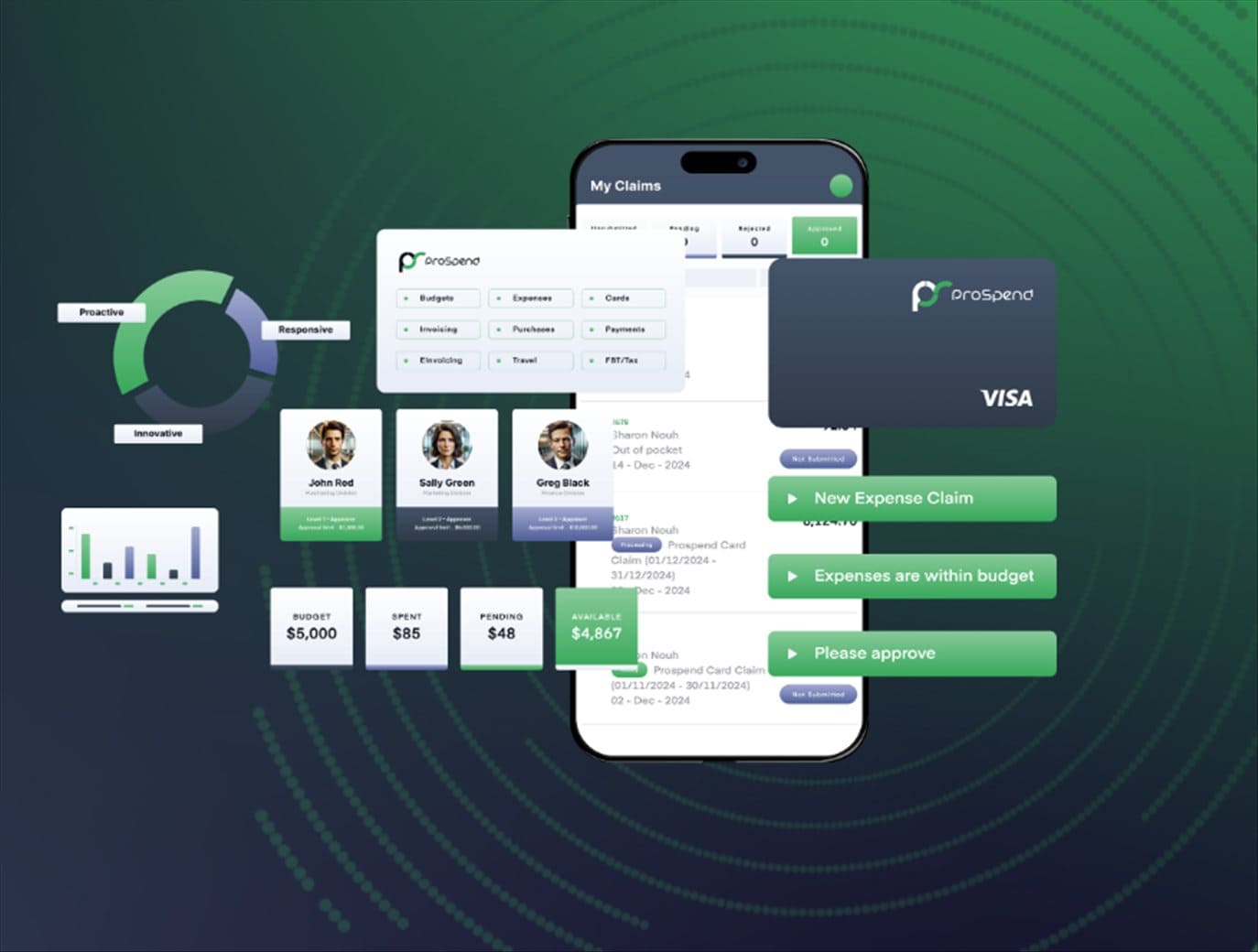Note: This is a guest post written by Jeeva Shanmugam. You can reach him on Instagram, X, or email –The problem is real. Consider this: you’re in the midst of a heated game session when lag sets in. Or, you’re in a rush to finish a vital work email, but your internet connection is as slow as a snail on vacation.
A dependable Wi-Fi signal is no longer a luxury in today’s hyper-connected society; it is a requirement. But what if your home network resembles a patchwork quilt of dead zones? Don’t worry Wi-Fi users; this detailed guide will help you with the knowledge and tools you need to boost your Wi-Fi signals easily. Check out the details.
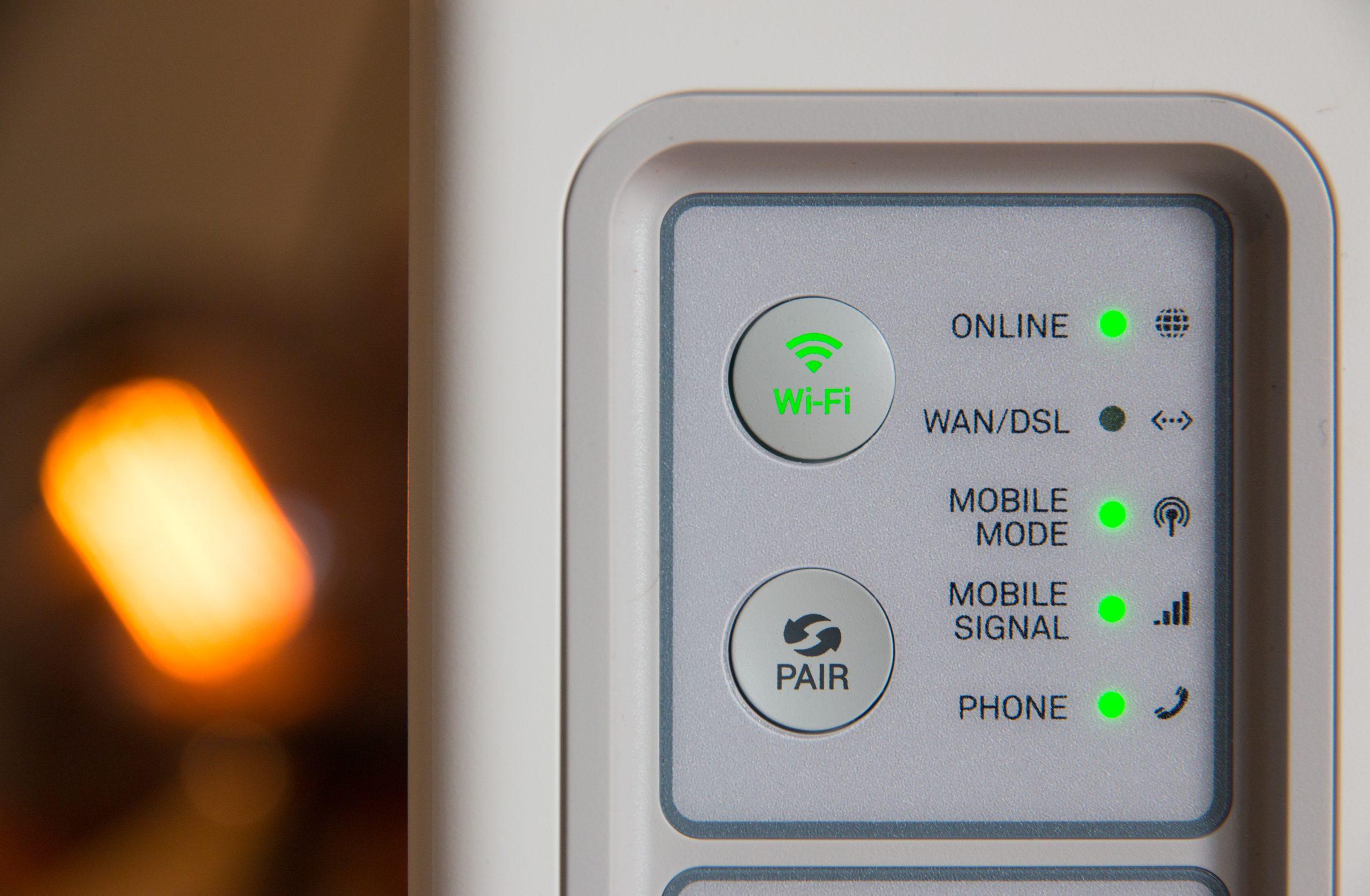
Key Highlights
- Discover simple solutions to common Wi-Fi issues by optimizing router settings, adjusting device placement, and addressing potential interference.
- Unleash a signal-boosting arsenal with practical tips, including rebooting Wi-Fi, channel optimization, and prioritizing bandwidth for seamless connectivity.
- Transform your home into a Wi-Fi hub by incorporating hardware improvements like range extenders and mesh networks, coupled with software-savvy strategies such as firmware updates and guest network implementation.
Boost Wi-Fi Signal at Home
Before We Begin
A quick diagnostic is essential before we continue on the voyage of technical wizardry. Is your slow Wi-Fi caused by the location of the router, interference, obsolete equipment, or your internet service provider (ISP)? Put on your detective hat and look into:
1. Location, Location, Location: Is your router tucked away in a dusty corner, surrounded by thick walls and signal-sucking barriers like microwaves? Relocate it to a central, open area that is preferably elevated (think shelves rather than floors).
2. The Interference Patrol: Cordless phones, baby monitors, and even fish tanks can interfere with Wi-Fi. Determine and relocate likely culprits away from your router.
3. Tech Check for Time Travellers: Is your router as old as the floppy disk? Upgrading to a newer model equipped with cutting-edge technologies can greatly improve performance.
4. Reducing the Drama with Your ISP: Contact your ISP to rule out any service issues or bandwidth constraints. Upgrading your internet subscription could be the answer.
Now that we’ve identified potential problems, it’s time to unleash the signal-boosting arsenal:
Improve Your Router
1. Reboot your Router: A simple reset can sometimes do wonders. For a fresh start, power cycle your router and modem regularly.
2. Channel surfing: Channel hopping occurs when your router transmits on a certain channel. Check for busy channels and use your router’s settings to switch to a less crowded one. WiFi Analyzer is one tool that can help.
3. Bandwidth Balancing: Enabling Quality of Service (QoS) features in your network settings prioritizes bandwidth-hungry devices such as streaming services or gaming consoles.
Hardware Concerns
1. Range Extenders: These handy devices boost the signal to reach those hard-to-reach locations. However, keep strategic positioning in mind to avoid causing latency.
2. Mesh Wi-Fi Systems: Mesh networks produce a seamless web of coverage with several interconnected nodes for larger residences or complex layouts.
3. Powerline Adapters: These devices use your home’s electrical cabling to transmit Wi-Fi signals, allowing you to avoid walls and barriers.
Software Expertise
1. Firmware Updates: To optimize security and performance, keep your router’s firmware up to date. Most routers will alert you when updates are available.
2. Guest Network: To prevent bandwidth usage and potential security breaches, create a separate guest network for visitors.
3. Channel Bonding: Some routers allow you to combine two Wi-Fi channels for improved bandwidth, but device compatibility is critical.
Additional Consideration
1. Channel Width Tweaks: Changing the channel width (20MHz, 40MHz, etc.) can enhance performance, but testing is required.
2. Antenna Angles: If your router has movable antennas, play about with their placement to obtain the best signal strength.
3. Signal-Blocking Behemoths: Avoid putting massive metal objects near your router, such as refrigerators or filing cabinets.
Wrapping It All
Overall, converting your Wi-Fi experience from aggravation to ecstasy requires a deliberate combination of planned measures. By addressing issues such as router location, interference, and outdated equipment, you may lay the groundwork for a strong home network. Using both hardware (such as range extenders and mesh Wi-Fi systems) and software (such as firmware upgrades and channel tweaks) to increase your Wi-Fi signal ensures a holistic approach.